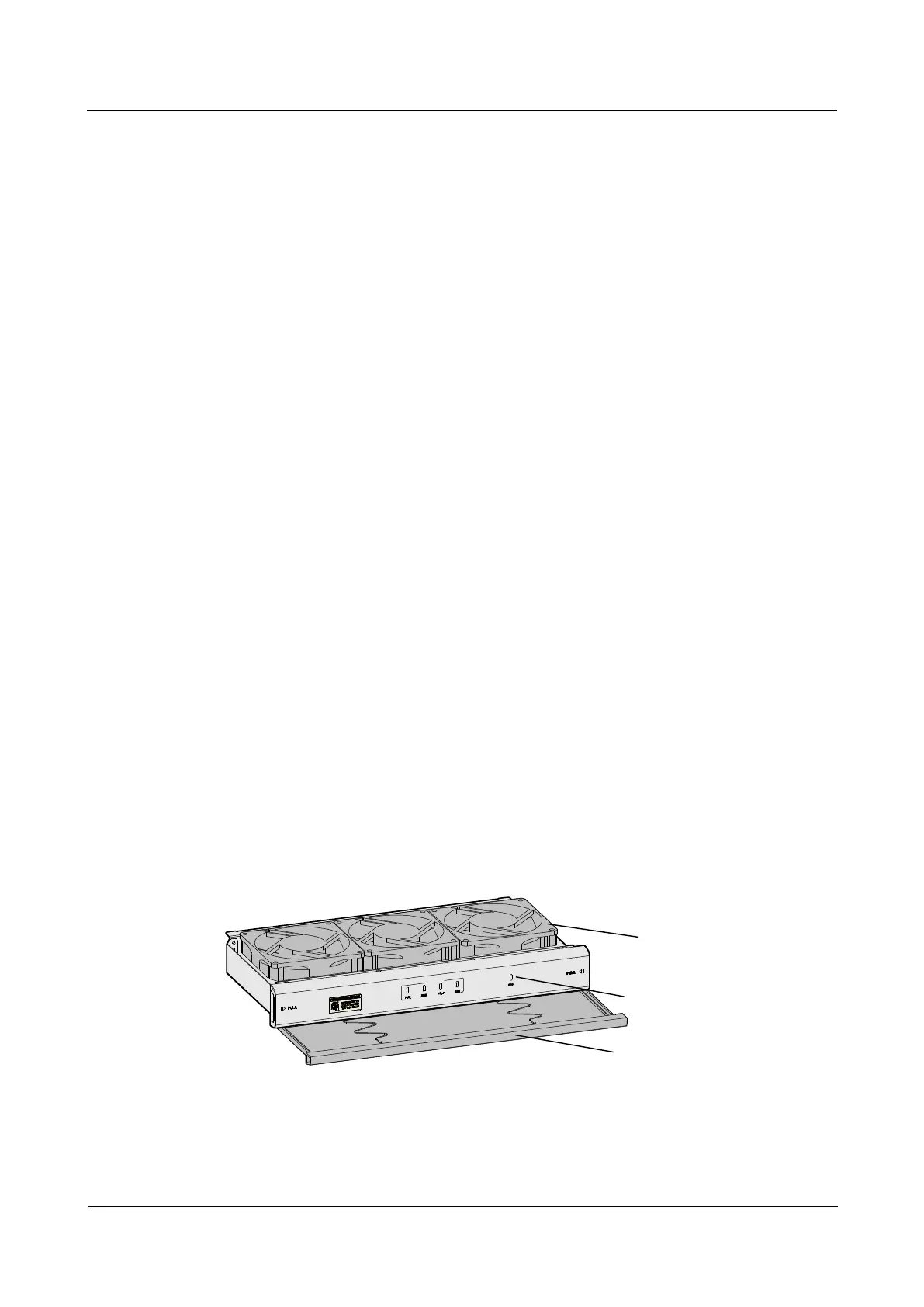OptiX OSN 8800/6800/3800
Hardware Description
Huawei Proprietary and Confidential
Copyright © Huawei Technologies Co., Ltd.
Figure 4-9 Functional block diagram of the fan tray assembly
FAN: dissipates heat generated by normal operation of the subrack. FAN is the core of
the fan tray assembly.
Fan control board:
− Controls the fan speed according to the fan speed regulating signals.
− Detects faults. After a fault is detected, the fan control board reports an alarm. In
this case, the SCC board issues commands to instruct the other fans to run at the full
speed.
− Monitors speed regulating signals, the fan status, and the online/offline state of the
fan tray assembly.
− Receives and carries out commands from the SCC board to shut down the fans on
the fan tray assembly if necessary.
Appearance
Figure 4-10 shows a fan tray assembly.
Figure 4-10 Fan tray assembly
2. Operating status indicators
