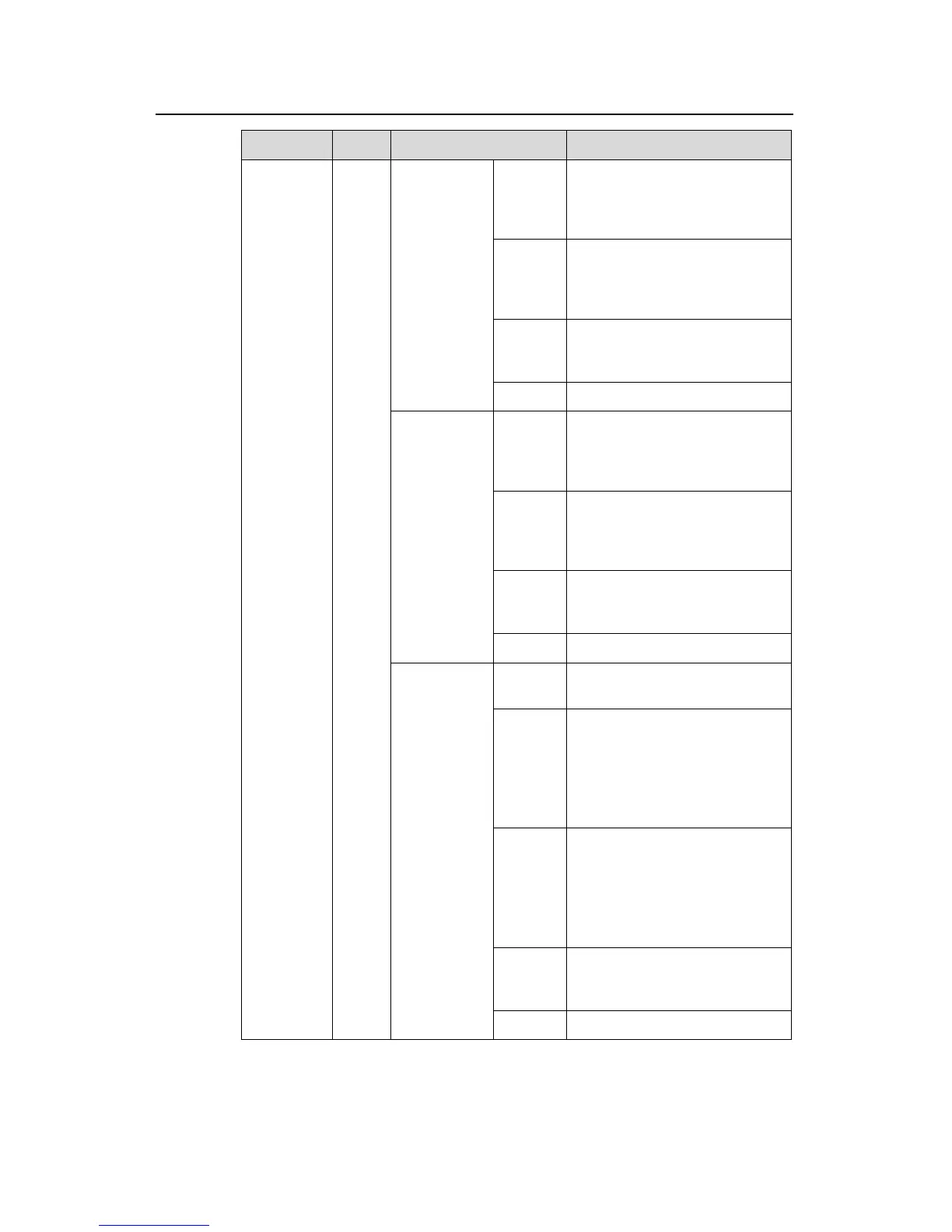Installation Manual
Quidway S5600 Series Ethernet Switches Chapter 1
Product Overview
Huawei Technologies Proprietary
1-7
LED Mark Status Description
Green
The port is operating at 1000
Mbps. The LED blinks quickly
when the port is receiving or
sending data.
Yellow
The port is operating at 10/100
Mbps. The LED blinks quickly
when the port is receiving or
sending data.
Blinking
yellow
(at 3 Hz)
The port fails the POST.
Speed mode
OFF The port is not connected.
Green
The port is operating in full
duplex mode. The LED blinks
quickly when the port is
receiving or sending data.
Yellow
The port is operating in half
duplex mode. The LED blinks
quickly when the port is
receiving or sending data.
Blinking
Yellow
(3 Hz)
The port fails the POST.
Duplex mode
OFF The port is not connected.
Solid
green
The port supplies power
normally.
Blinking
green
(at 1 Hz)
The connected device requires
more power than the maximum
power a port can supply.
The port cannot supply power
because the switch has reached
its maximum power supplied.
Solid
yellow
The port cannot supply power
because the connected device is
not a PD.
The port cannot supply power
due to the power source failure
of PoE.
Blinking
yellow (3
Hz)
The port fails the POST.
10/100/100
0BASE-T
port status
LED
PoE mode
OFF The port does not supply power.
