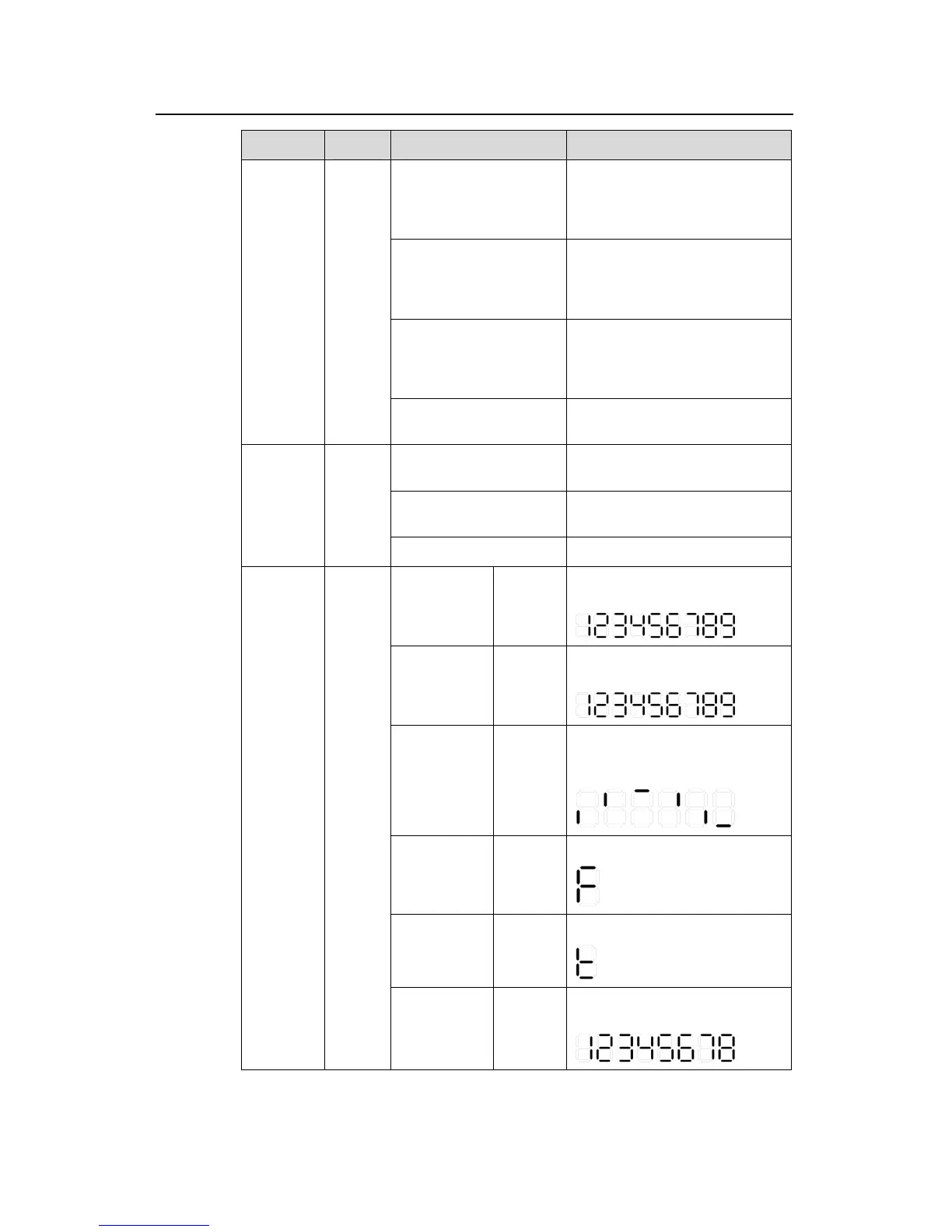Installation Manual
Quidway S5600 Series Ethernet Switches Chapter 1
Product Overview
Huawei Technologies Proprietary
1-9
LED Mark Status Description
Green
The device is in the ring fabric
status; the LED blinks quickly
when the fabric port is receiving
or sending data.
Yellow
The device is in the daisy chain
fabric status; the LED blinks
quickly when the fabric port is
receiving or sending data.
Blinking green (at 3 Hz)
This device is isolated from the
whole set of fabric devices
(effective when this device is in
the fabric status).
Fabric
LED
STK
OFF
Neither of the two fabric ports is
connected.
Solid green
The module is seated and
operates normally.
Blinking yellow
The module fails or is not
supported.
Module
LED
Module
(MOD)
OFF No module is installed.
POST
running
Blinking
green
The POST ID of the in-process
test is displayed:
POST failed
Blinking
red
The POST ID of the failed test
blinks.
Software
downloading
Blinking
green
A light bar rotates clockwise
around the display during the
downloading procedure.
Fan failed Solid red
An “F” is displayed.
Over
temperature
alarm
Solid red
A “t” is displayed.
7-segmen
t digitron
display
Unit
Speed and
duplex mode
Solid
green
UNIT ID in the fabric; or “1” for a
standalone unit is displayed.
