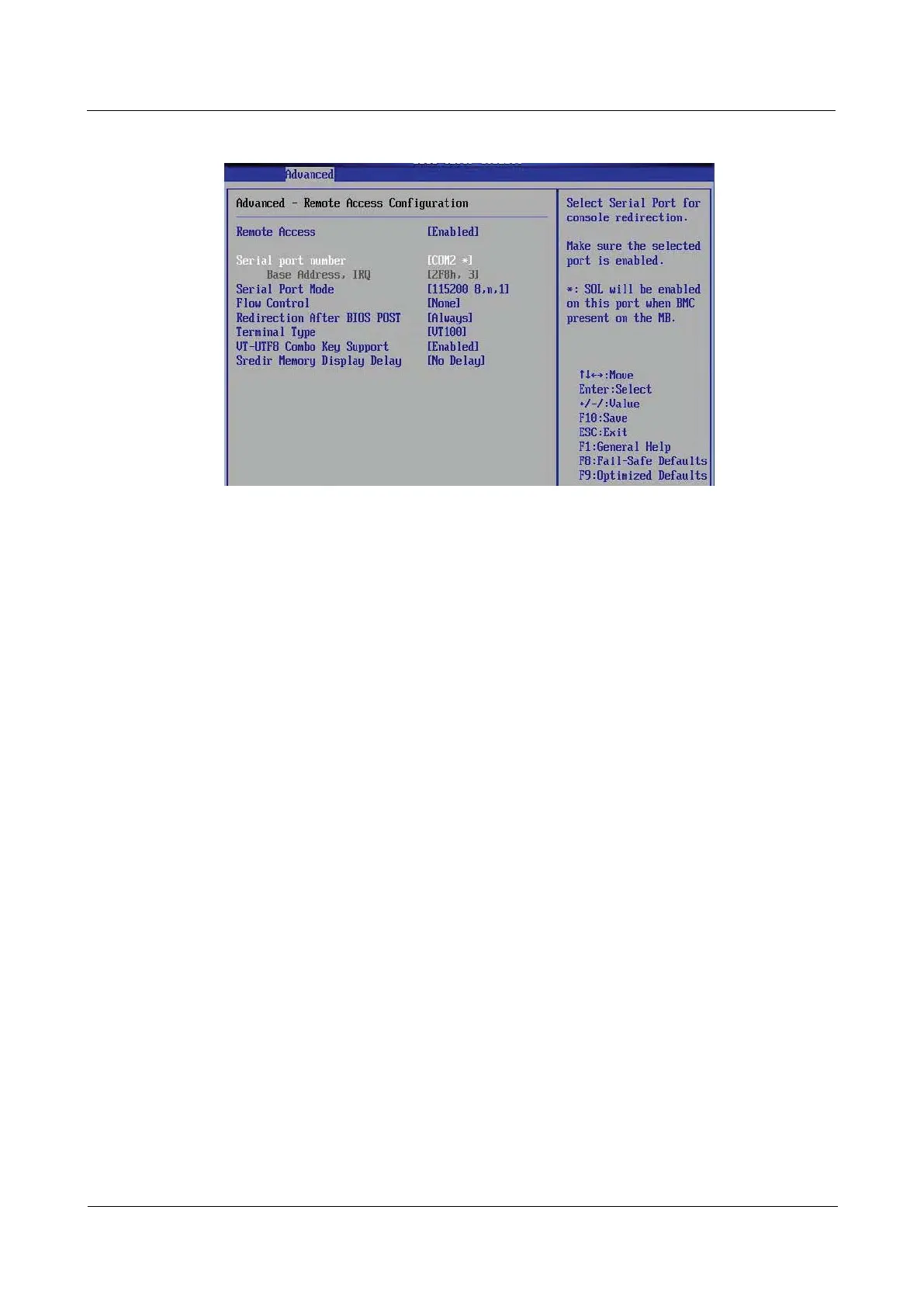2 Configuring the IPMI Settings
Huawei Proprietary and Confidential
Copyright © Huawei Technologies Co., Ltd
2
Figure 2-1 Advanced menu
Enabling All Onboard USB ports
Step 1 Press the Del key at bootup to enter the BIOS Setup Utility.
Step 2 Select Advanced and press Enter to enter the Advanced menu.
Step 3 Select Advanced Chipset Control and press Enter.
Step 4 From the Advanced Chipset Control submenu, select South Bridge Control and press Enter.
Step 5 Make sure that all onboard USB ports are enabled (highlighted). If not, Select USB Functions
and press Enabled or select the number of onboard USB ports and press Enter to enable all
onboard USB ports, see Figure 2-2.
----End
User Guide
Issue 04 (2014-09-15)
RH2488 V2 BMC
