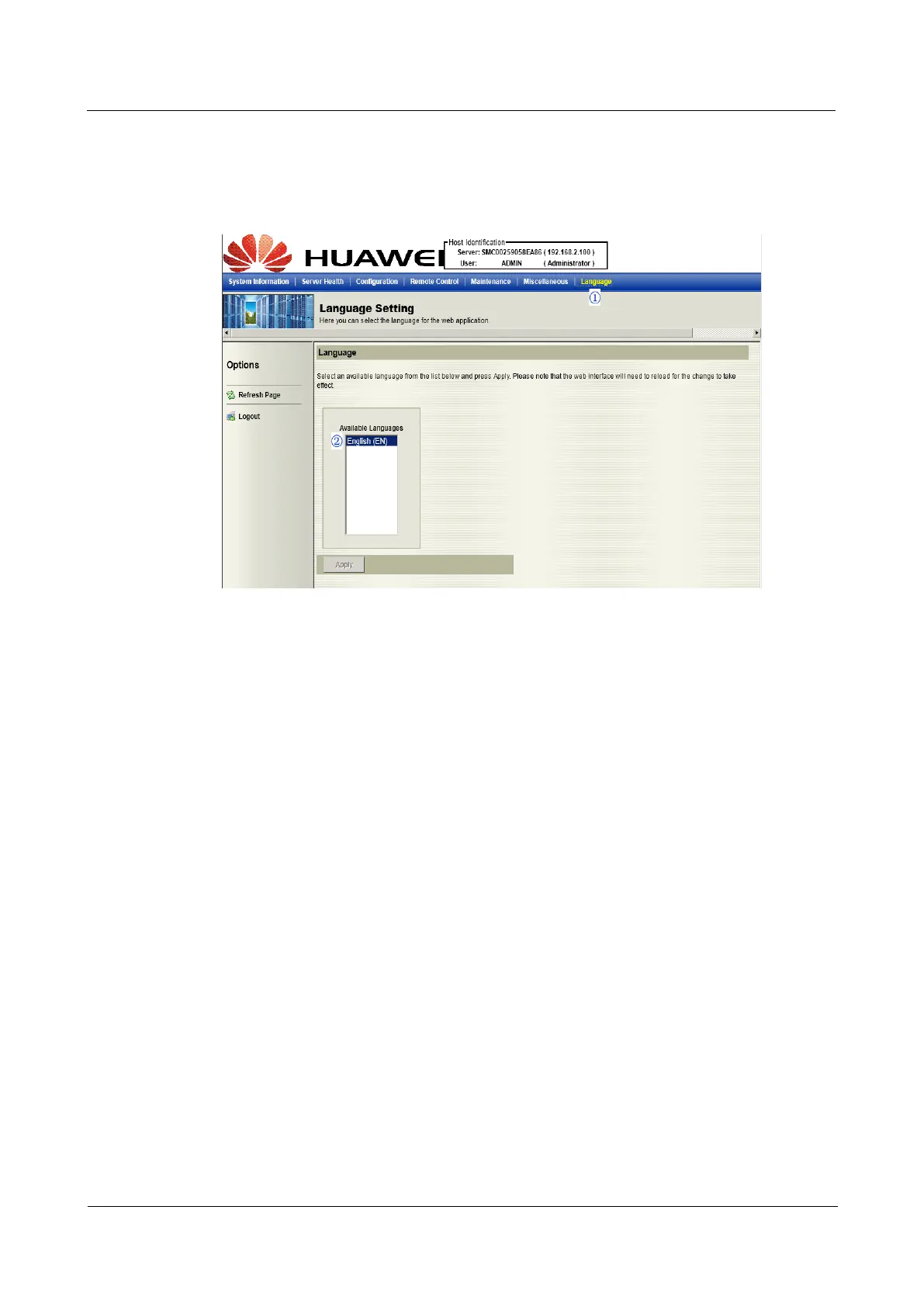2 Configuring the IPMI Settings
Huawei Proprietary and Confidential
Copyright © Huawei Technologies Co., Ltd
36
2.8 Language
This feature allows you to configure Language Settings for your IPMI connections. Follow
the instructions below to configure the language settings.
1. Click Language in the Menu bar to display the Language page as shown above.
2. From the Available Languages submenu select a language setting for your remote
console. (Currently, English is the language available for this utility.)
User Guide
Issue 04 (2014-09-15)
RH2488 V2 BMC
