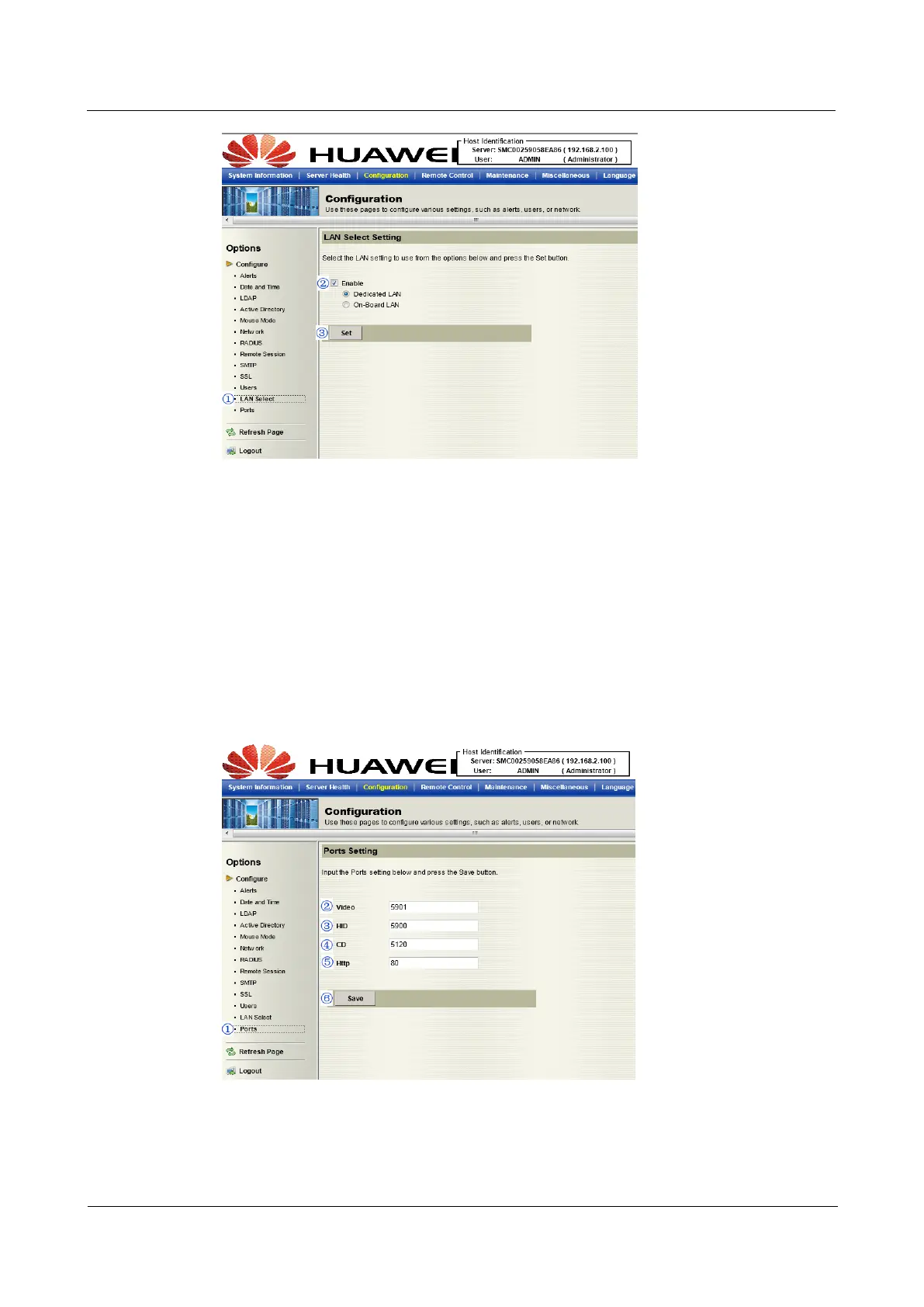2 Configuring the IPMI Settings
Huawei Proprietary and Confidential
Copyright © Huawei Technologies Co., Ltd
23
1. LAN Select: This item allows the user to select the LAN port for IPMI communication.
2. Enable: Click Enable to enable LAN Port Select support.
−
Dedicated LAN: Select this item to direct all IPMI communication to the IPMI
Dedicated LAN port.
−
Onboard LAN: Select this item to direct all IPMI communication to an onboard LAN
port.
3. Set: Click Set to use the port you've selected for IPMI communication.
2.4.13 Configuration - Ports
This feature allows you to change LAN Port settings. When you click Ports in the Options
window, the following screen will display.
1. Ports: This item allows you to the following LAN port settings.
2. Video: Enter a proper setting for video display. (Default: 5901)
3. HID: Enter a proper HID setting. (Default: 5900)
User Guide
Issue 04 (2014-09-15)
RH2488 V2 BMC
