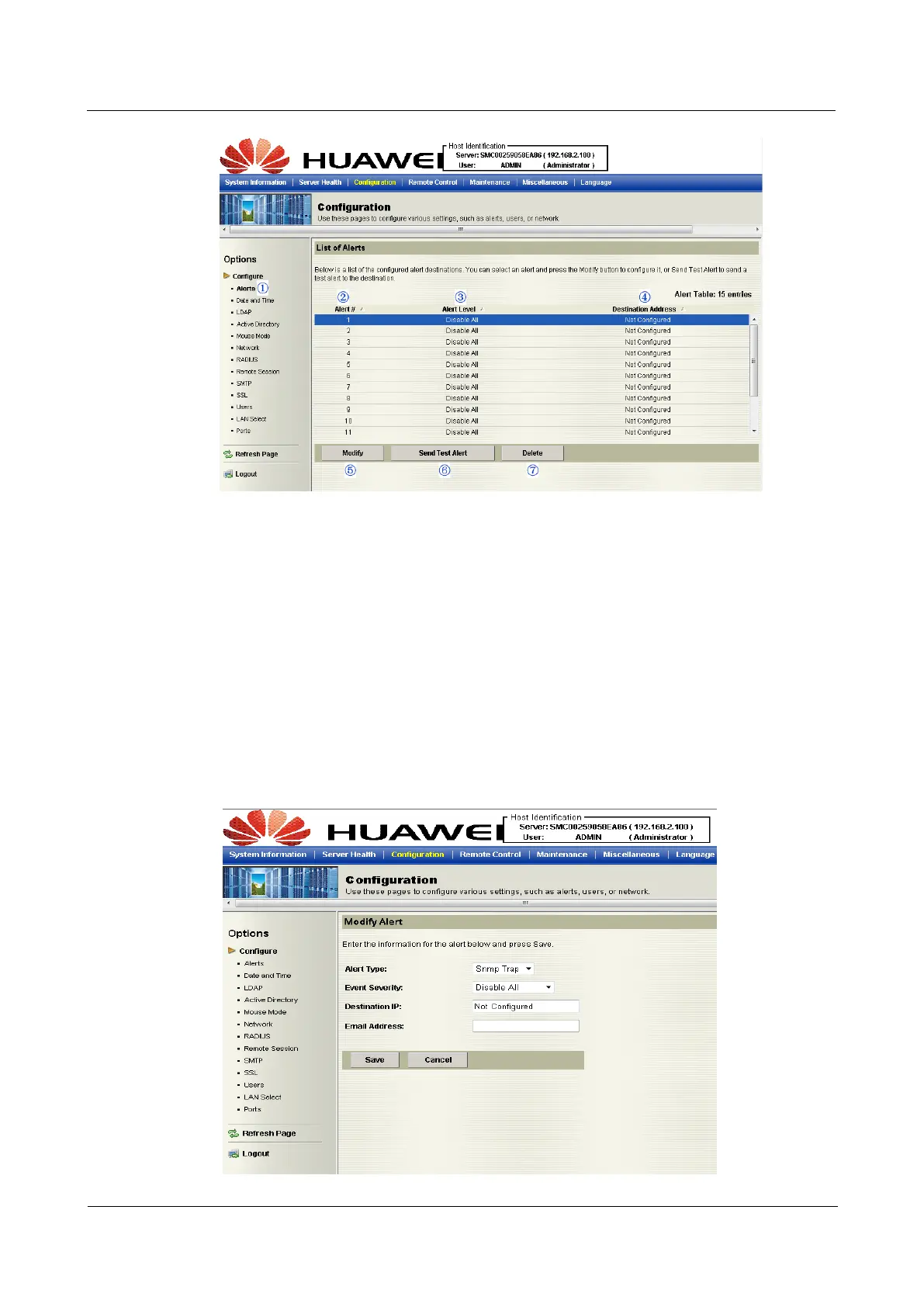2 Configuring the IPMI Settings
Huawei Proprietary and Confidential
Copyright © Huawei Technologies Co., Ltd
14
1. Alerts: Click this item to add, to modify, to delete or to define the setting of an alert.
2. Alert#: This item lists Alert item numbers.
3. Alert Level: This item indicates the alert level for each alert.
4. Destination Address: This item indicates the target address of an alert.
5. Modify: Click this icon to configure or modify a selected alert.
6. Send Test Alert: Click this item to send a configured alert to its destination (the target
address) for testing.
7. Delete: Click this item to delete an alert.
Modifying Alerts
When you select an item and click Modify, the Modify Alert submenu will display as shown
below.
User Guide
Issue 04 (2014-09-15)
RH2488 V2 BMC
