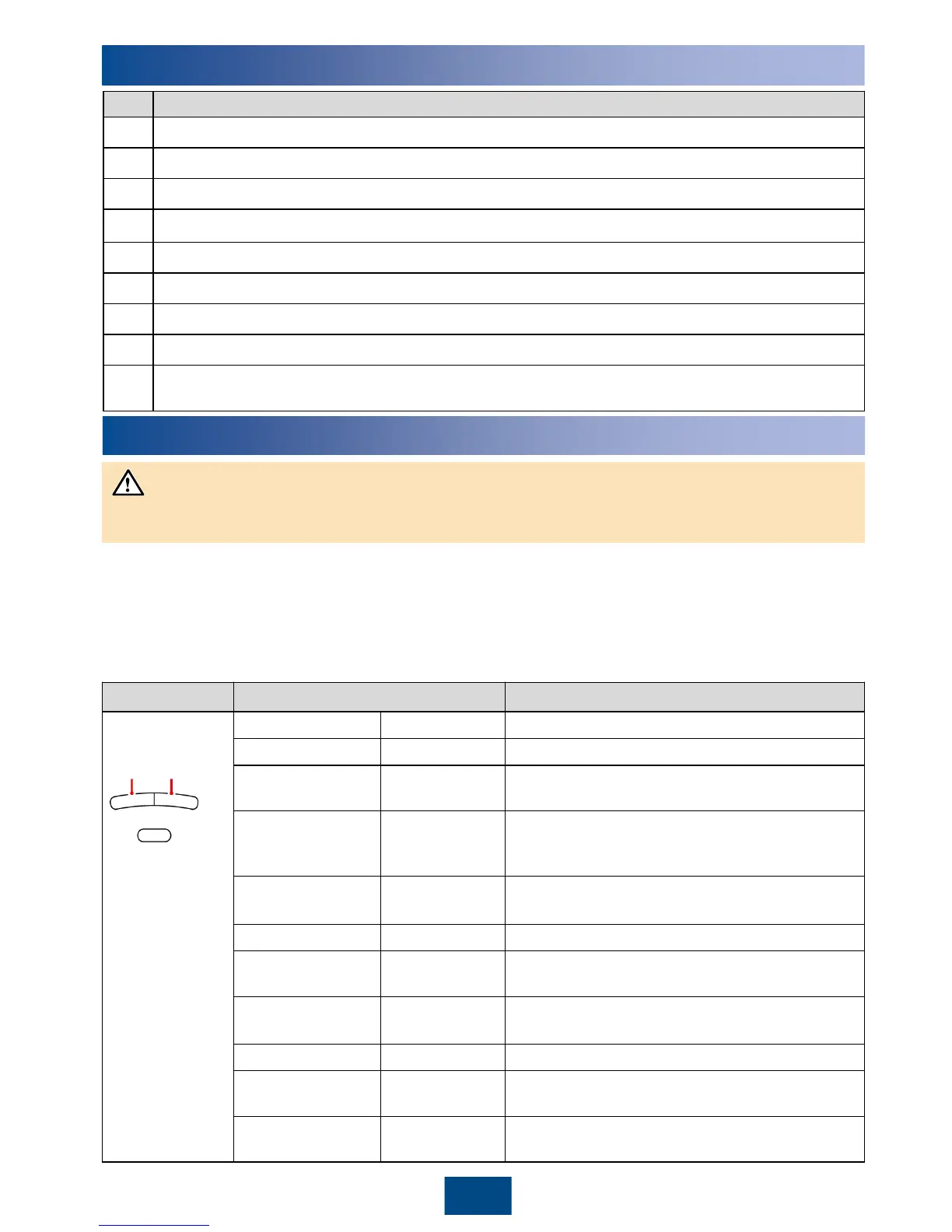11
7
Verifying the Installation
No. Acceptance Criteria
1 The SUN2000 is installed correctly and securely.
2 The antenna and SIM card are installed correctly and securely.
3 Cables are routed properly as required by the customer.
4
DC SWITCH and all the switches connecting to the SUN2000 are in the OFF position.
5
All cables are connected correctly and securely.
6 Unused ports are blocked by waterproofing bolts.
7 The threading tubes at the bottom of the enclosure are sealed.
8 The maintenance compartment interior is clean and tidy, with no foreign matter.
9
The installation space is proper, and the installation environment is clean and tidy, without
foreign matter.
8
Powering On the System
Before turning on the AC switch between the SUN2000 and the power grid, use a multimeter set to
the AC position to check that the AC voltage is within the specified range.
1. Turn on the AC switch between the SUN2000 and the power grid.
2. Turn the DC switch at the bottom of the SUN2000 to the ON position.
3. If the battery terminal connects to the batteries, turn on the battery power switch and then the
battery switch.
4. Observe the LED indicators to determine the SUN2000 operating status. (Blinking at long
intervals: alternating 1s on and 1s off; blinking at short intervals: alternating 0.2s on and 0.2s off)
