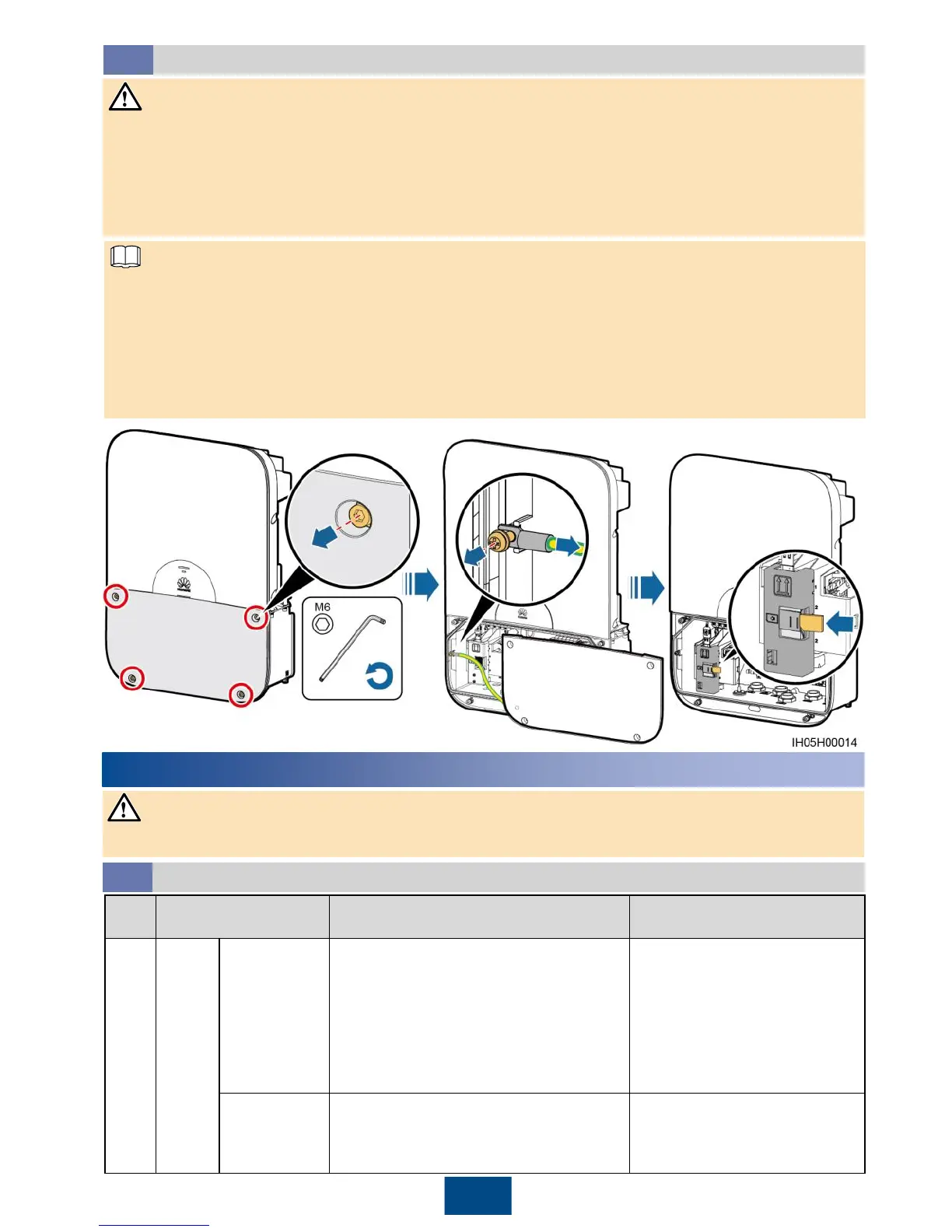• Do not open the host panel of the SUN2000.
• Before opening the SUN2000 maintenance compartment door, turn off the downstream AC
output switch and the bottom DC switch.
• Do not open the maintenance compartment door during rainfall or snowfall. If you must, take
protective measures to prevent rain or snow from entering the maintenance compartment.
• Do not leave unused screws in the maintenance compartment.
Installing the SIM Card
3.2
• If the 4G function is configured, you need to prepare a standard SIM card size: 25 mm x 15 mm
(0.98 in. x 0.59 in.). After being installed with the SIM card and being powered on, the 4G module
can access the 4G network without being commissioned. Do not remove the 4G module when
installing the SIM card.
• Install the SIM card in the direction shown on the arrow on the slot.
• To install the SIM card, press it in place until it locks.
• To remove the SIM card, push it inward and then let go to eject it.
4
4
Electrical Connections
• Connect cables in accordance with local installation laws and regulations.
• Ensure that power is off before connecting cables.
Preparing Cables
4.1
If the output mode is set to L1/L2,
use three single-core outdoor
copper cables (L1, L2, PE).
