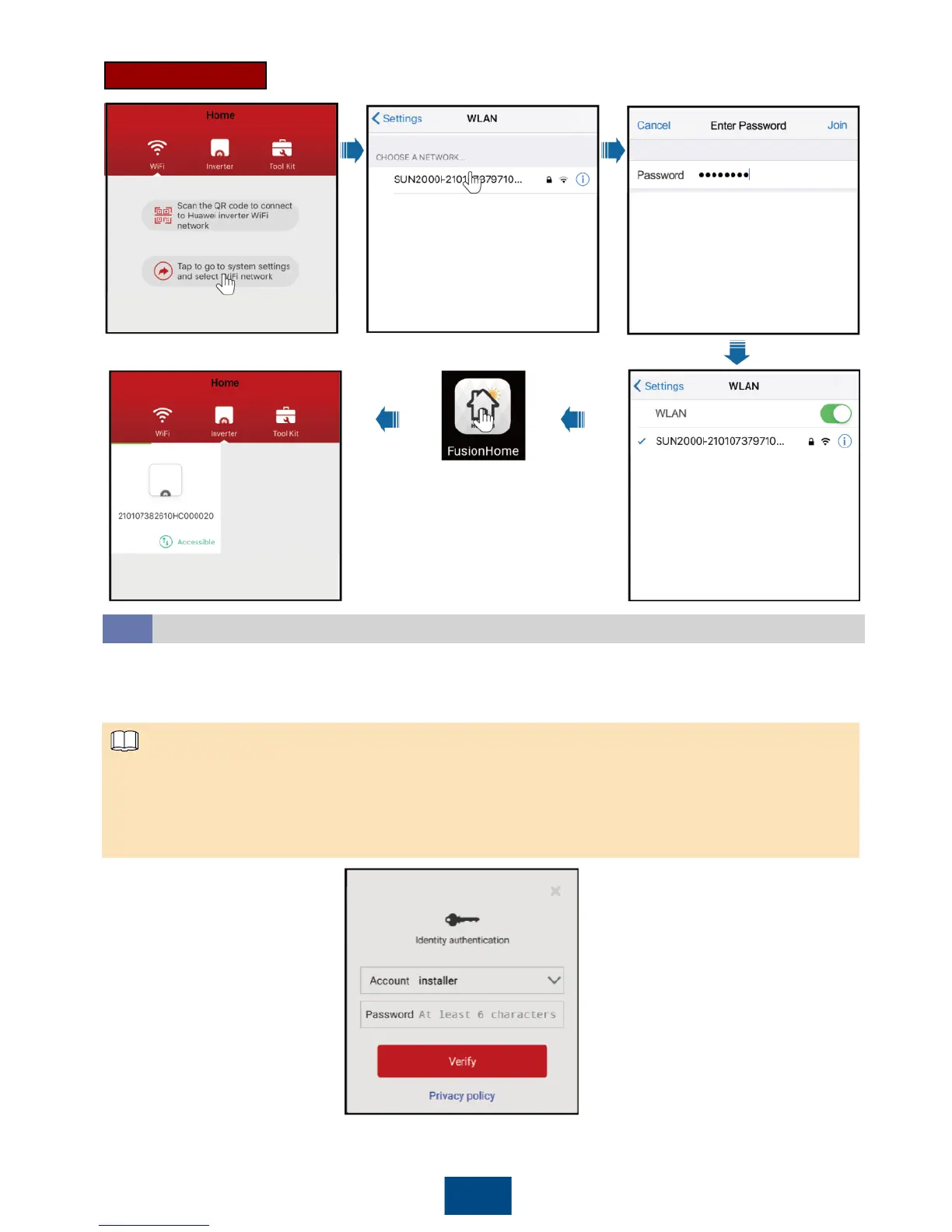13
iOS
Quick Setting
9.2
1. On the Inverter screen, tap the corresponding SUN2000, select installer, enter the password,
and then tap Verify.
• The name of the connected SUN2000 is represented by its SN, which is available on the label
attached to the side of the SUN2000.
• The initial password is 00000a. Use the initial password upon first login. To ensure account
security, change the password immediately after login.
