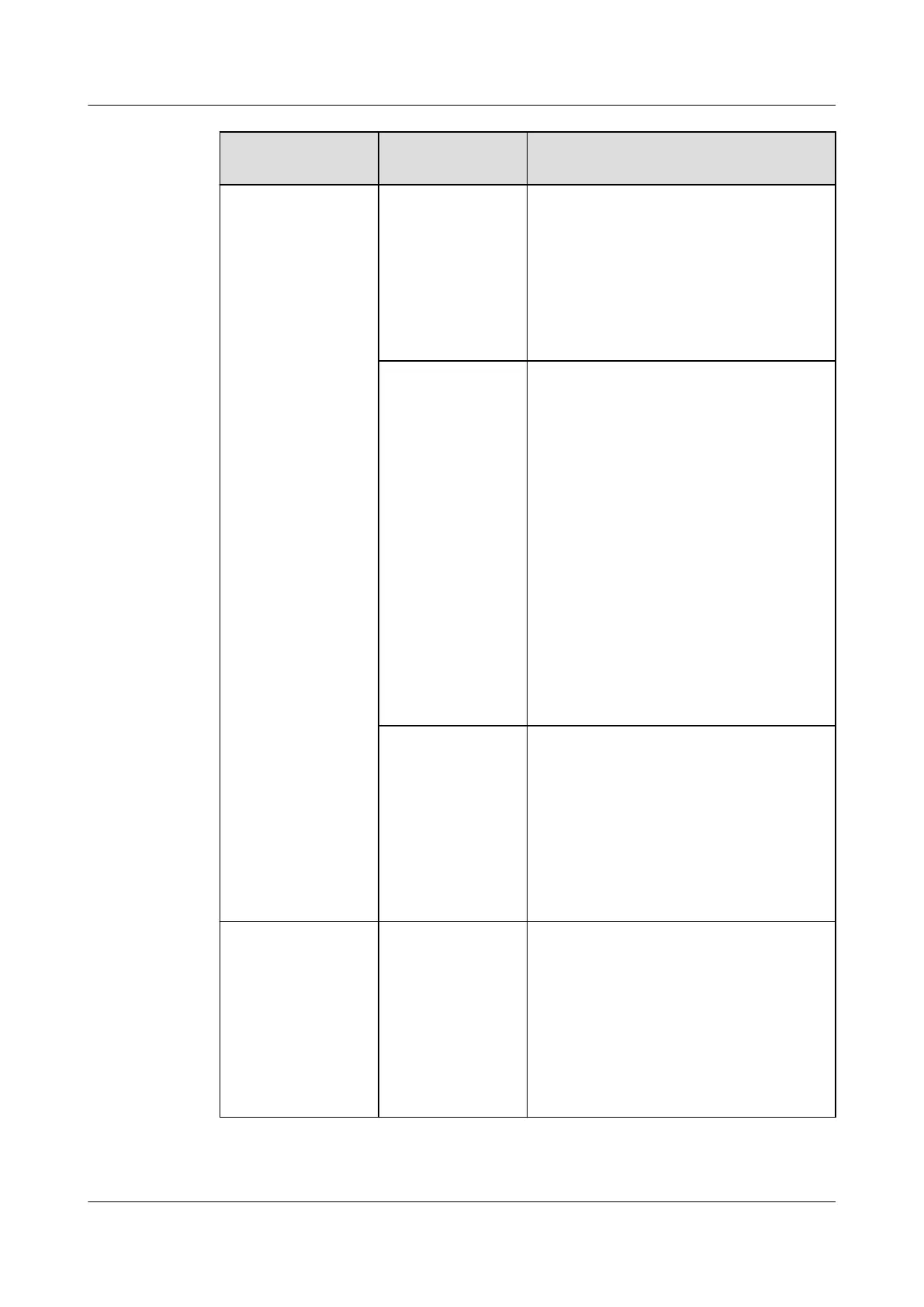Networking
Mode
Scenario Operation
EMMA networking Replacing the
EMMA
1. Use the FusionSolar app to locally
scan the QR code to connect to the
EMMA.
2. Access the Communication
settings screen, choose RS485
Settings > Baud Rate Negotiation,
and tap 9600 and Negotiate a
higher rate.
Replacing or
adding an
inverter
1. Use the FusionSolar app to locally
scan the QR code to connect to the
EMMA.
2. Access the Communication
settings screen, choose RS485
Settings > Baud Rate Negotiation,
and tap 9600 and Negotiate a
higher rate.
3. Use the FusionSolar app to locally
scan the QR code to connect to the
inverter.
4. Access the Communication
conguration screen, choose
RS485 > Baud Rate Negotiation >
RS485_2 > Baud Rate Negotiation,
and tap 9600 and Negotiate a
higher rate.
Replacing or
adding an
RS485_2 device
(such as a
battery or power
meter)
1. Use the FusionSolar app to locally
scan the QR code to connect to the
inverter.
2. Access the Communication
conguration screen, choose
RS485 > Baud Rate Negotiation >
RS485_2 > Baud Rate Negotiation,
and tap 9600 and Negotiate a
higher rate.
Smart Dongle
networking
Replacing the
Smart Dongle
1. Use the FusionSolar app to locally
scan the QR code to connect to the
inverter.
2. Access the Communication
conguration screen, choose
RS485 > Baud Rate Negotiation >
RS485_1 > Baud Rate Negotiation,
and tap 9600 and Negotiate a
higher rate.
SUN2000-(8K, 10K)-LC0 Series
User Manual D Baud Rate Negotiation
Issue 01 (2023-09-15) Copyright © Huawei Digital Power Technologies Co., Ltd. 124
