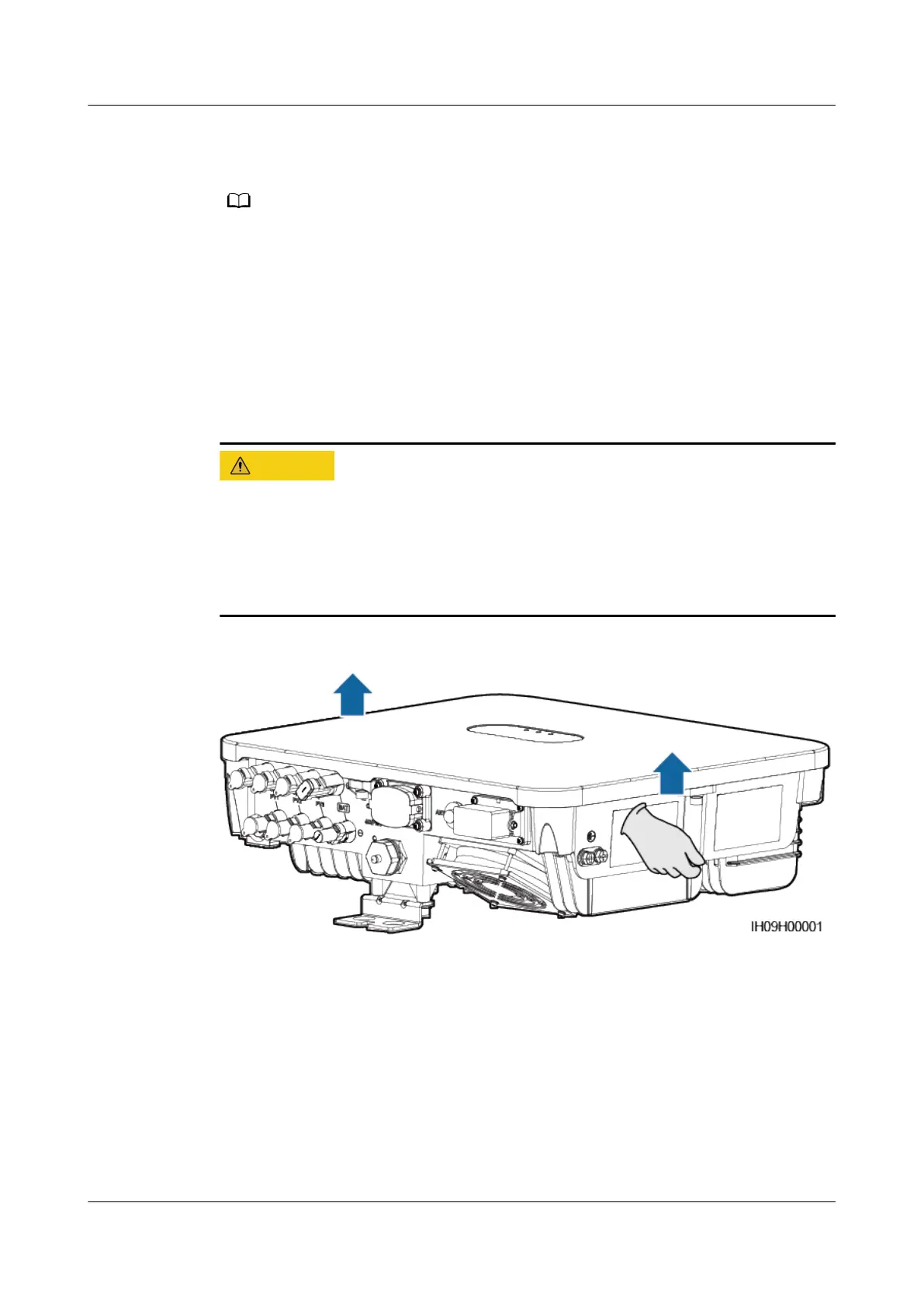After unpacking the inverter, check that the contents are intact and complete. If
any damage is found or any component is missing, contact your supplier.
For details about the number of contents, see the
Packing List
in the packing case.
4.5 Moving the Inverter
Procedure
Step 1 Hold the handles on both sides of the inverter, lift the inverter from the packing
case, and transport it to the installation position.
● Move the inverter with care to prevent device damage and personal injury.
● Do not use the wiring terminals and ports at the bottom to support any weight
of the inverter.
● When you need to temporally place the inverter on the ground, use foam,
cardboard, or other protection material to prevent damage to its enclosure.
Figure 4-6 Moving the inverter
----End
4.6 Installing the Inverter on a Wall
Procedure
Step 1 Determine the positions for drilling holes using the marking-o template, level the
holes using a level, and mark the positions using a marker.
Step 2 Secure the mounting bracket.
SUN2000-(8K, 10K)-LC0 Series
User Manual 4 Installation
Issue 01 (2023-09-15) Copyright © Huawei Digital Power Technologies Co., Ltd. 30
