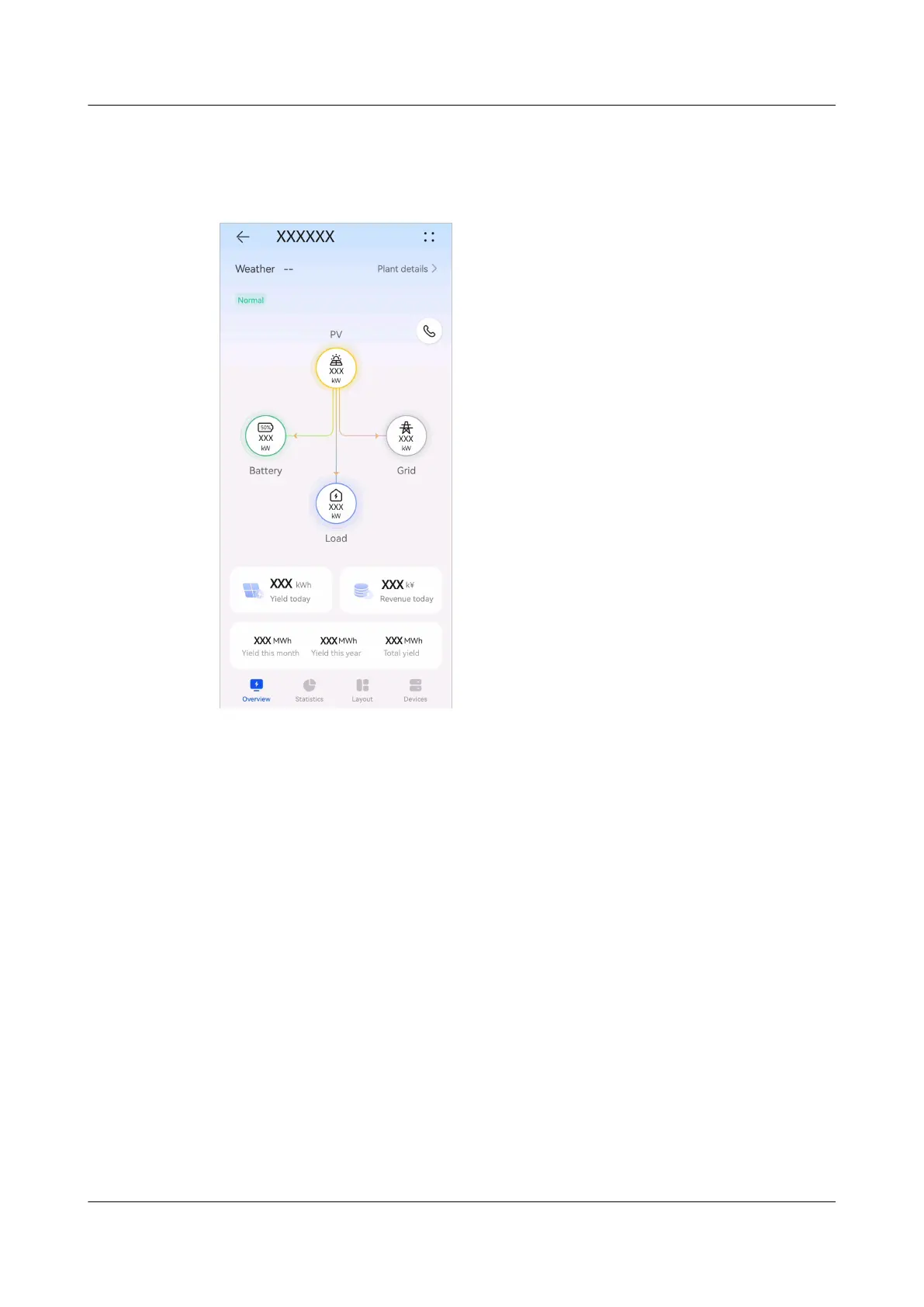Log in to the app, tap Home, and tap Plants. This screen displays the real-time
running status and basic information of all plants managed by the user by default.
Figure 7-9 Viewing the plant creation status
SUN2000-(8K, 10K)-LC0 Series
User Manual 7 Power-On and Commissioning
Issue 01 (2023-09-15) Copyright © Huawei Digital Power Technologies Co., Ltd. 88
