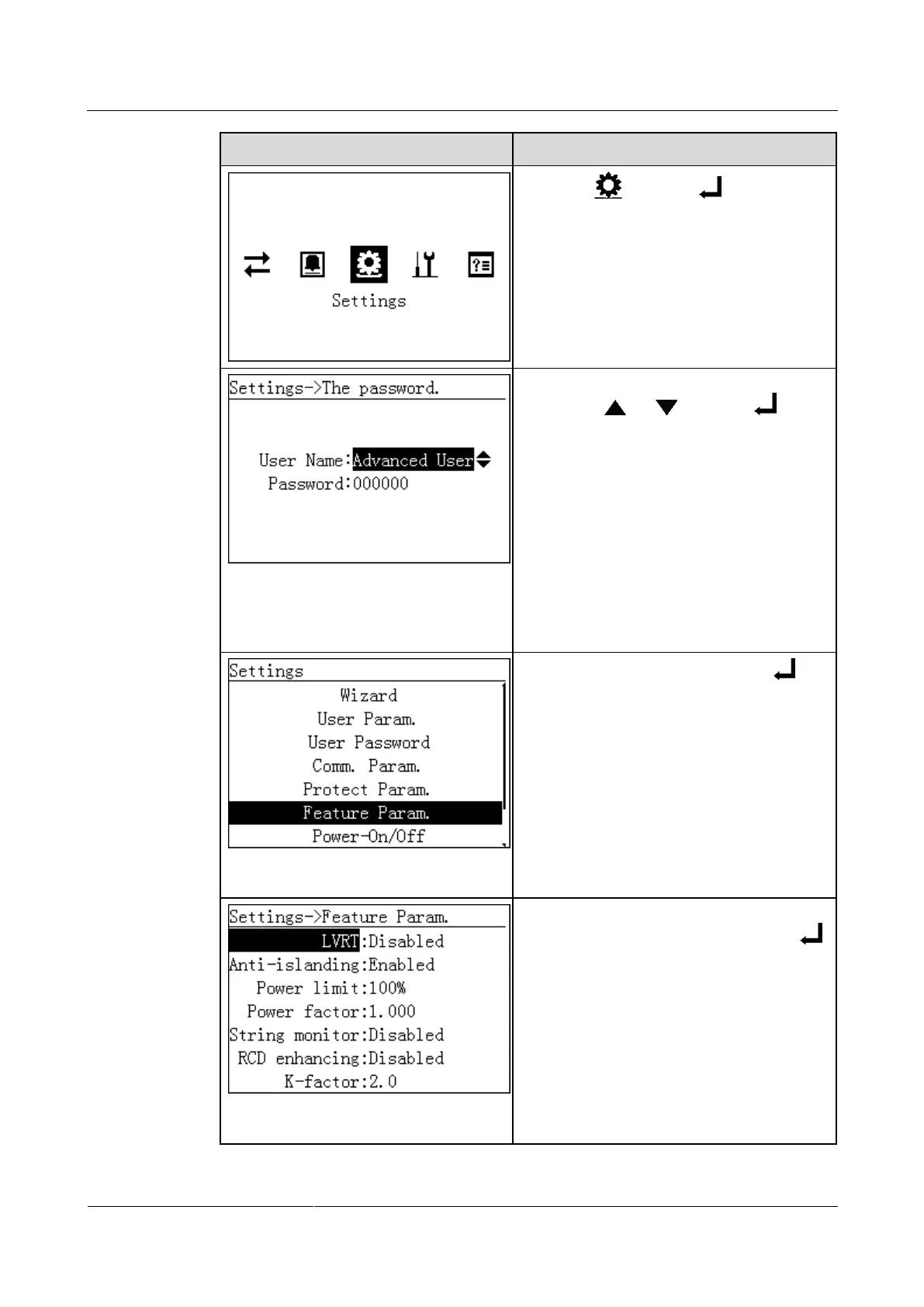7 Man-Machine Interaction
Huawei Proprietary and Confidential
Copyright © Huawei Technologies Co., Ltd.
3. Enter the correct user name and password
by pressing or , and press .
NOTE
The optional user names are Advanced User
and Special User. The initial password for
Advanced User and Special User is 000001. If
you forgot the password, contact Huawei
technical support for a dynamic password that is
effective only on the current day. Change the
password after login.
After the authentication is successful, the
system keeps the authentication information for
30 seconds. If you exit from the Settings screen
and log in again within 30 seconds, no
authentication is required.
An Advanced User has logged in to the
SUN2000.
4. Choose Feature Param. and press .
If you have logged in to the SUN2000 as
Advanced User, perform step 5.
If you have logged in to the SUN2000 as
Special User, perform step 6.
An Advanced User has logged in to the
SUN2000.
5. Set LVRT, Anti-islanding, Power limit,
Power factor, String monitor, and press .
If String monitor is set to Enable, the
SUN2000 monitors the operating status of all
the connected PV strings in real time. A
warning is generated as a reminder to rectify
an abnormality that has been detected (for
example, modules are shielded for a long time
or are faulty).