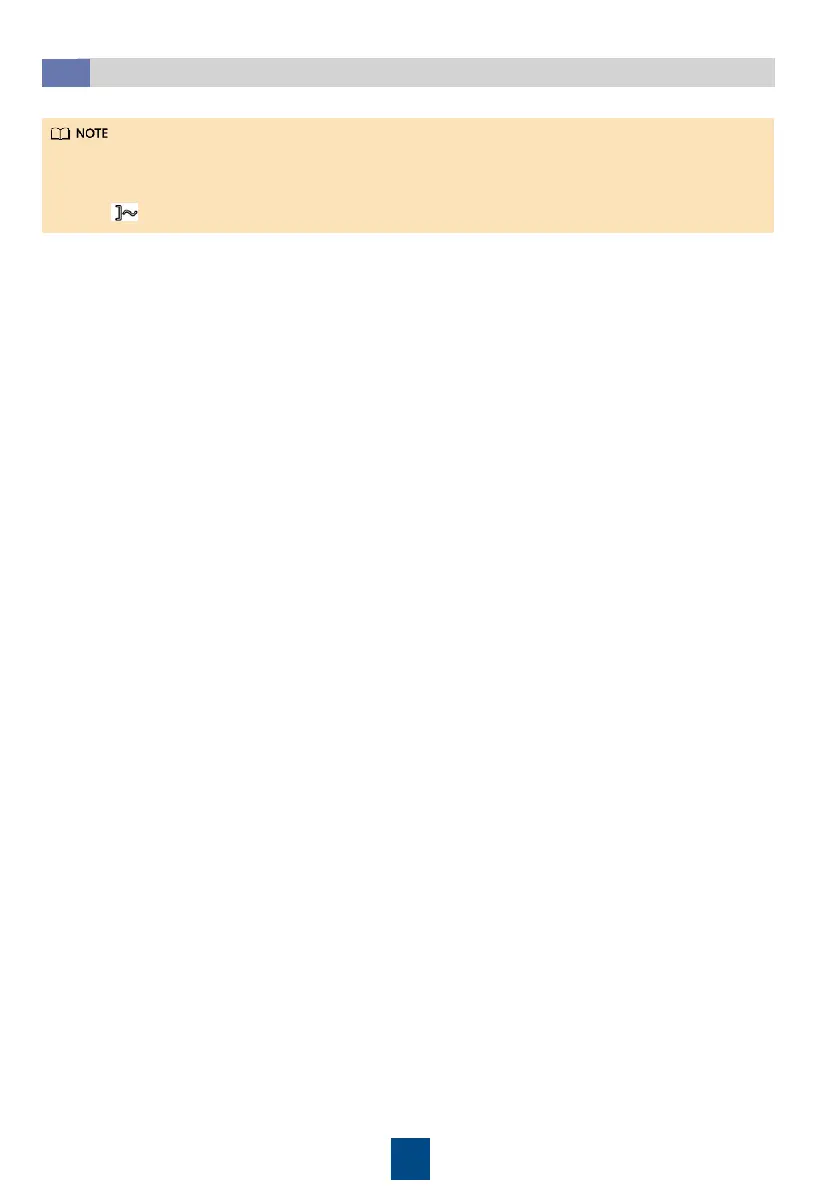18
Resetting the Password
7.2
1. Power off the solar inverter twice within 3 minutes.
2. Power on the solar inverter. After the solar inverter is powered on, log in to the app using the
initial WLAN hotspot name and password of the solar inverter within 10 minutes. Then, reset the
password and set the router and management system parameters for remote management. If
no operation is performed within 10 minutes, all solar inverter parameters are not changed.
• Power-off operation: Turn off the AC switch and turn off the DC switch at the bottom of the solar
inverter.
• Perform one power-on operation between two power-off operations. After the power-on, ensure
that is blinking green slowly before performing the second power-off operation.
