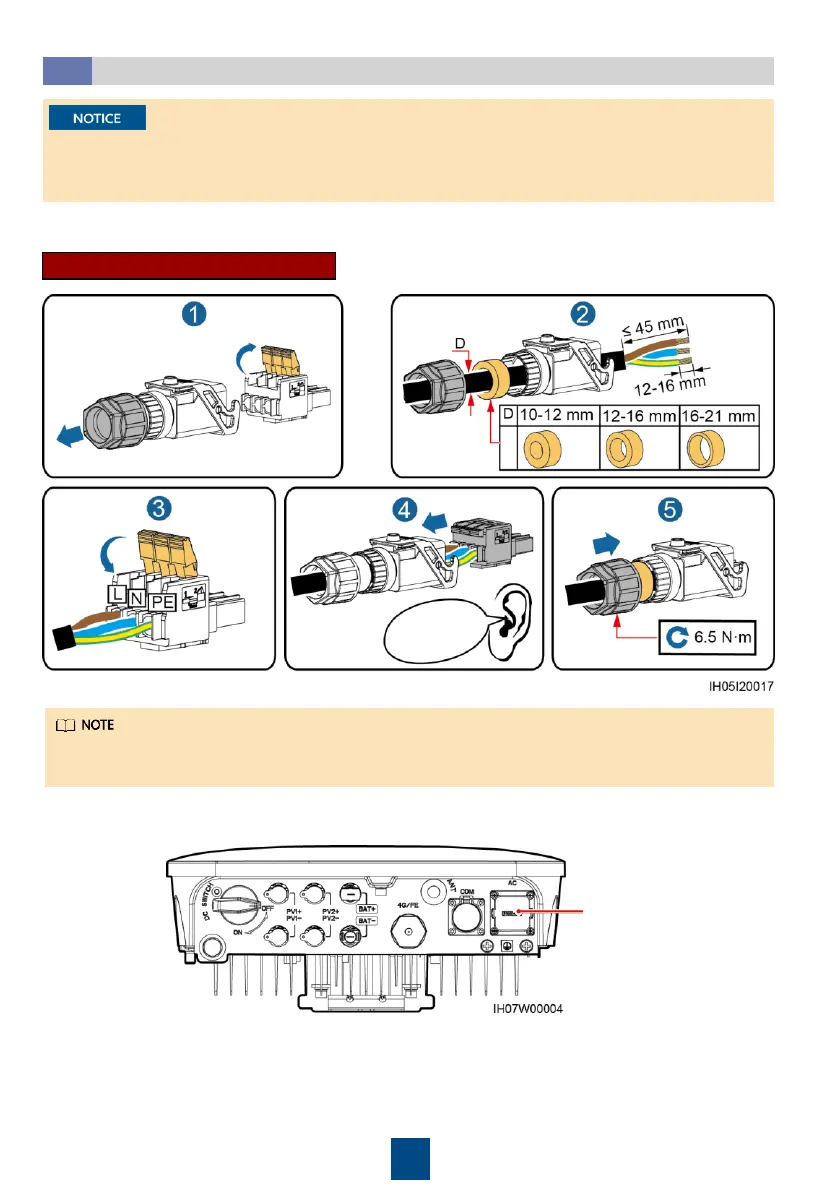7
1. Connect the AC output power cable to the AC connector.
Three-Core Cable (L, N, and PE)
Click
Installing the AC Output Power Cable
3.4
Ensure that the protective layer of the AC output power cable is inside the connector, that the core
wires are totally inserted into the cable hole, and that the cable is connected securely. Failing to do
so may cause device malfunction or damage.
The method for connecting a two-core AC output power cable is the same except that the cable is
not connected to PE.
2. Connect the AC connector to the AC output port. Check the route of the AC output power cable.
AC output port (AC)
