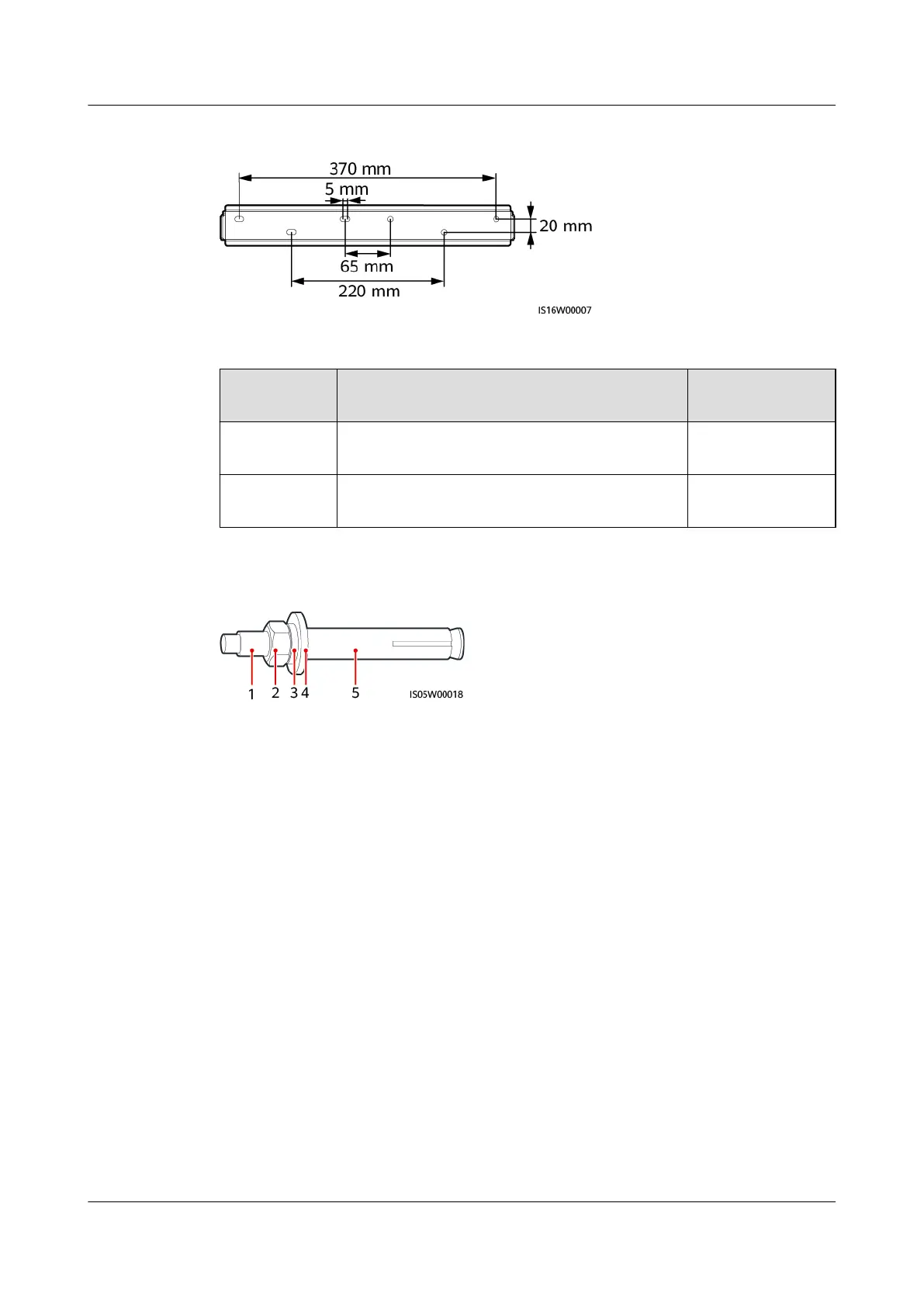Figure 4-5 Mounting bracket dimensions
Table 4-1 Installation modes
Installation
Mode
Screw Specications Description
Wall-
mounting
M6x60 stainless steel expansion bolt Delivered with
the product
Support-
mounting
M6 bolt assembly Prepared by the
customer
Figure 4-6 Expansion bolt composition
(1) Bolt
(2) Nut (3) Spring washer
(4) Flat washer (5) Expansion sleeve
Procedure
Step 1 Install the mounting bracket.
Step 2 Mount the inverter on the mounting bracket and install screws.
SUN2000-(12KTL-25KTL)-M5 Series
User Manual 4 Installation
Issue 03 (2023-02-15) Copyright © Huawei Digital Power Technologies Co., Ltd. 28
