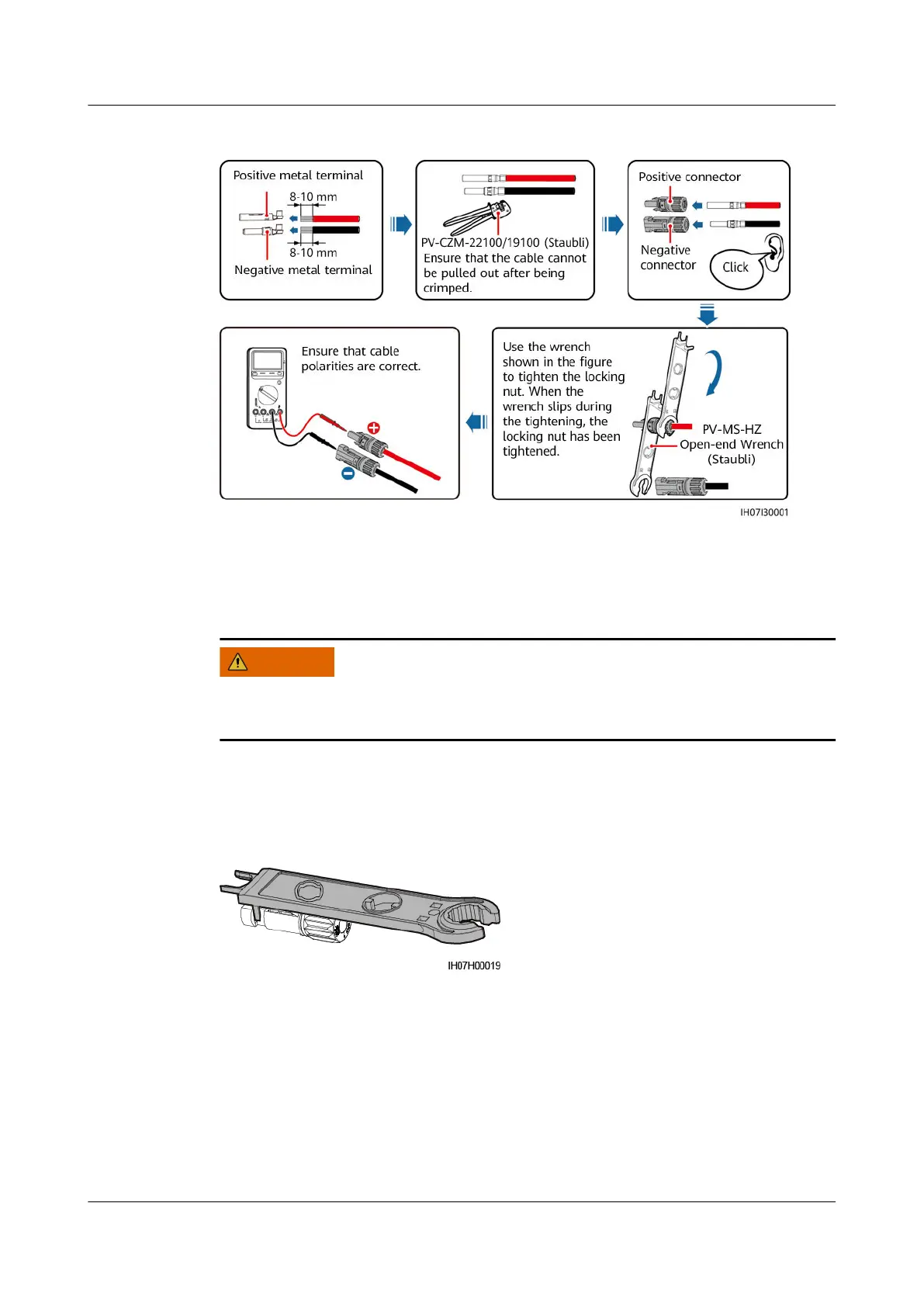Figure 5-5 Assembling DC connectors
----End
Removing DC Connectors
Before removing the positive and negative connectors, ensure that DC SWITCH is
set to OFF and that the current is less than 0.5 A.
To remove the positive and negative connectors from the inverter, insert an open-
end wrench into the bayonet and press the wrench with force. Then remove the
DC connectors with caution.
Figure 5-6 Removing a DC Connector
5.5 Installing AC Output Power Cables and Signal
Cables
Precautions
It is recommended that a three-phase AC switch be installed on the AC side of the
inverter. To ensure that the inverter can safely disconnect itself from the power
SUN2000-(12KTL-25KTL)-M5 Series
User Manual 5 Electrical Connections
Issue 03 (2023-02-15) Copyright © Huawei Digital Power Technologies Co., Ltd. 40