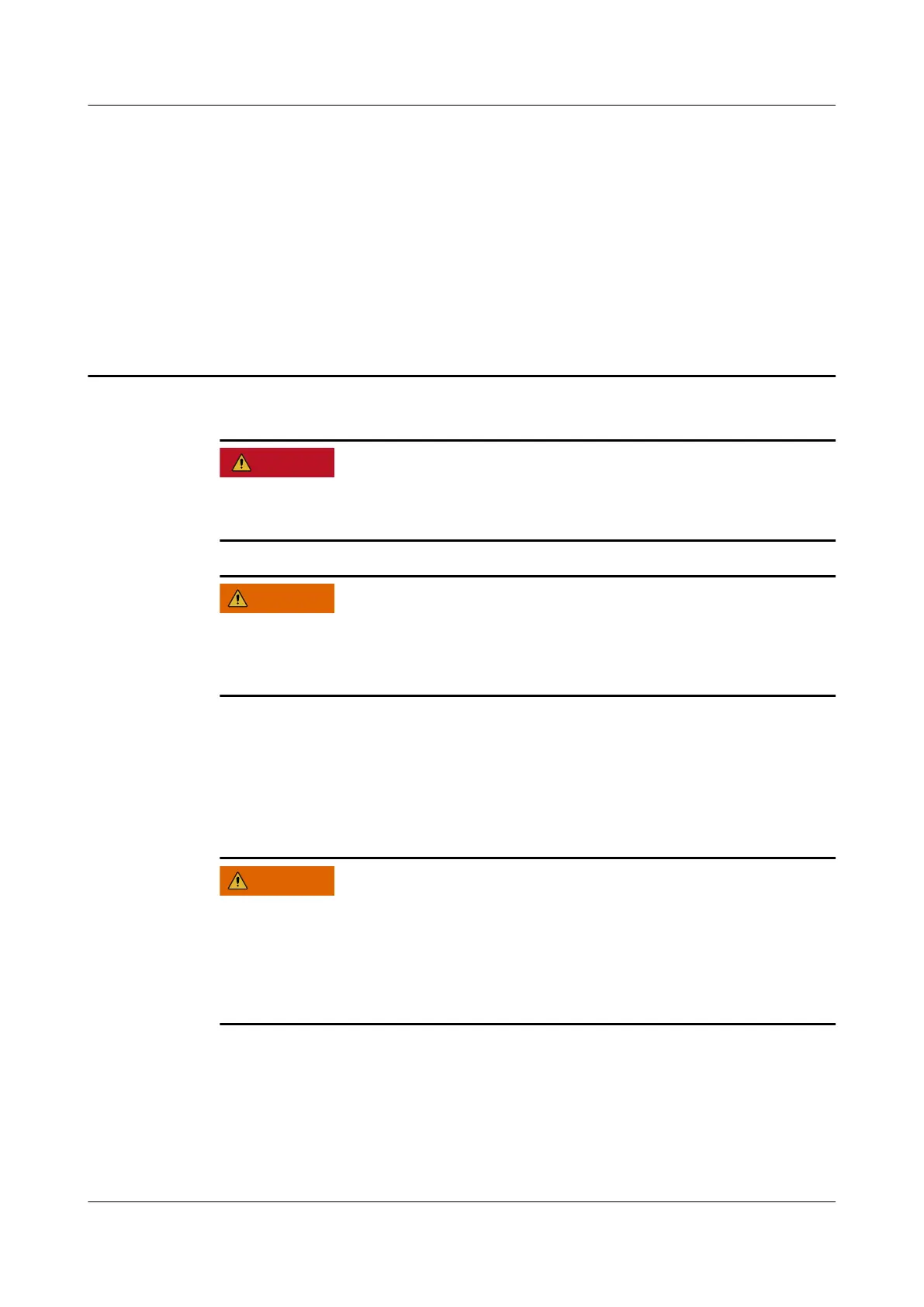8 Maintenance
● Wear insulated gloves and use insulated tools to prevent electric shocks or
short circuits.
● Before performing maintenance, power o the equipment, follow the
instructions on the delayed discharge label, and wait for a period of time as
specied to ensure that the equipment is not energized.
8.1 Powering O the System
Precautions
● After the system is powered o, the inverter is still energized and hot, which
may cause electric shocks or burns. Therefore, wait for 5 minutes after power-
o
and then put on insulated gloves to operate the inverter.
● Power o the system before maintaining optimizers and PV strings. Otherwise,
electric shocks may occur when the PV strings are energized.
Procedure
Step 1 Send a shutdown command on the app.
Step 2 Turn o the AC switch between the inverter and the power grid.
Step 3 Set DC SWITCH to OFF.
SUN2000-(12KTL-25KTL)-M5 Series
User Manual 8 Maintenance
Issue 03 (2023-02-15) Copyright © Huawei Digital Power Technologies Co., Ltd. 65
