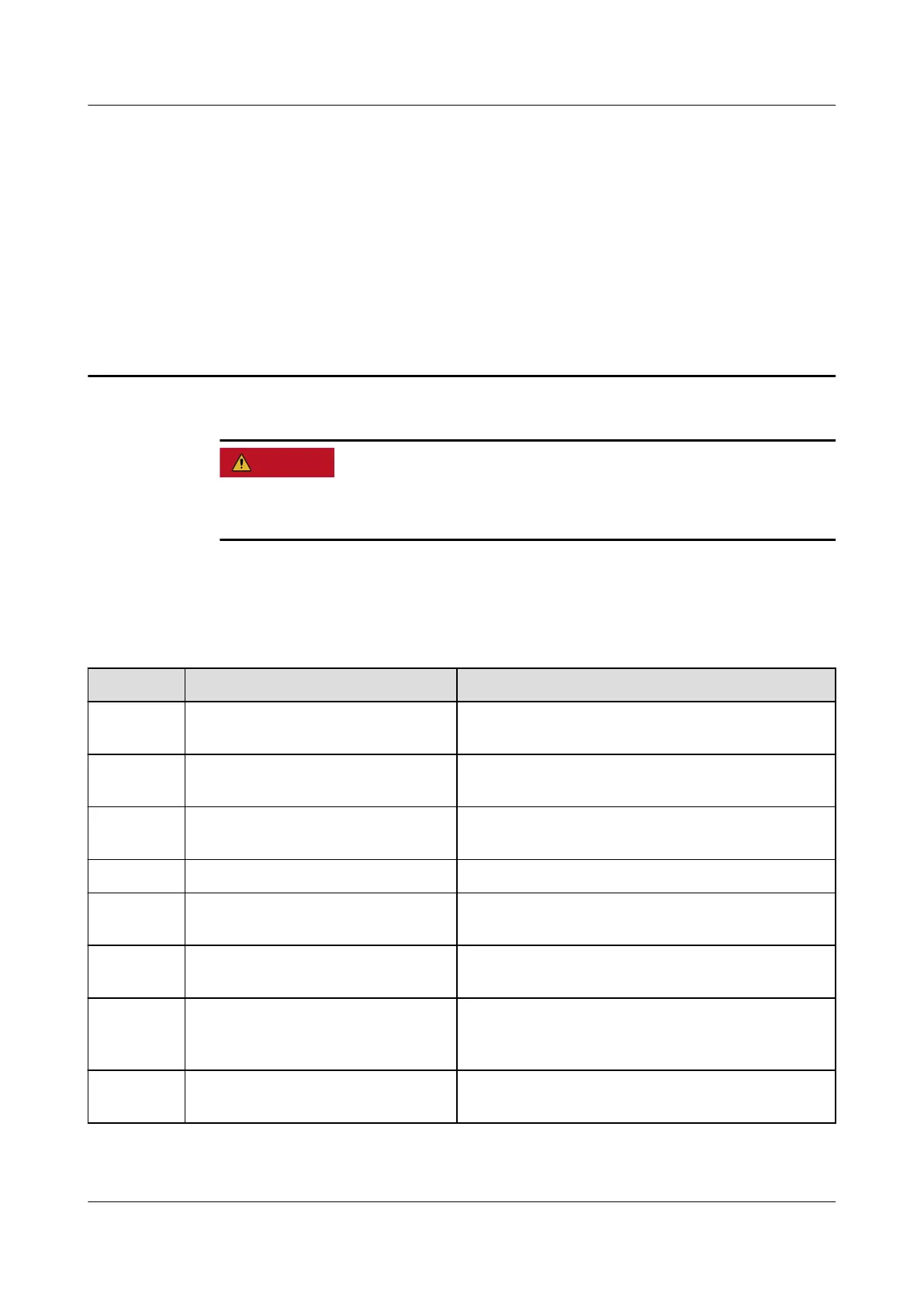6 Commissioning
● Wear insulated gloves and use insulated tools to prevent electric shocks or
short circuits.
6.1 Check Before Power-On
Table 6-1 Installation checklist
No.
Check Item Acceptance Criteria
1 SUN2000 installation The SUN2000 is installed correctly, securely, and
reliably.
2 Smart Dongle The Smart Dongle is installed correctly and
securely.
3 Cable layout Cables are routed properly as required by the
customer.
4 Cable tie Cable ties are secured evenly and no burr exists.
5 Grounding The ground cable is connected correctly,
securely, and reliably.
6 Turn o the switches The DC SWITCH and all the switches connected
to the SUN2000 are set to OFF.
7 Cable connections The AC output power cable, DC input power
cable, and signal cable are connected correctly,
securely, and reliably.
8 Unused terminals and ports Unused terminals and ports are locked by
watertight caps.
SUN2000-(12KTL-25KTL)-M5 Series
User Manual 6 Commissioning
Issue 03 (2023-02-15) Copyright © Huawei Digital Power Technologies Co., Ltd. 46