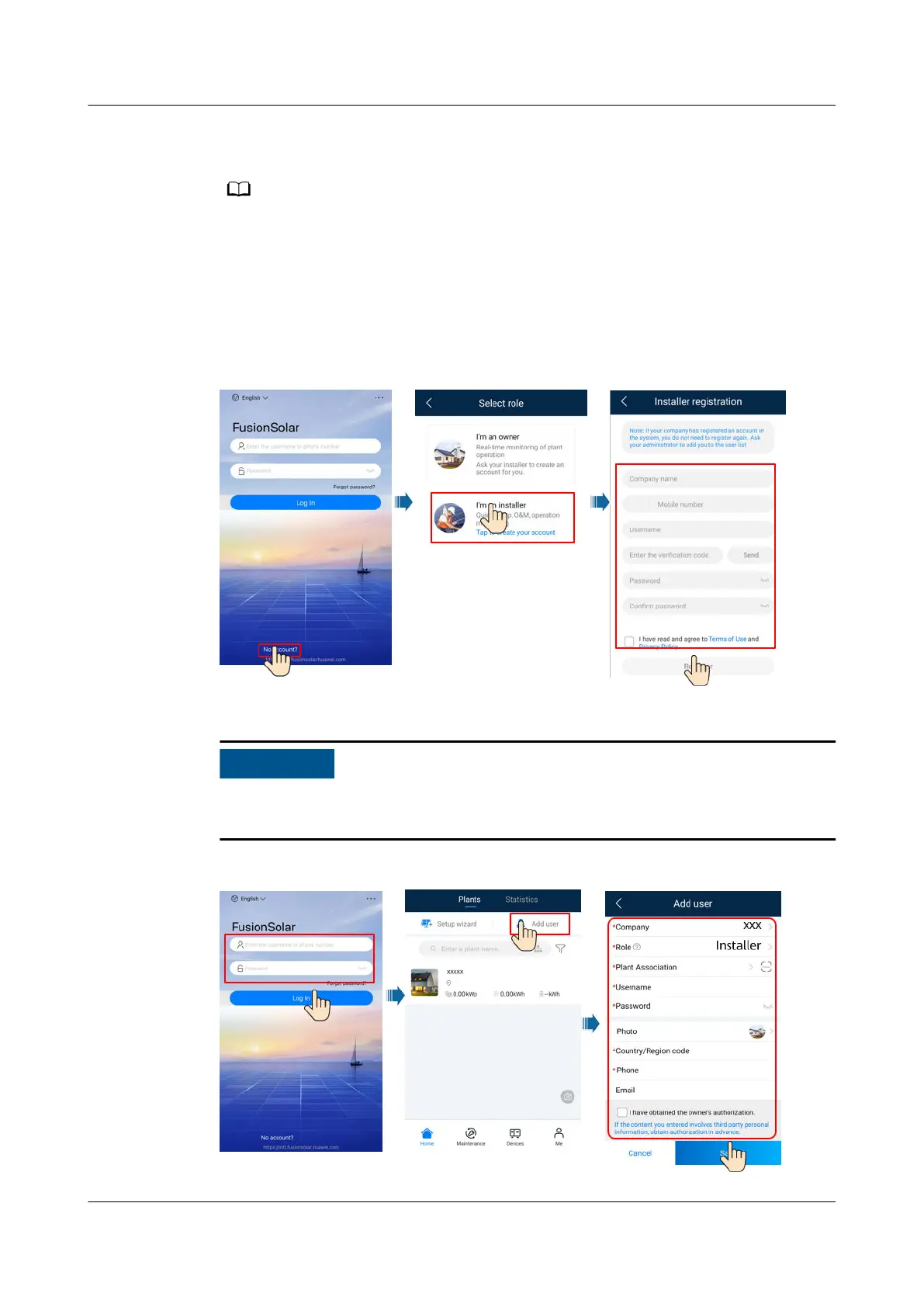7.1.2 (Optional) Registering an Installer Account
● If you have an installer account, skip this step.
● You can register an account only using a mobile phone only in China.
● The mobile number or email address used for registration is the user name for logging
in to the FusionSolar App.
Create the
rst installer account and create a domain named after the company
name.
Figure 7-3 Creating the rst installer account
To create multiple installer accounts for a company, log in to the FusionSolar App
and tap Add User to create an installer account.
Figure 7-4 Creating multiple installer accounts for the same company
SUN2000-(12KTL-25KTL)-M5 Series
User Manual 7 Man-Machine Interactions
Issue 03 (2023-02-15) Copyright © Huawei Digital Power Technologies Co., Ltd. 54