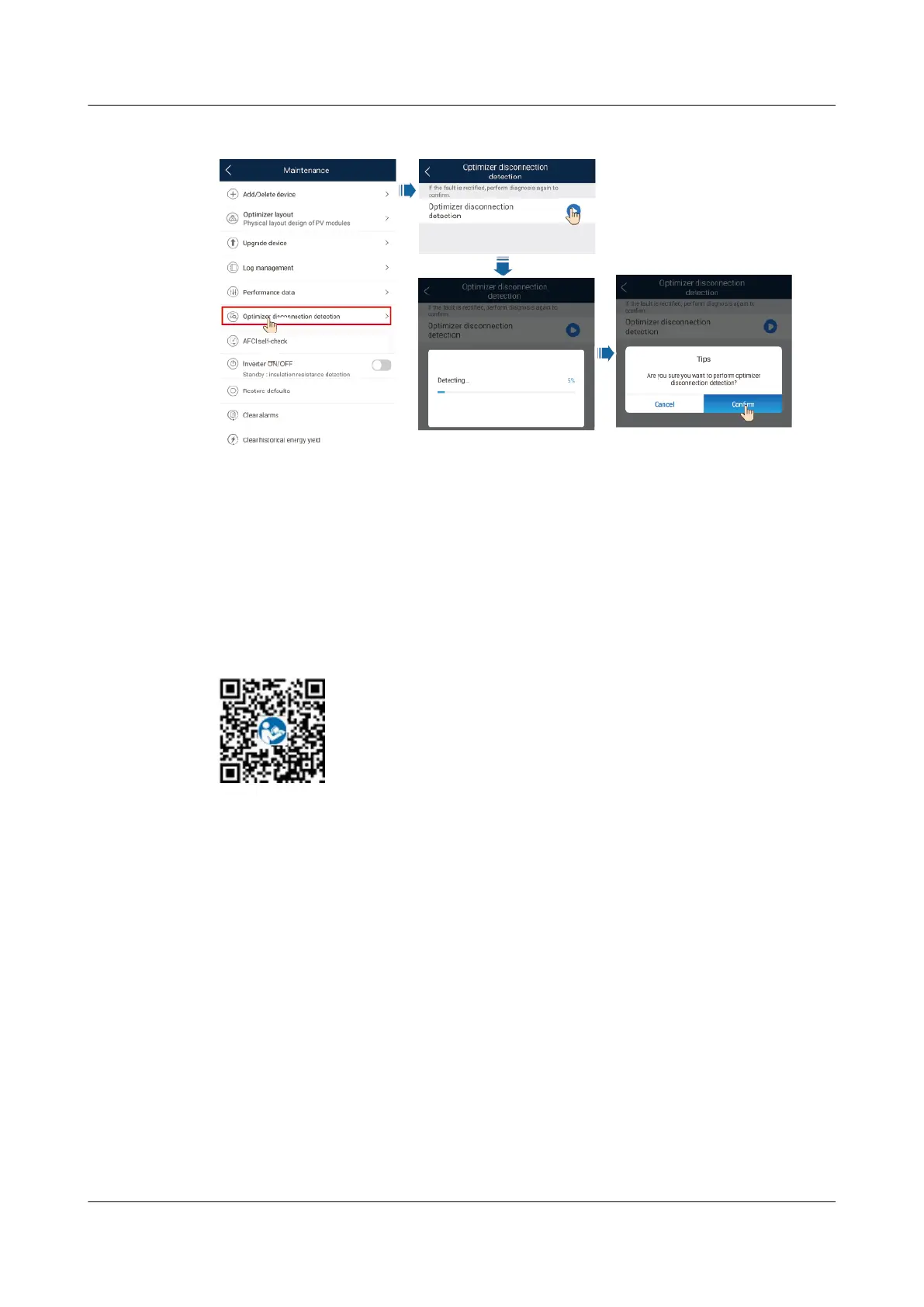Figure 7-6 Detect optimizer disconnection
7.2 Parameters Settings
Go to the Device Commissioning screen and set SUN2000 parameters. For details
about entering the Device Commissioning screen, see B Device Commissioning.
To set more parameters, tap Settings. For details about the parameters, see the
FusionSolar App and SUN2000 App User Manual
. You can also scan the QR
code to obtain the document.
7.2.1 Energy Control
7.2.1.1 Grid-tied Point Control
Function
Limits or reduces the output power of the PV power system to ensure that the
output power is within the power deviation limit.
Procedure
Step 1 On the home screen, choose Power adjustment > Grid-tied point control.
SUN2000-(12KTL-25KTL)-M5 Series
User Manual 7 Man-Machine Interactions
Issue 03 (2023-02-15) Copyright © Huawei Digital Power Technologies Co., Ltd. 56