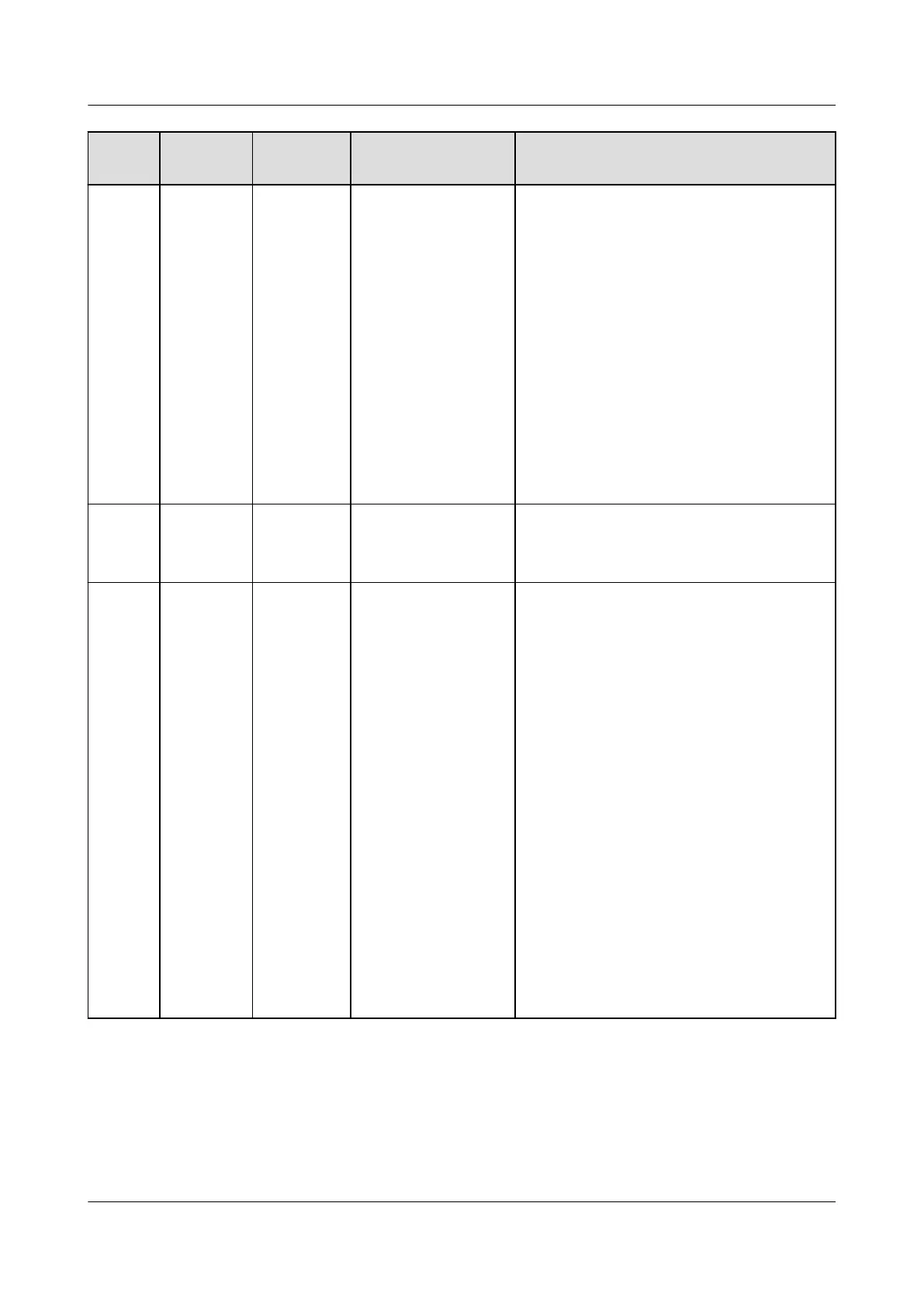Alarm
ID
Alarm
Name
Alarm
Severity
Possible Causes Troubleshooting
combined or
exchanged.
● Cause ID = 8
The sunlight is
weak or changes
abnormally.
● Cause ID = 9
In partial
conguration
scenarios, the PV
string voltage
exceeds the
inverter input
voltage
specications.
2081 Optimizer
fault
Warning Cause ID = 1
The optimizer is
oine or faulty.
Go to the optimizer information screen
to view the fault details.
2085 Built-in
PID
operation
abnormal
Minor Cause ID = 1, 2
● The output
resistance of PV
arrays to ground
is low.
● The system
insulation
resistance is low.
● Cause ID = 1
1. Turn o the AC output switch and
DC input switch, wait for a period
of time (for details about the wait
time, see the description on the
device safety warning label), and
then turn on the DC input switch
and AC output switch.
2. If the alarm persists, contact your
dealer or Huawei technical
support.
● Cause ID = 2
1. Check the impedance between the
PV array output and the ground. If
a short circuit occurs or the
insulation is
insucient, rectify the
fault.
2. If the alarm persists, contact your
dealer or Huawei technical
support.
SUN2000-(12KTL-25KTL)-M5 Series
User Manual 8 Maintenance
Issue 03 (2023-02-15) Copyright © Huawei Digital Power Technologies Co., Ltd. 75
