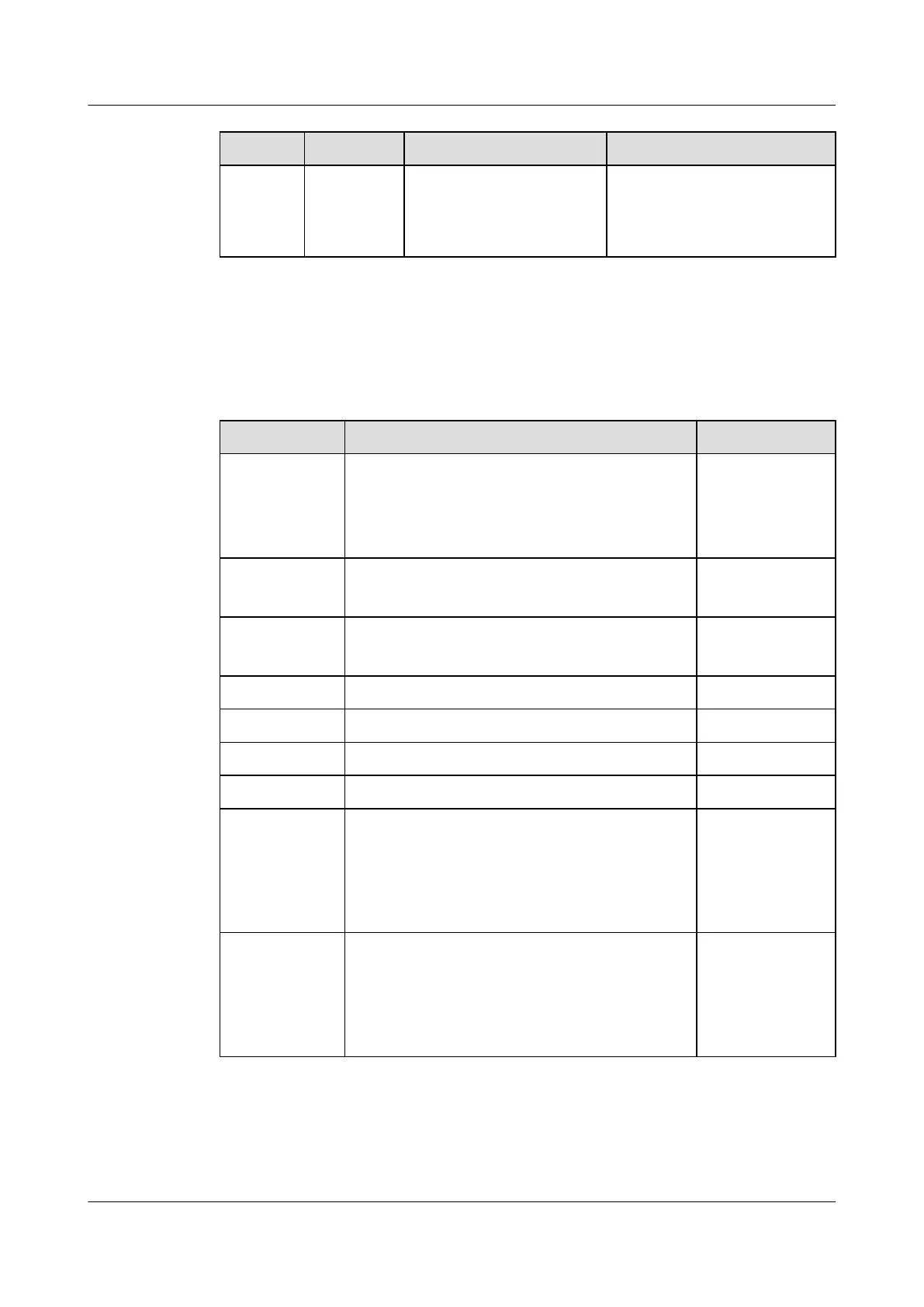Name Color Status Description
Always on Communication between the
environment monitoring board
and the control board is
interrupted.
Terminal Block
Table 5-2 describes the terminal blocks of the ESCM EMU.
Table 5-2 Terminal blocks of the ESCM EMU
Silk Screen Function Remarks
JTD1-JTD6 Indicate the socket for the digital parameter input.
l Used to monitor digital parameters.
l Connect to the monitored devices according to
the application scenarios.
Supported
JTD7 Applies to the smoke sensor only.
Connects to the smoke sensor.
Supported
JTA1-JTA2 Apply to the temperature and humidity sensor only.
Connects to the temperature and humidity sensor.
Supported
JAC Indicates the relay output. Not supported
JTM1 Indicates the socket for the door status sensor. Supported
JTP1 Indicates the socket for the MDF sensor. Supported
JTS1 Indicates the socket for the water sensor. Supported
COM1 Communicates with the upper device in the RS-232
or RS-485 mode.
l Supports the RJ45 connector.
l Connects to the communication port of the active
control board.
Supported
COM2 Communicates with the upper system in the RS-232
or RS-485 mode.
l Supports the RJ45 connector.
l Connects to the communication port of the
standby control board.
Supported
UA5000 Universal Access Unit
Environment Monitoring 5 ESCM Monitoring Solution
Issue 01 (2012-08-17) Huawei Proprietary and Confidential
Copyright © Huawei Technologies Co., Ltd.
47