Incremental Encoder FG 40
FG40_MANUAL-en_R12(2018-10-31)ID74490.doc
1. Lightly grease the (motor) shaft (1) and centering (9).
2. Fit coupling (2) onto (motor) shaft.
NOTES!
You must be able to mount the coupling without force. Ream out the bores of used
couplings, if necessary!
3. Secure the coupling hub on the (motor) shat with a grub screw or cheese head screw (10)
(depending on the coupling type).
4. Fasten the intermediate flange (3) to the motor using the fastening screws (12).
NOTES!
If possible, fit the intermediate flange in a manner that ensures the screwed sealing plug
(14) points downwards!
5. Lightly grease the encoder shaft (5) and centering (4).
6. Fit the encoder (8) into both the centering (4) and coupling hub at the same time.
NOTES!
You must be able to mount the coupling without force. Ream out the bores of used
couplings, if necessary!
NOTES!
If possible, fit the device in a manner that ensures the cable gland points downwards
Exchange the position of the cable gland (16) and the blanking plug (15), if necessary.
7. Secure the encoder with 4-6 screws (6) evenly distributed around the circumference of the flange.
8. Remove the sealing plug (14) from the access bore (13) to the coupling.
9. Secure the coupling hub on the encoder shaft with a grub screw or cheese head screw (11)
(depending on the coupling type).
NOTES!
To carry out this task, it may be necessary to turn the (motor) shaft to the correct
position.
10. Replace the sealing plug (14) to seal the access bore to the coupling.
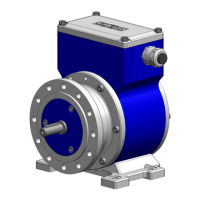
