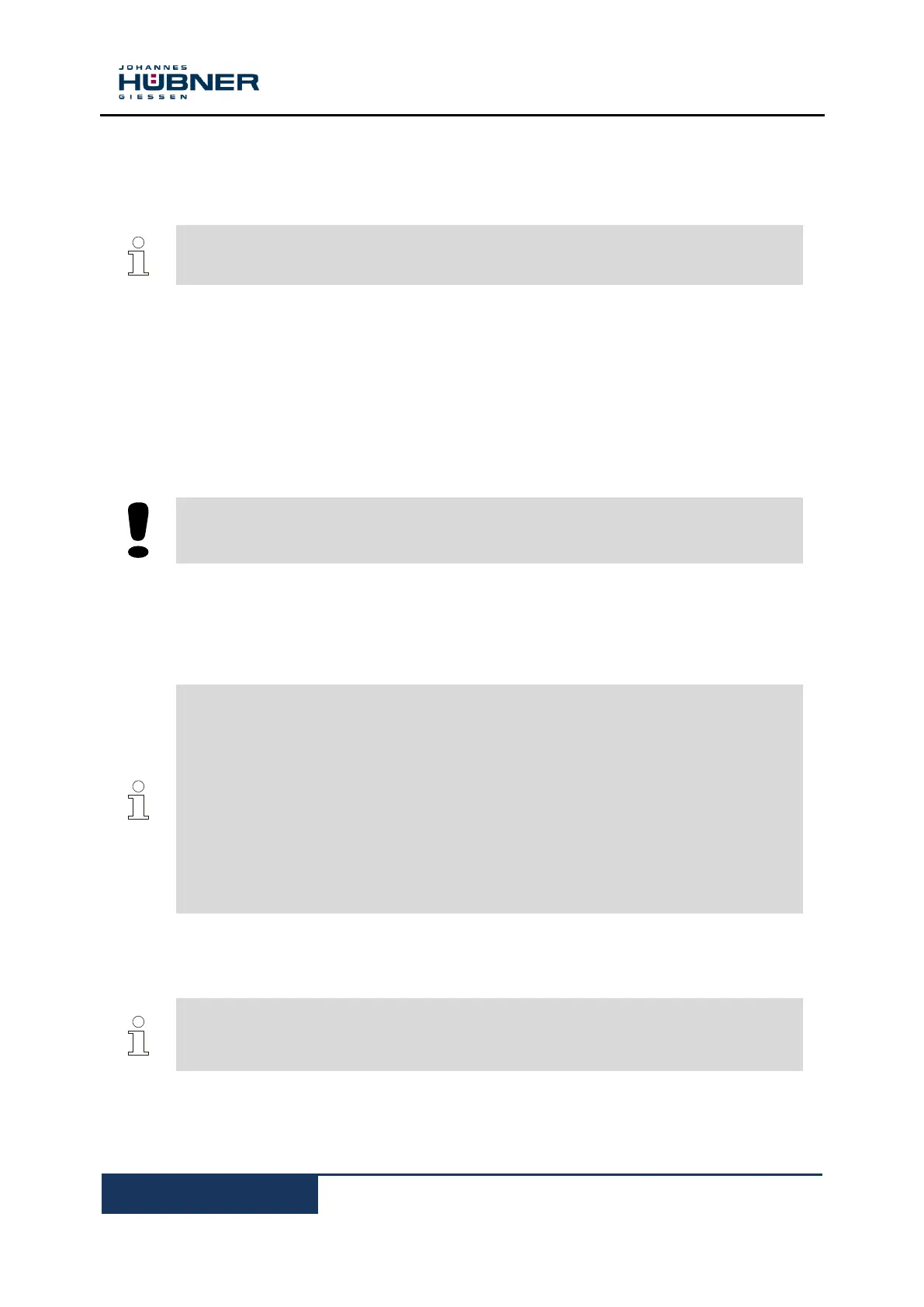Incremental Encoder FG 40
FG40_MANUAL-en_R12(2018-10-31)ID74490.doc
5.9 Electrical connection and start up
NOTES!
You must observe applicable EMC guidelines when routing cables!
5.9.1 Preparing cables
1. Strip cable insulation.
2. Crimp wire-end ferrules.
5.9.2 Electrical connection
1. Open the terminal box cover (16, Fig.1).
CAUTION!
Do not allow moisture to enter the terminal box when the cover is open!
2. Remove the cap of the cable gland (17, Fig. 1).
3. Feed the cable into the terminal box trough the cable gland.
NOTES!
The signal cable shielding can be connected directly to the housing via the EMC cable
gland. A coil spring integrated in the cable gland ensures all-round contact is made with
the bare cable shielding to ensure a good shield connection. This type of shield
connection should be preferred.
Alternatively, if equipotential boning currents are anticipated it is possible to connect the
cable shielding to a shield terminal in the terminal box. A capacitor between the shield
terminal and the encoder housing prevents the flow of equalizing current.
To achieve an effective shielding the cable shield must also be connected in the
electrical cabinet.
4. Tighten the cable gland and blanking plugs using a spanner.
NOTES!
Prior to delivery cable glands and blanking plugs are tightened finger tight only. To
ensure that the terminal box is reliably sealed tighten all cable glands and blanking plugs
before starting up for the first time.
5. Use a spanner to tighten the cable gland until the cable is securely clamped and properly
sealed.
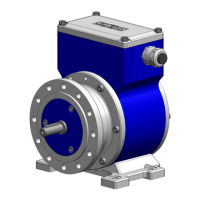