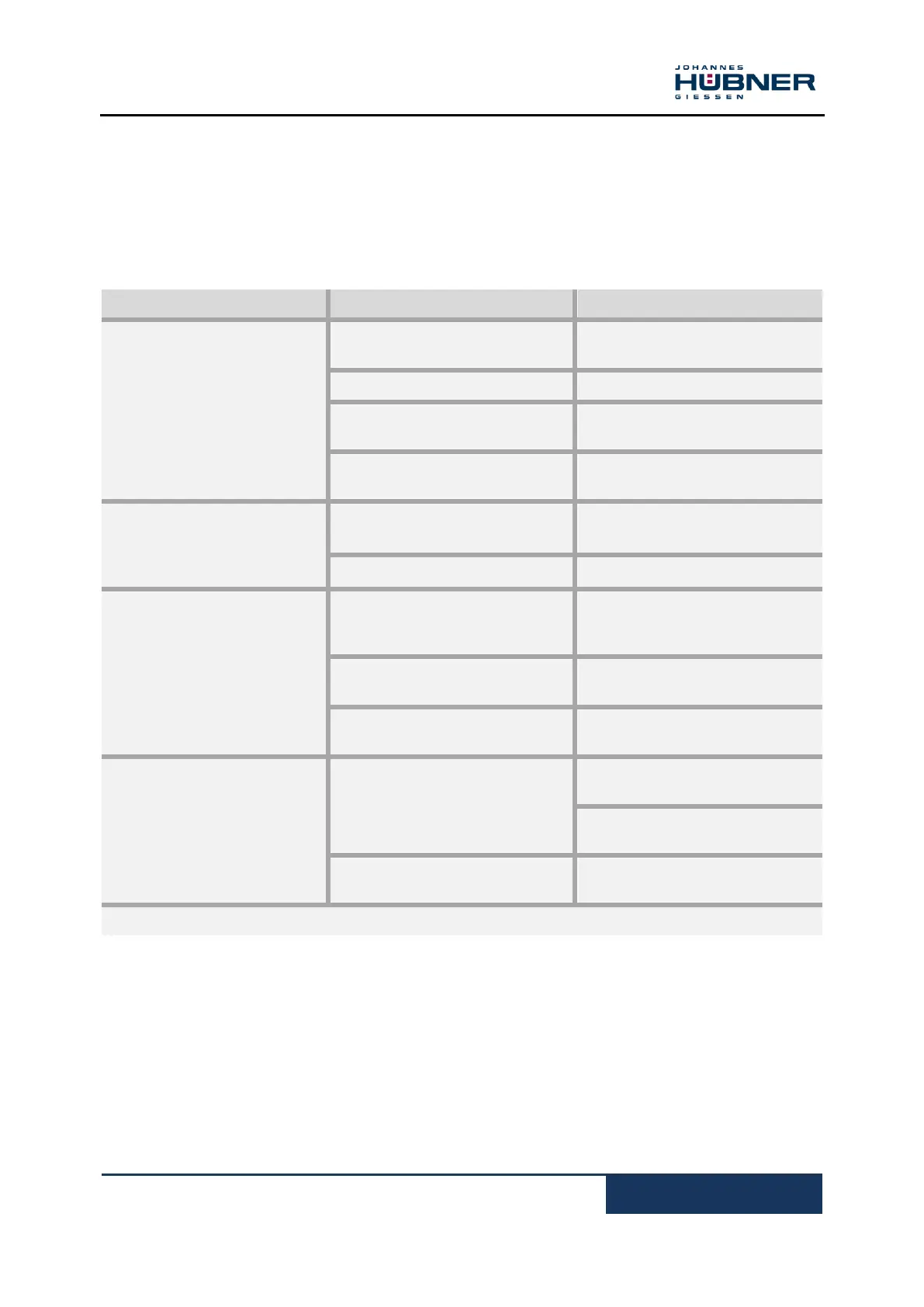Incremental Encoder FG 40
FG40_MANUAL-en_R12(2018-10-31)ID74490.doc
7 Faults
7.1 Faults table
Moisture in the terminal box
Soiled terminal box gasket or
seal surfaces
Clean terminal box gasket and
seal surfaces
Damaged terminal box gasket
Replace terminal box gasket
Cable gland/blanking plug not
tightened
Tighten cable gland/blanking
plug
Unsuitable cable for cable gland
Use suitable cable and cable
glands
Supply voltage not connected
Connection cable reversed
Output signals subject to
interference
Use data cable with conductors
arranged as twisted pairs and
common shield
Cable shield not connected
Connect cable shield at both
ends
Cable routing not EMC compliant
Observe applicable EMC
guidelines when routing cables
Signal end stage overloaded
Check pin assignment; observe
connection diagram
Do not assign unused outputs
Do not connect outputs with
supply voltage or GND
Contact Hubner-Service (page 2) if none of the remedies listed above provides a solution)!
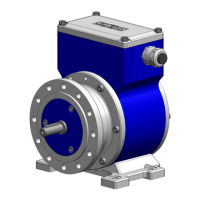