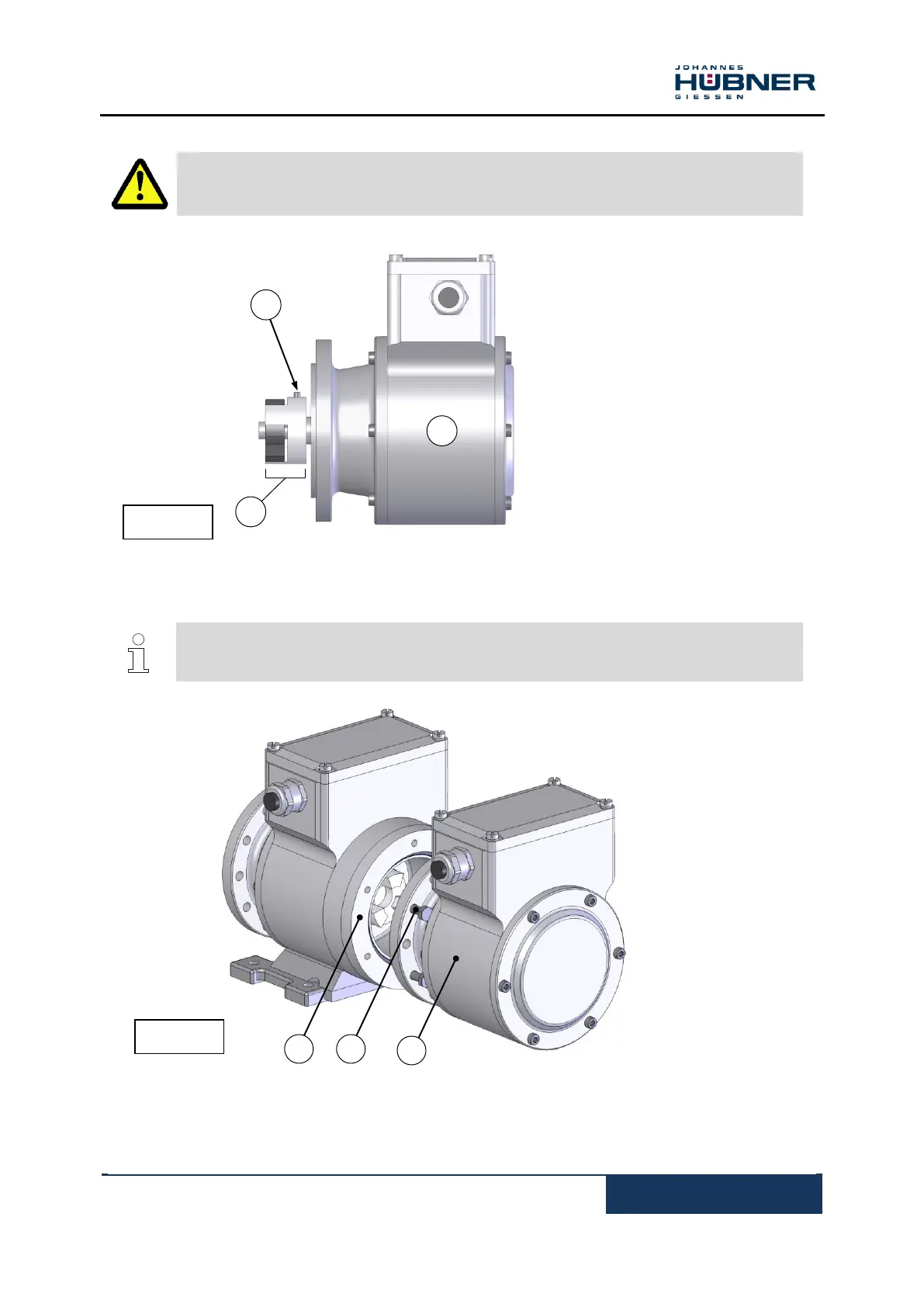Incremental Encoder FG 40
FG40_MANUAL-en_R12(2018-10-31)ID74490.doc
WARNING!
If no second device is added ensure the cover plate is fitted to protect and cover the
second shaft end.
3. Slide on the coupling half (5) with elastomer ring up to the collar of the shaft of the additional
device (7), and secure by tightening the grub screw (6).
NOTES!
The correct distance between both coupling halves has now been set.
4. Mount the attachment (7) to the B 14 flange (2) of the rotary encoder.
5. Fix the attachment (7) with 6 x hex bolts M6 x 20 – 8.8. For this step the mounting screws (4)
of the cover can be used.
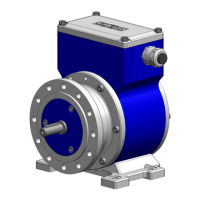