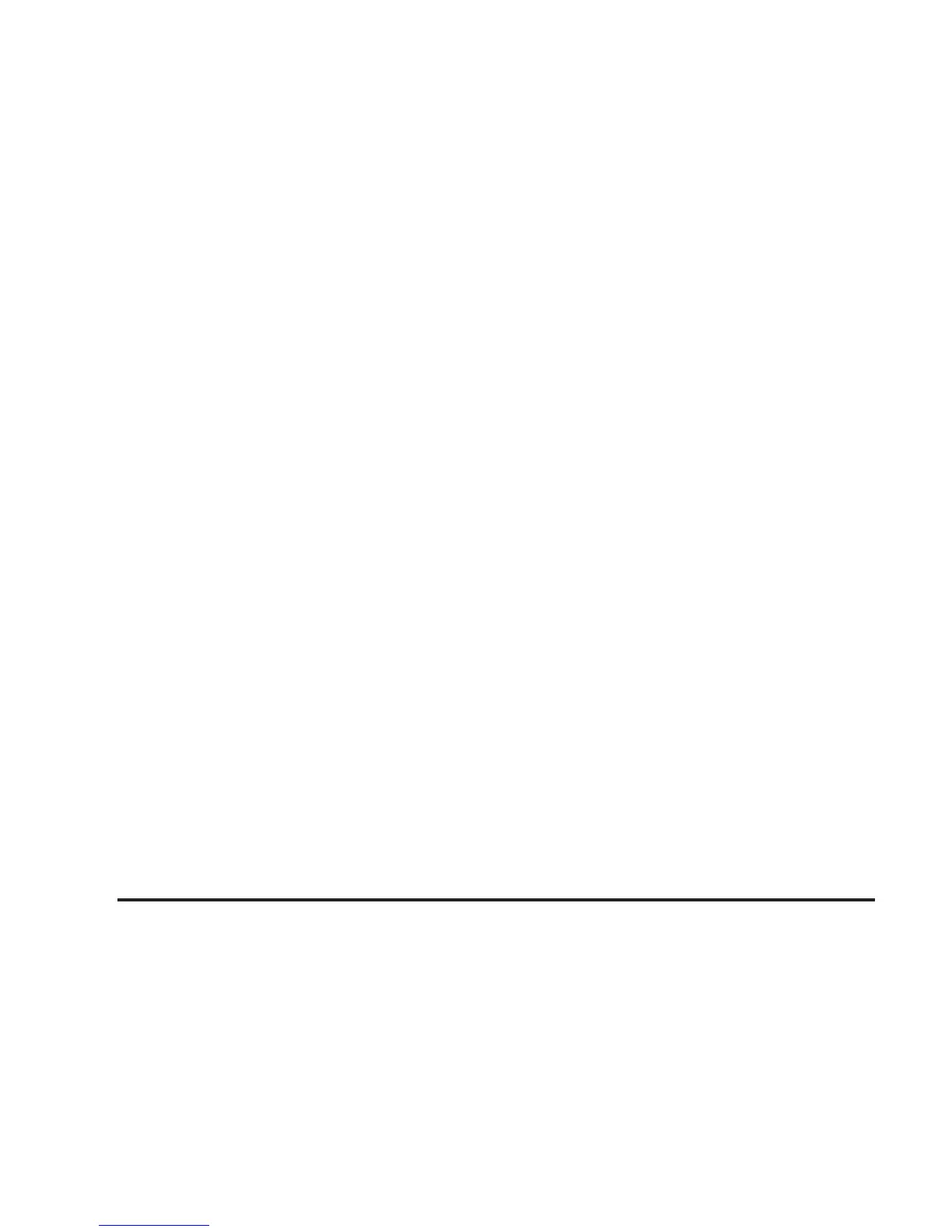Resuming a Set Speed
Suppose you set your cruise control at a desired
speed and then you apply the brake. This shuts off
the cruise control. But you do not need to reset it.
Once you are driving about 25 mph (40 km/h) or
more, press the +RES button on the steering wheel.
The vehicle will return to the previously set speed
and stay there.
Increasing Speed While Using
Cruise Control
To increase the cruise speed while using cruise control:
• Press and hold the +RES button on the steering
wheel until the desired speed is reached, then
release it.
• To increase vehicle speed in small increments,
press the +RES button. Each time this is done,
the vehicle will go about 1 mph (1.6 km/h) faster.
Reducing Speed While Using
Cruise Control
To reduce the vehicle’s speed while using
cruise control:
• Press and hold the SET– button on the
steering wheel until the desired lower
speed is reached, then release it.
• To slow down in very small amounts,
press the SET– button on the steering
wheel briefly. Each time this is done, the
vehicle will go about 1 mph (1.6 km/h) slower.
Passing Another Vehicle While Using
Cruise Control
Use the accelerator pedal to increase the vehicle’s
speed. When you take your foot off the pedal,
the vehicle will slow down to the previously set
cruise speed.
3-14
