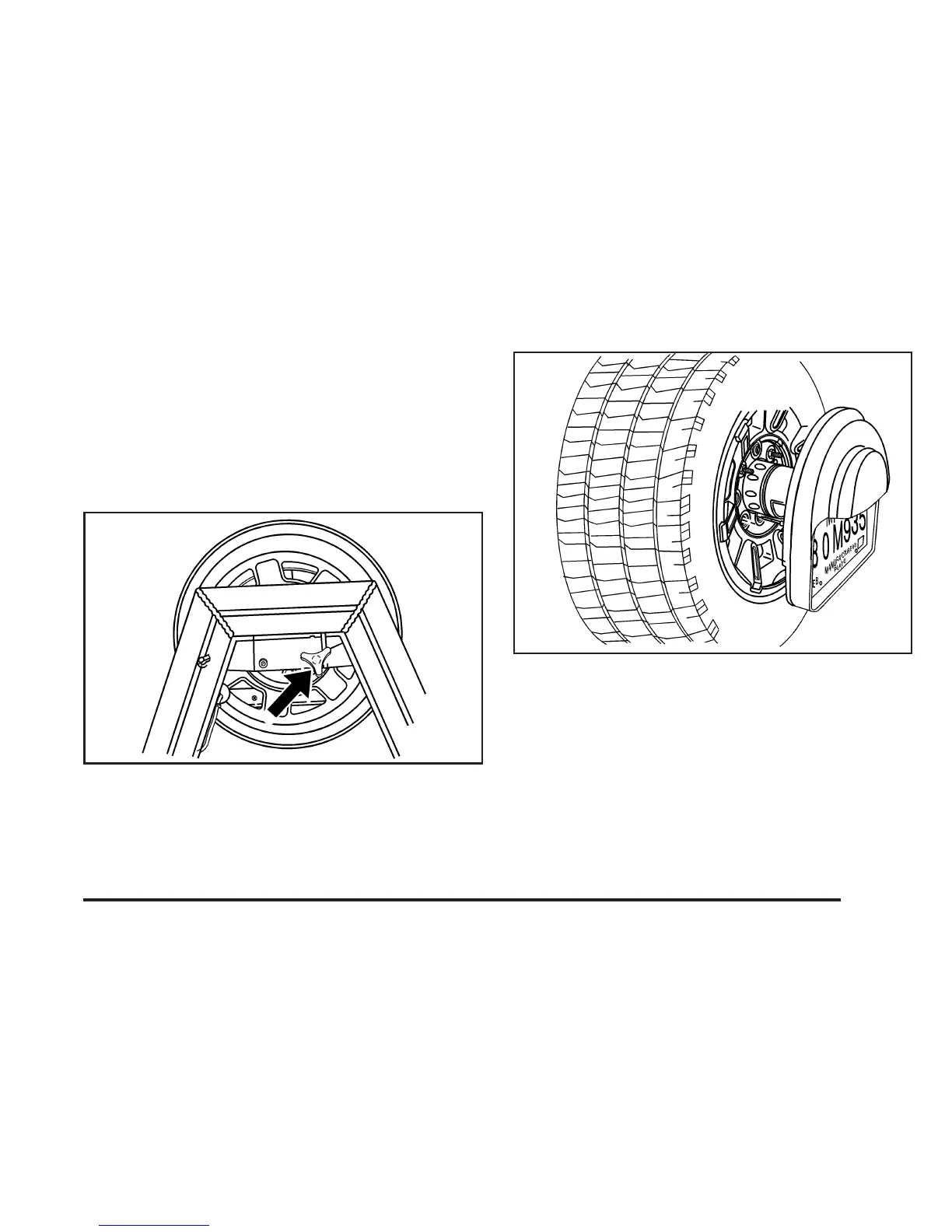Removing the Spare Tire (SUV)
The spare tire is attached to the tire carrier. To remove
the spare tire:
In order to remove the spare tire, you may need
someone to assist you.
1. Open the tire carrier. See Tailgate/Spare Tire
Carrier on page 2-16 for tire carrier operation.
2. Unscrew the wing nut on the back of the tire carrier.
3. Pull off the license plate holder from the spare tire.
4. Attach the wheel wrench to the wheel wrench
extender to remove the wheel nuts. Turn the
wheel wrench with the wheel wrench extender
counterclockwise to loosen the wheel nuts.
5-87
