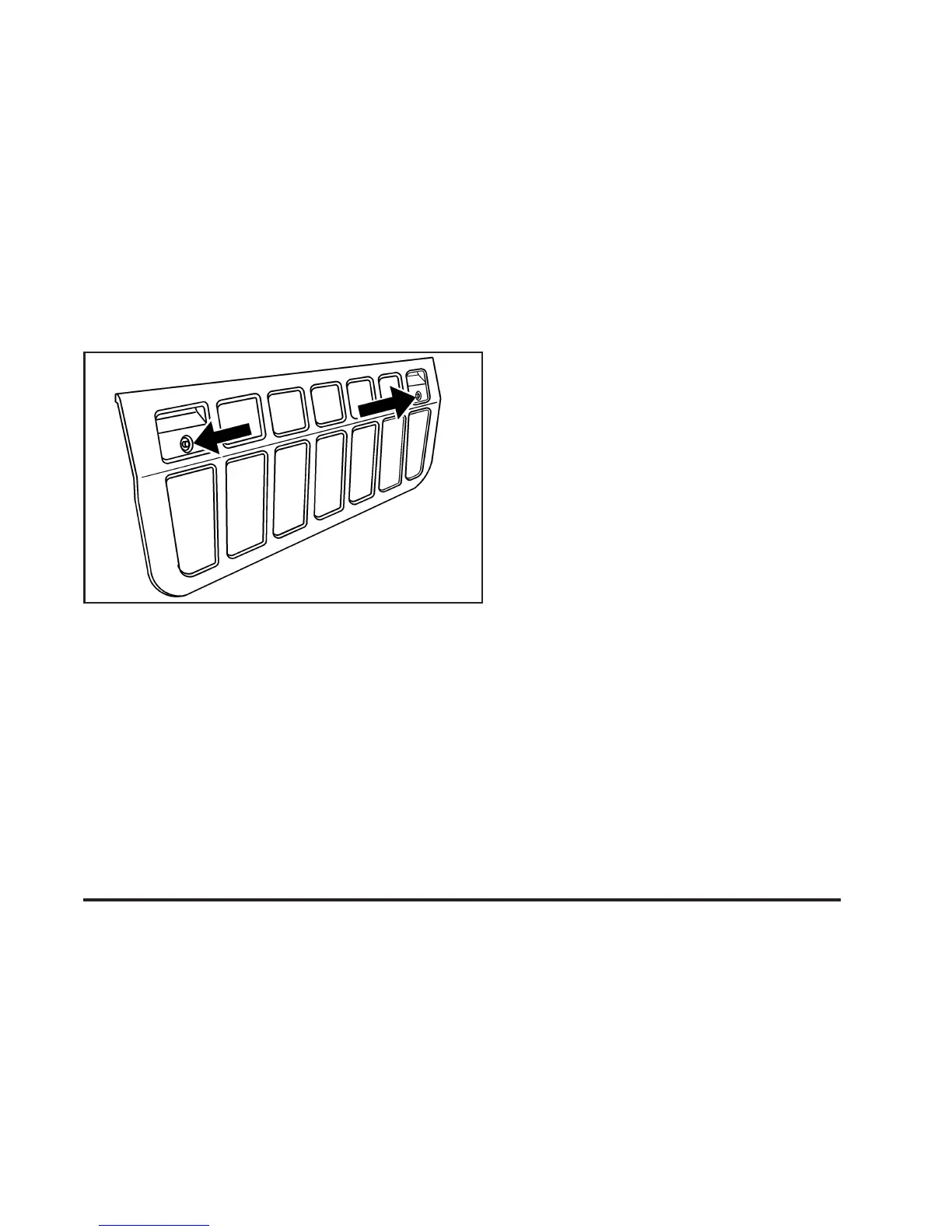3. Press either one of the two power Midgate latch
release buttons. The Midgate will move slightly
forward from its closed position. The latch release
buttons operate while the ignition is in ON/RUN,
ACC/ACCESSORY, in RAP mode, or up to
ten minutes after removing the key. If necessary,
press the global express-down button to reactivate
the release buttons for an additional ten minutes.
4. Pull the Midgate inward and down to its fully
lowered position.
5. Flip the auxiliary panel on the top of the Midgate
into position to bridge the gap created by the
hinges in the Midgate. There are two finger holds
on the panel.
Raising the Midgate
To raise the Midgate, do the following:
1. Fold the auxiliary panel back into the exterior of the
Midgate. The panel should snap loudly back into
position which means it is secure.
2. Reverse the steps for lowering the Midgate listed
previously. The Midgate must be fully latched on
both sides before the window can be raised.
3. Press the top part of the Midgate window switch to
express-up the window. To stop the window, press
the switch a second time.
2-15
