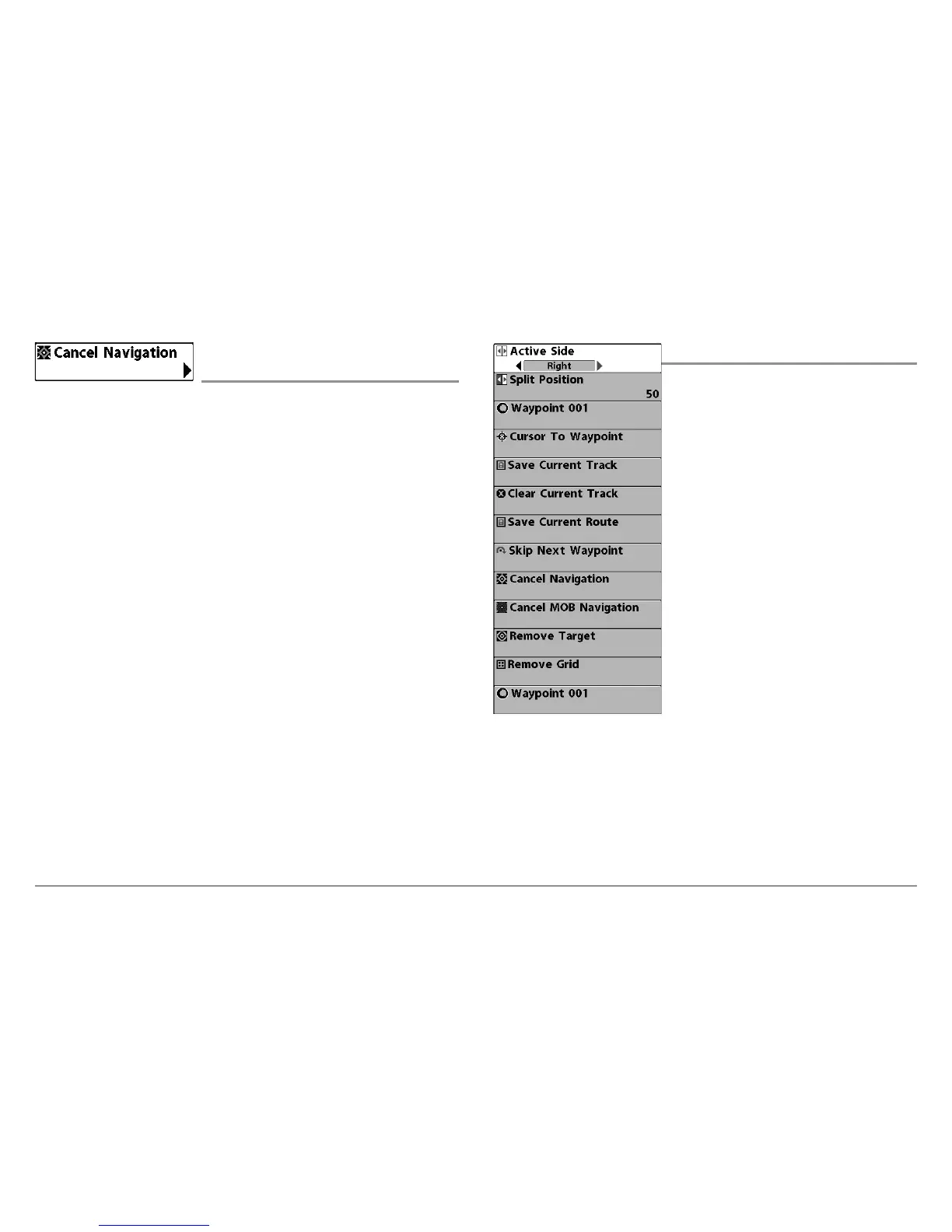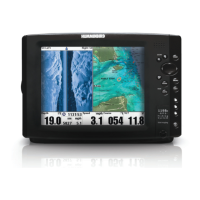71
Down Imaging™ X-Press™ Menu, Navigation X-Press™ Menu
Cancel Navigation
(only when Navigating)
Settings: Press the RIGHT Cursor key and follow
screen instructions.
Cancel Navigation discards the current route and exits Navigation Mode.
This menu option will only appear when you are currently navigating a route.
This will not delete a previously-saved route.
Navigation X-Press™ Menu
The Navigation X-Press™ Menu provides a
shortcut to your most frequently-used
settings. Press the MENU key once while in
the Bird's Eye View, Chart Views, or Chart
Combo Views to access the Navigation
X-Press™ Menu.
NOTE: Menu choices will vary depending on
system settings, such as whether you are
currently navigating.
NOTE: To see the Navigation X-Press™ Menu in
a Combo View, change the Active Side setting
to the side you want to adjust.
Navigation X-Press™ Menu
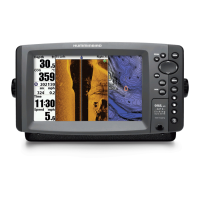