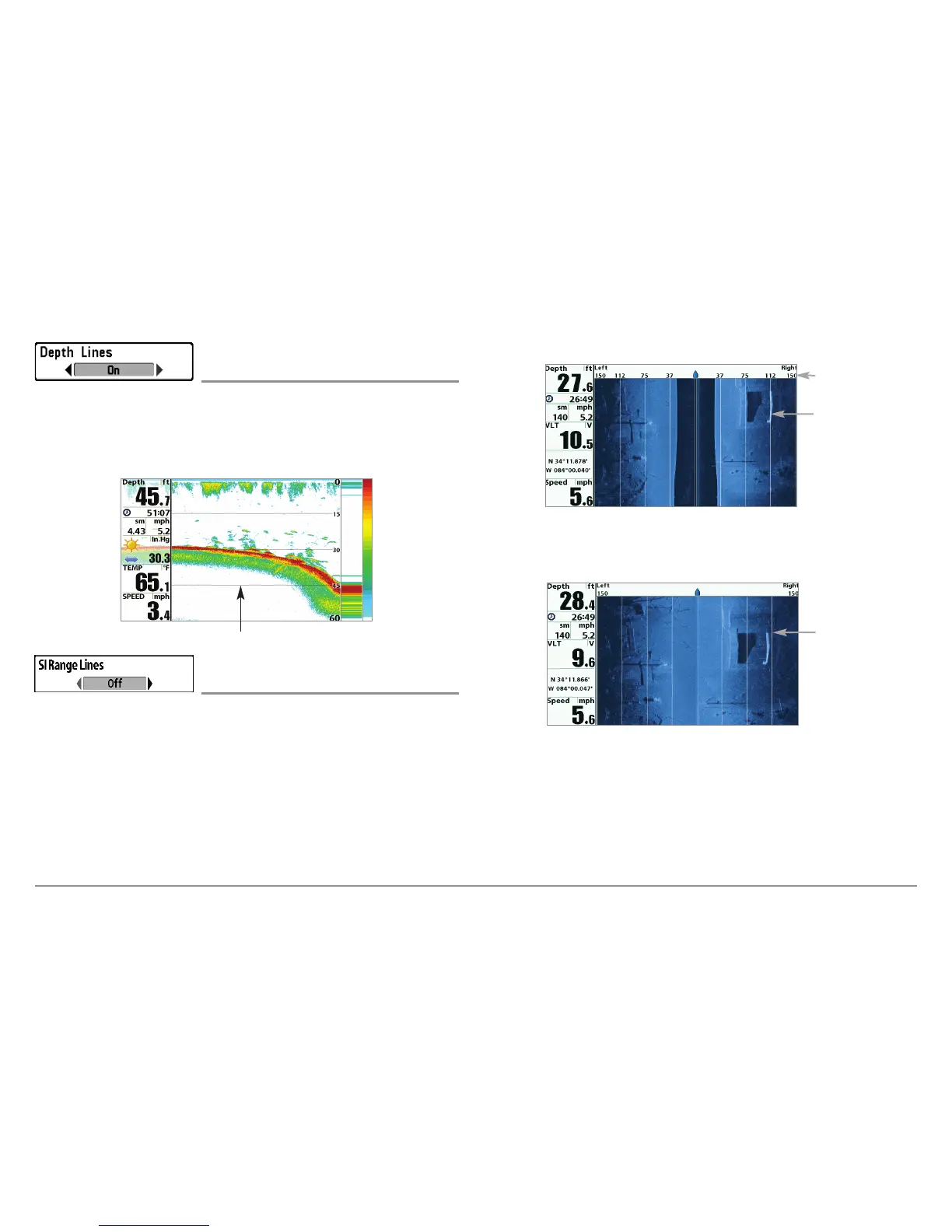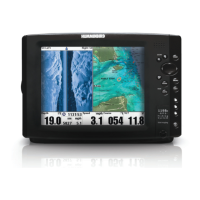87
Sonar Menu Tab
Depth Lines
(Advanced)
Settings: Off, On; Default = On
Depth Lines divide the display into four equal sections which are separated
by three horizontal depth lines. The depth of each line is displayed along the
depth scale. You can turn Depth Lines On or Off.
SI Range Lines
(Advanced, Side Imaging® View only)
Settings: On, Off; Default = Off
SI Range Lines divide each side beam range into four equal sections on the
display. SI Range Lines can be used to interpret the location of objects on
the display. You can turn SI Range Lines On (visible) or Off (hidden).
NOTE: The range numbers are estimated and should not be used for measurement.
NOTE: If both SI Range Lines and Contour Mode are turned on, the SI Range
Lines will remain on the display, but the individual range numbers are not
available (see Side Imaging® X-Press™ Menu: SI Enhance).
Depth Lines
SI Range
Lines
SI Range Lines (with Contour Mode On)
SI Range
Lines
Range
Numbers
SI Range Lines (with Contour Mode Off)
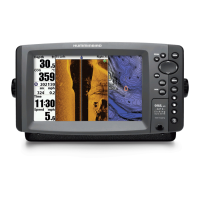