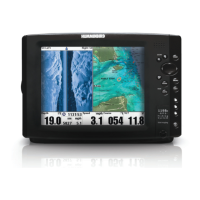85
Sonar Menu Tab
Real Time Sonar (RTS™) Window
Settings: Wide, Narrow, Off; Default = Narrow
RTS Window™ sets the RTS Window™ to Wide or Narrow, or turns it off in
the Sonar View. The RTS Window™ always updates at the fastest rate
possible and only displays returns that are within the transducer beam. See
What’s on the Sonar Display for more information.
NOTE: The Wide RTS Window™ does not use
grayscale.
Sonar Colors
Settings: Gray, Green, Inverse, Original Palette,
Palette 1, Palette 2, Palette 3; Default = Original
Sonar Colors allows you to select which color palette you would like to use
for the display. The palette you choose will be applied to the Sonar Views.
• Gray: Light Gray (weak) to Black (strong)
• Green: Dark Green (weak) to Light Green (strong)
• Inverse: Black (weak) to White (strong)
• Original Palette: Cyan (weak) to Red (strong)
• Palette 1: Navy Blue (weak), Purple (medium), Yellow (strong)
• Palette 2: Navy Blue (weak), Green (medium), Yellow (strong)
• Palette 3: Navy Blue (weak) to Red (strong)
Bottom View
Settings: Structure ID, WhiteLine; Default =
Structure ID
Bottom View selects the method used to represent bottom and structure on
the display. See What’s on the Sonar Display: Sonar Bottom Presentation
for more information.
RTS Window™ (Wide)
RTS Window™ (Narrow)
RTS Window™ (Off)
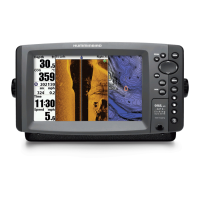
