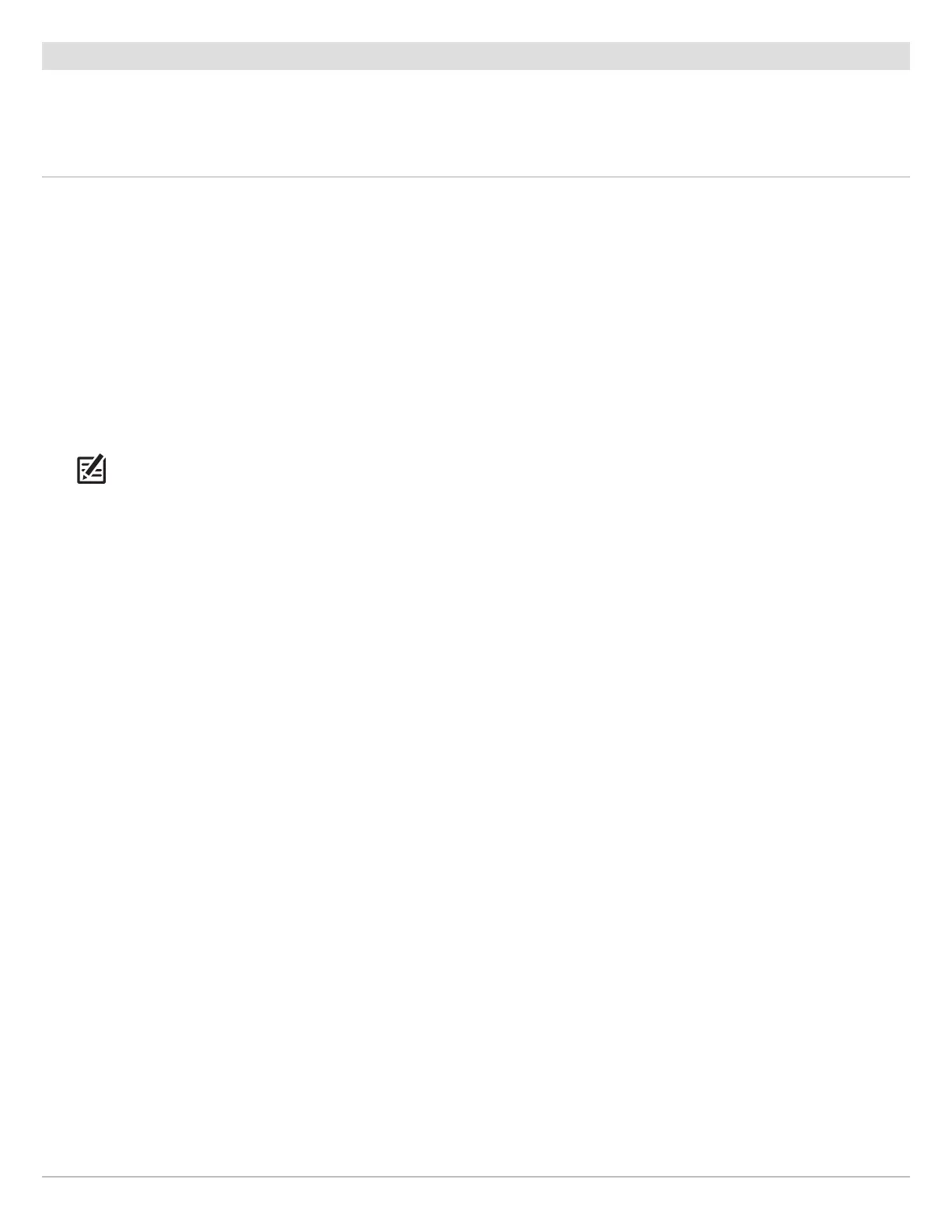192
Navigate to a Position
Use the instructions in this section to start navigation to a position in the Sonar Views. See Introduction to Navigation for more
information about these features.
Start Navigation
NOTE: In Side Imaging Views, if SI Navigation is turned on, the boat icon will turn to indicate the direction the boat needs to turn
to reach the next waypoint during navigation (see Customize the Side Imaging View: Turn on/off SI Navigation).
Cancel Navigation
1. During navigation, tap Sonar in the status bar. Select Go To.
OR
Press the GO TO key.
2. Select Cancel Navigation.
Touch Screen
1. Press and hold a position on the Sonar View.
2. Select Go To Cursor.
Keypad
1. Press the GO TO key.
2. To start navigation to a saved position, select
Nav Data. Select a saved position, and press the GO TO
key.
To enter a latitude/longitude position, select Lat/Long.
3. Continue to follow the on-screen prompts to start
navigation.
Sonar & Navigation
