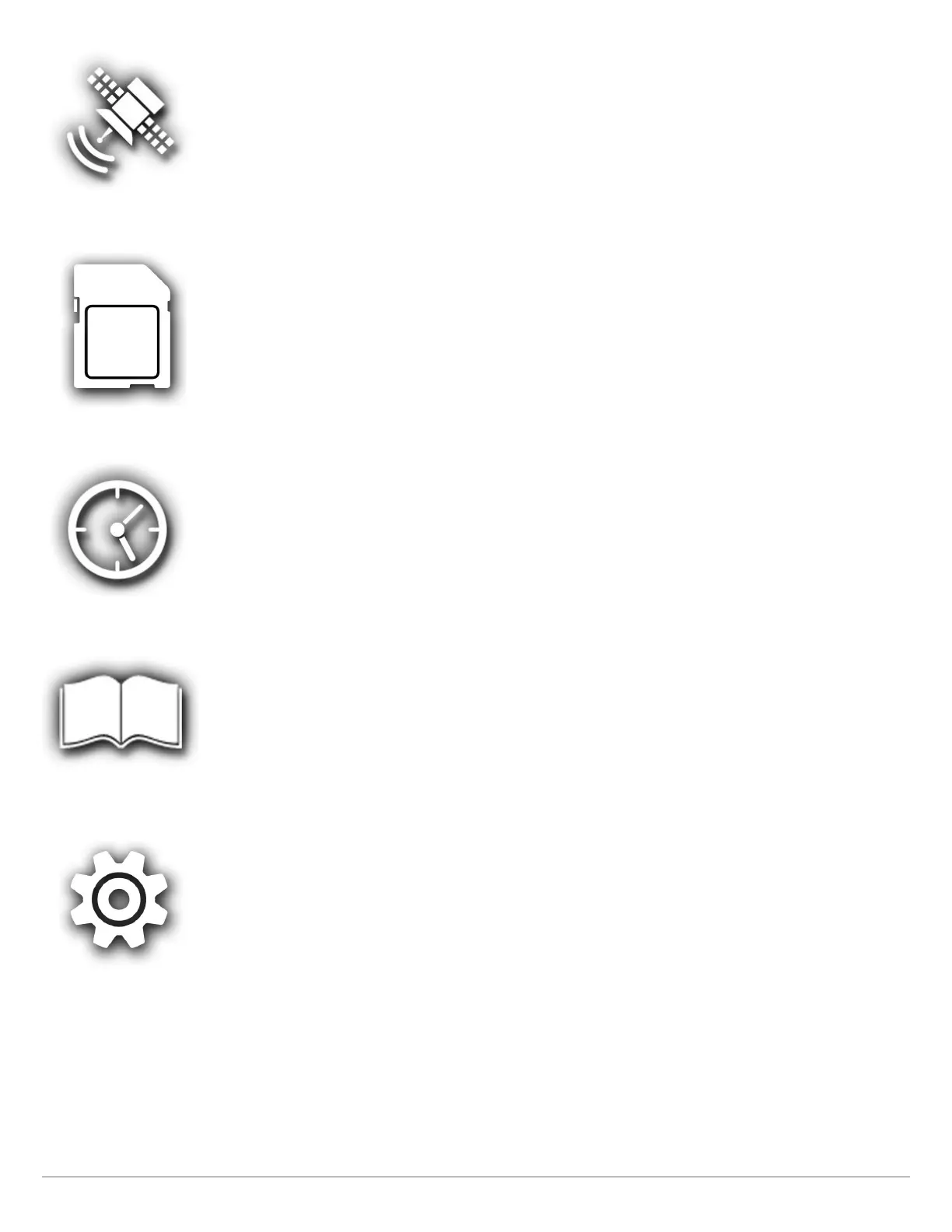27
Home Screen
Select GPS to review the signal strength of the GPS receivers (“sensors”) connected to the system. The tool
shows the satellites in the area, the positions, and the signal strength for each one. You can also designate
a primary and secondary GPS source from this tool. See Getting Started, Installation Information, and Set
up your Humminbird Network.
Required Equipment: GPS receiver (internal or external)
Select Files to update the software for the control head or connected accessories. You can also import
and export navigation data from this tool, and you can import and export menu settings. Radar installation
settings can be managed from this tool, but only authorized radar technicians should use this menu. See
the following sections: Manage your Navigation Data and Manage your Control Head.
Required Equipment: SD card
Select Timer to set an alarm clock for a selected time of day, use the countdown timer, or use the
stopwatch. You can set more than one alarm clock.
Select Manual to open the control head operations guide. Press the arrow keys to scroll through each page.
To skip to a section, tap the bookmark name in the bookmarks panel, or use the Joystick to select it. Press
the EXIT key to select the bar at the top of the screen. To search for a specific term, select the Find field
and use the on-screen keyboard. To change the page size, press the +/– ZOOM keys. Use the Joystick to
move around the page.
Select Setup Guide, and the control head will guide you through the basic configuration settings for your
control head, including units of measurement, language, transducer source, map source, and vessel
settings. See your installation guide for details. To change the settings after setup, select Home > Settings.
