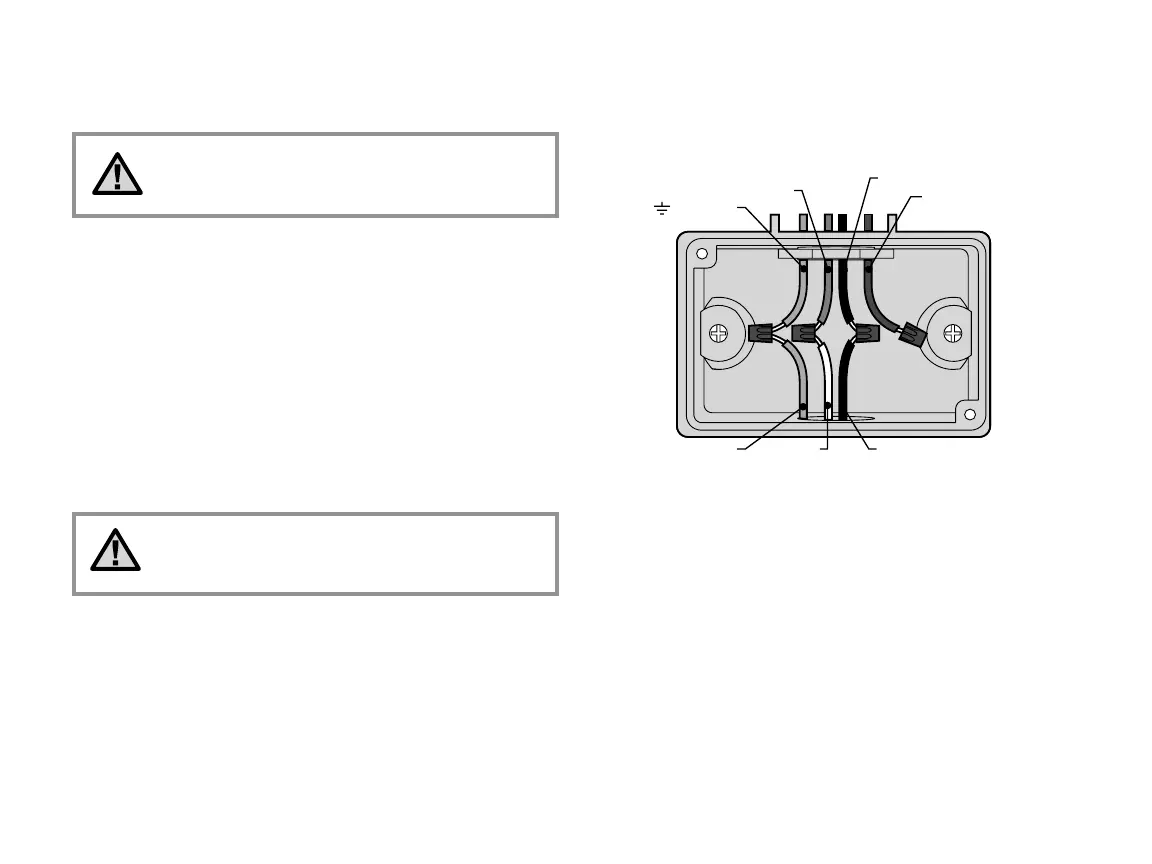10
CONNECTING AC POWER (ICC-800) ....................................................................................
It is recommended that a licensed electrician
perform the following power installation.
1. Remove the cover from the junction box.
2. Strip ½" off of each wire.
3. For all connections, route the wires through the conduit opening
inside the junction box
4. For 120 volt connections twist the wires together using wire nuts as
shown in Figure 1.
5. Cap any unused wires. Replace faceplate of junction box and screw
into place.
Figure 1 – Junction Box without Terminal Strip (120 Volt)
Green Wire
(Ground)
N Blue Wire (Neutral
)
120 Black Wire (120 Vo
lt)
230 Brown Wire
(Use only for 230 Volt
Connections )
Green Wire White Wire Black Wire
Figure 2 – Junction Box without Terminal Strip (230 Volt)
Green Wire
(Ground)
Green Wire White Wire Brown Wire
N Blue Wire (Neutral)
120 Black Wire (120 Vo
lt)
230 Brown Wire
(230 Volt)
Note: Wiring instructions for the ICC-800 SAT are
included in the controller installation instructions
supplied with the controller.
