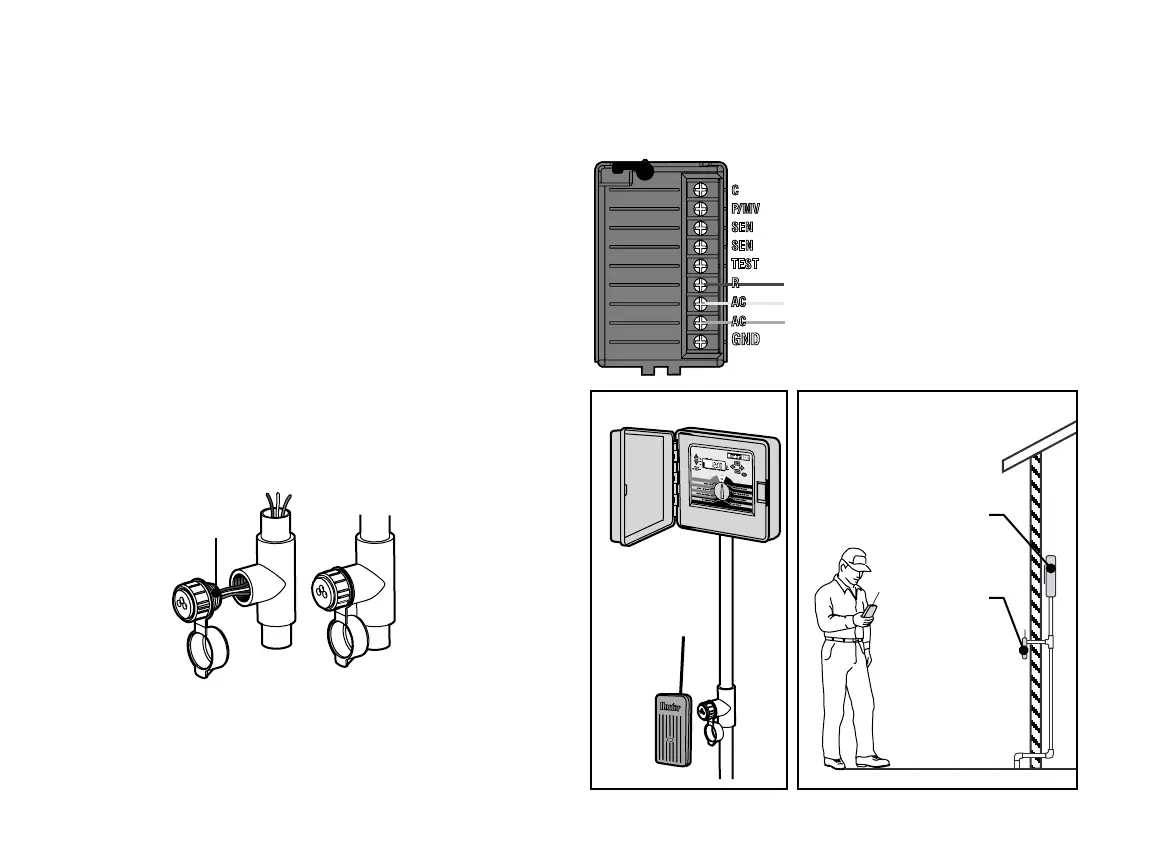17
CONNECTING AN SRR OR ICR REMOTE CONTROL (NOT INCLUDED) .........................
Controller
Receiver
Outdoor Installation
(Temporary Connection
of Receiver Only)
Indoor Installation
1
/2" Thread
To
Controller
Pre-assembled Assembled
The ICC controller is shipped with a SmartPort
®
wiring harness,
allowing for fast and easy use of the Hunter SRR or ICR remote control.
The remote makes it possible for contractors and end users alike to
operate a system without having to walk back and forth to the controller.
To utilize the SRR/ICR Remote Control System you must install the
SmartPort outlet.
1. Install a ½" female threaded “Tee” in the field wiring conduit
approximately 12" below the ICC.
2. Feed the red, white, and blue wires of the harness through the base
of the “Tee” and into the wiring compartment as shown in below.
3. Screw the SmartPort harness housing into the “Tee” as shown.
4. Access the terminal strip area and attach the red wire to the bottom
most AC screw slot, attach the white wire to the upper AC screw slot
and attach the blue wire to the screw slot marked “REM.”
The SmartPort is now ready for remote control use. Please refer to the
SRR or ICR owner’s manual for further information or contact your local
Hunter distributor for ordering information.
Power Module
Blue
White
Red
Smart Port
Wi
ring Harness
