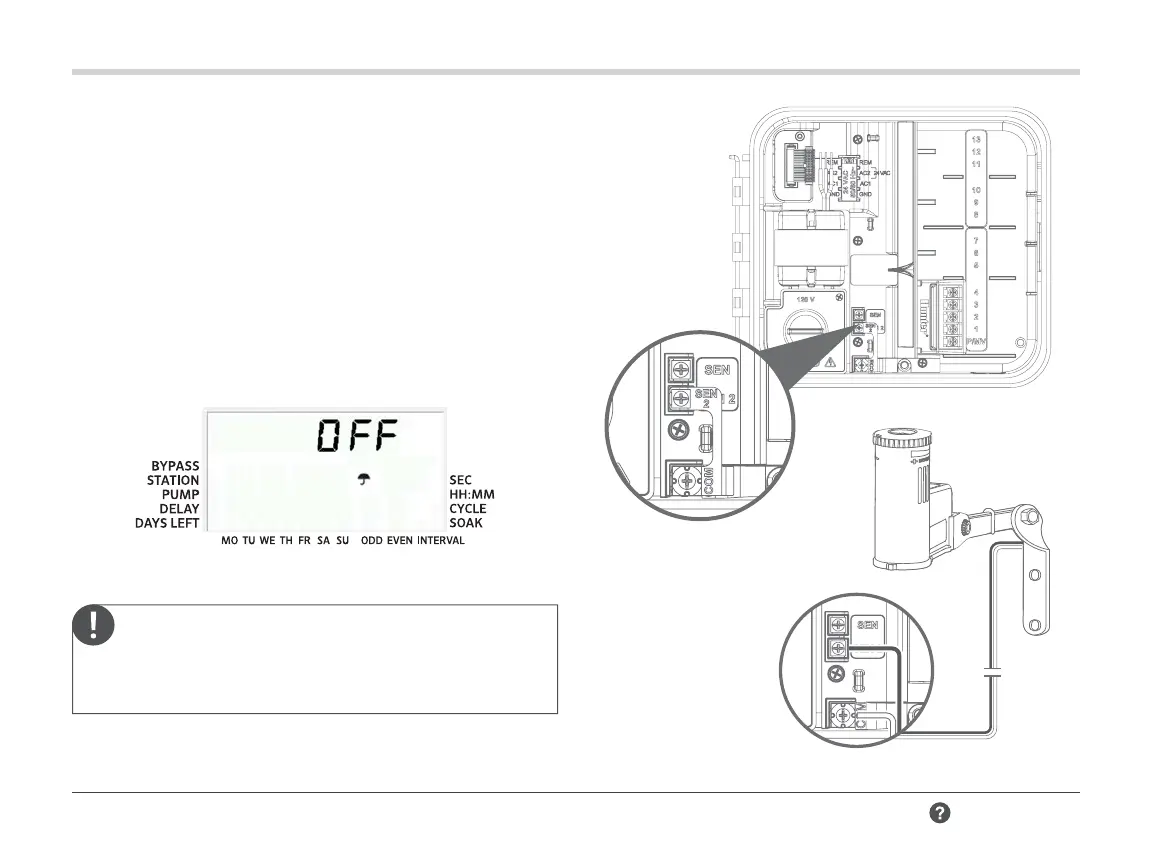12
The Manual single-station function ignores any
attached sensor and will allow watering to occur.
Note
hunter.help/P2C
Connecting a Hunter Clik Weather Sensor (not included)
A Hunter weather sensor or other micro-switch-type
weather sensors can be connected to the Pro-C Controller.
The purpose of this sensor is to stop automatic watering
when weather conditions dictate.
1. Remove the metal jumper plate that is attached across
SEN-2 and COM.
2. Connect one wire from the sensor to the SEN-2 screw
terminal and the other sensor wire to the COM terminal.
When the weather sensor has deactivated automatic
watering, OFF will appear on the display.
