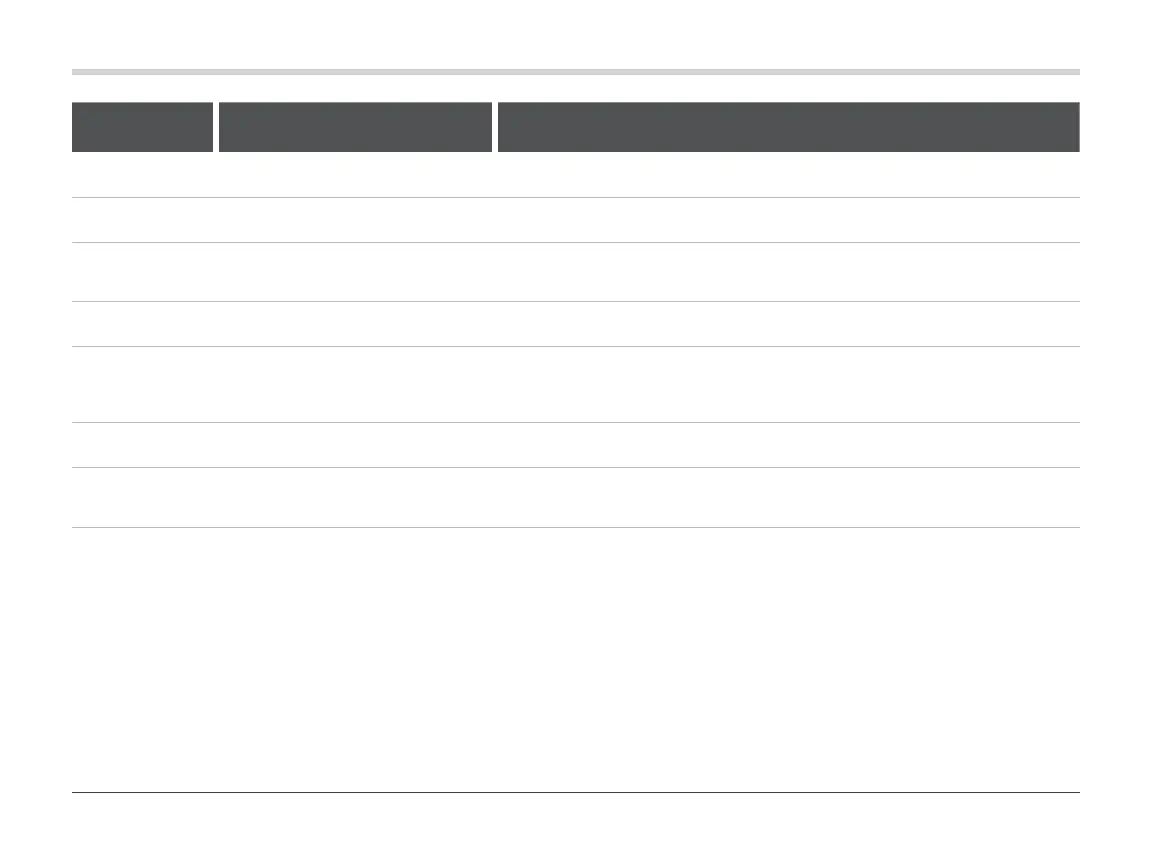25
Feature Where Found Description
Display shows
ERR with number
Short in eld wiring or bad solenoid Check eld wiring and valve solenoid. Press any button to clear ERR message.
Display shows
P ERR
Short in Pump/Master Valve wiring or
solenoid
Check wiring and solenoid at P/MV. Check specications for Pump Start Relay.
Display shows
SP ERR
SmartPort error; electrical noise is
present near connection to remote or
other SmartPort device
Move connections away from sources of electrical noise.
Display shows
“No AC”
There is no AC power to the controller Check fuse/breaker and incoming power supply to controller.
Display shows
watering, but
no watering is
occurring
Problem in eld wiring; problem
with solenoids; no water pressure
to the system
Check eld wiring (voltmeter). Check valve solenoid(s). Verify water source is open.
Rain sensor does
not stop irrigation
Jumper wire is not removed; sensor
switch in BYPASS position
Remove jumper wire on SEN-2 terminals. Set sensor switch to Active position.
Controller
seems to water
continuously
Too many start times One Start Time operates all stations in a program. Remove unnecessary start times.
Built on Innovation
®
Troubleshooting Guide
