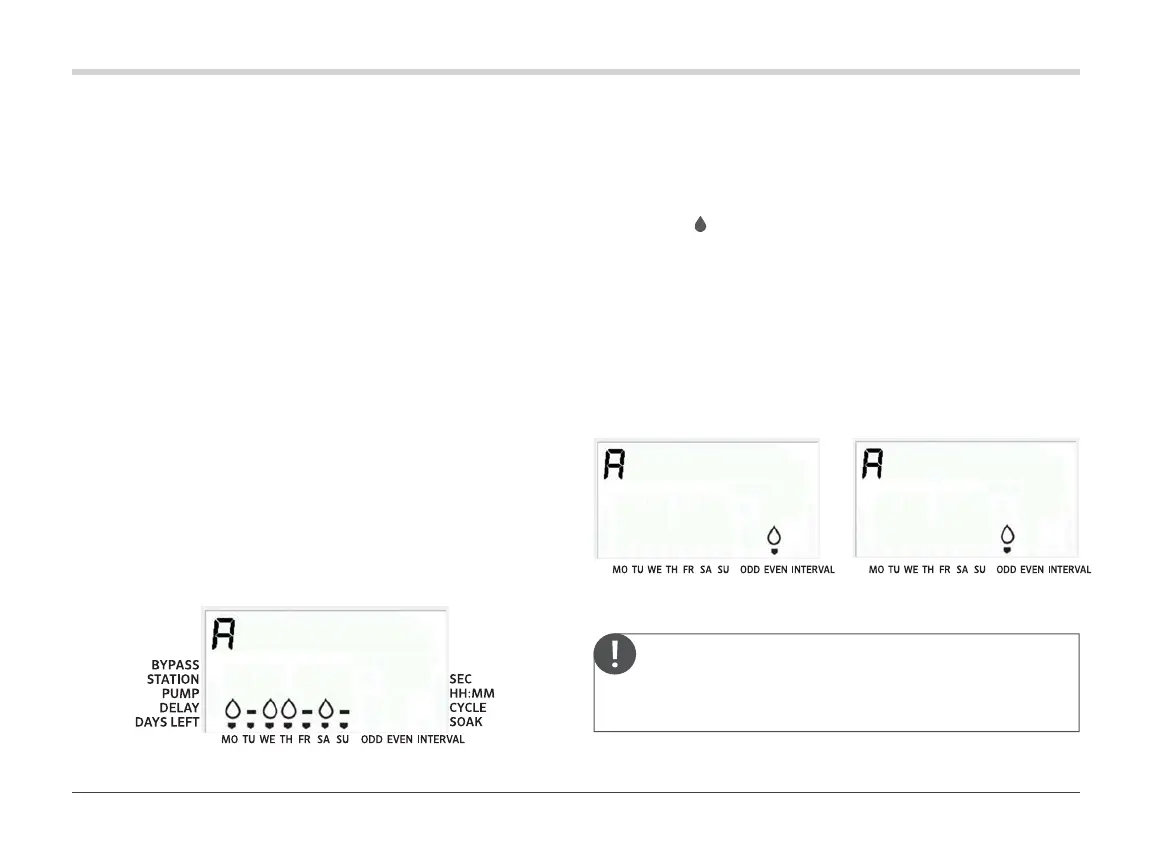19
The 31st of any month and February 29th are always
OFF days if Odd day watering is selected.
Note
Built on Innovation
®
Setting a Watering Schedule
1. Turn the dial to the WATER DAYS position.
2. The display will show the last program selected (A, B, or
C). You can switch to another program by pressing the
PRG button.
3. The controller displays the active day schedule
information. You can choose to water on specic days
of the week, specic interval days, or odd/even days.
Each program can operate using only one type of water
day option.
Selecting Specic Days of the Week to Water
1. Press the + button to activate a particular day of the
week to water. Press the - button to cancel watering
for that day. Aer pressing a button, the display
automatically advances to the next day.
2. Aer programming, set the dial to the RUN position to
enable automatic execution of all selected programs
and start times.
Selecting Odd or Even Days to Water
1. This feature uses numbered day(s) of the month for
watering instead of specic days of the week (odd days:
1st, 3rd, 5th, etc.; even days: 2nd, 4th, 6th, etc.)
2. With the
cursor on SU in specic days of the week
mode, press the → button once.
3. If even day watering is desired, press the - button once.
EVEN will ash on the screen. You can move back and
forth from ODD to EVEN by pressing the - button.
4. Once you selected odd or even day watering, turn the
dial back to the RUN TIMES position.
