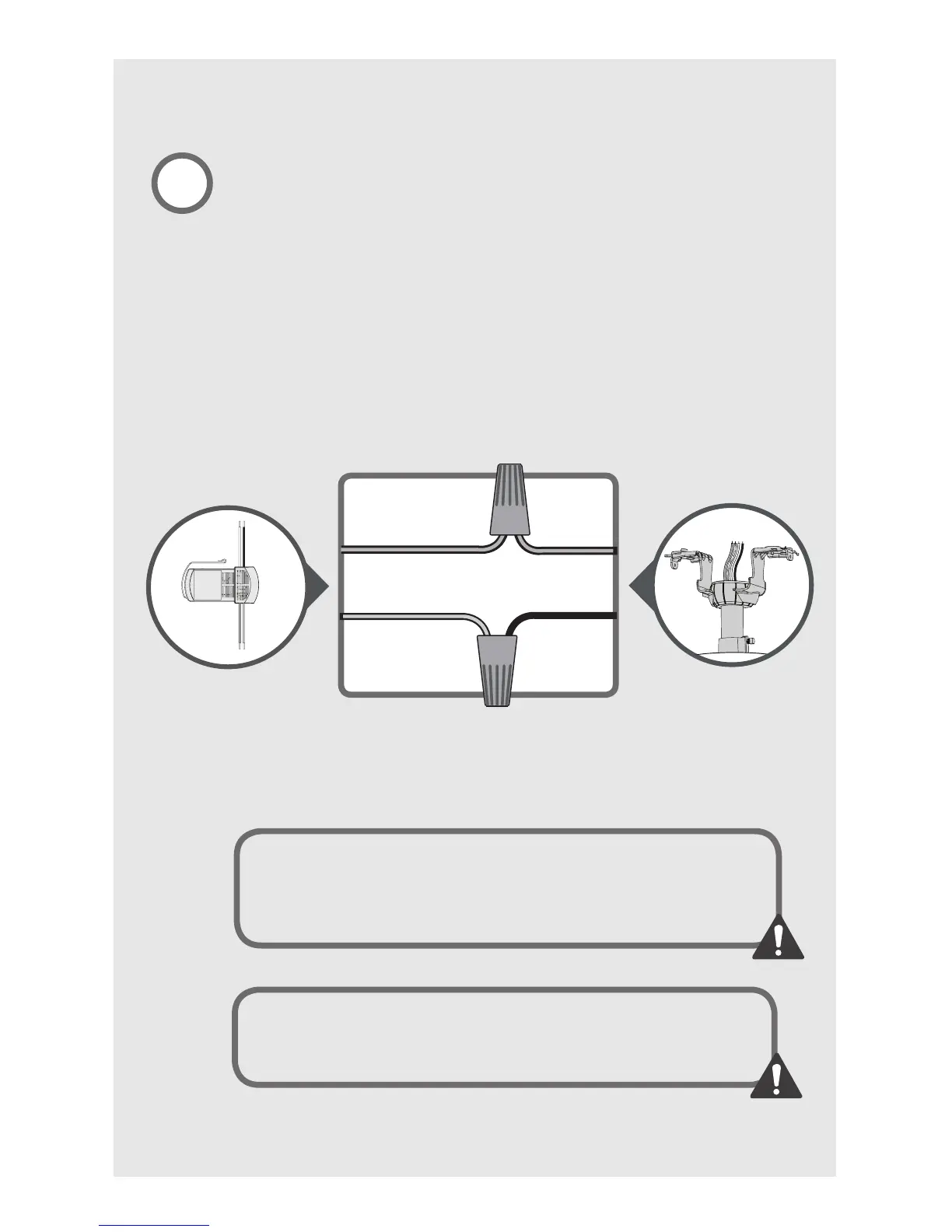M3561-01 • 01/26/15 • ©2014 Hunter Fan Company
4
5
Using the wire connectors:
• Connect the blue wire from the receiver to the
light wire (blue or possibly black with white stripe)
from the fan.
• Connect the yellow wire from the receiver to the
motor wire (black) from the fan.
F
R
O
M
R
E
C
E
I
V
E
R
black
blue
(or black/white stripe)
yellow
blue
F
R
O
M
F
A
N
Connect wires from the receiver to wires from
the fan as shown.
Note: If you’re uncertain about wire colors or connections, please
contact a qualied electrician.
Turn the connectors upward and push them carefully back through
the hanger bracket into the outlet box. Spread the wires apart, with the
grounded wires on one side of the outlet box and the ungrounded wires
on the other side of the outlet box.
To avoid possible electrical shock, before installing or servicing your fan,
disconnect the power by turning off the circuit breakers to the outlet box
and associated wall switch location. If you cannot lock the circuit breakers
in the off position, securely fasten a prominent warning device, such as a
tag, to the service panel.
installation (continued)