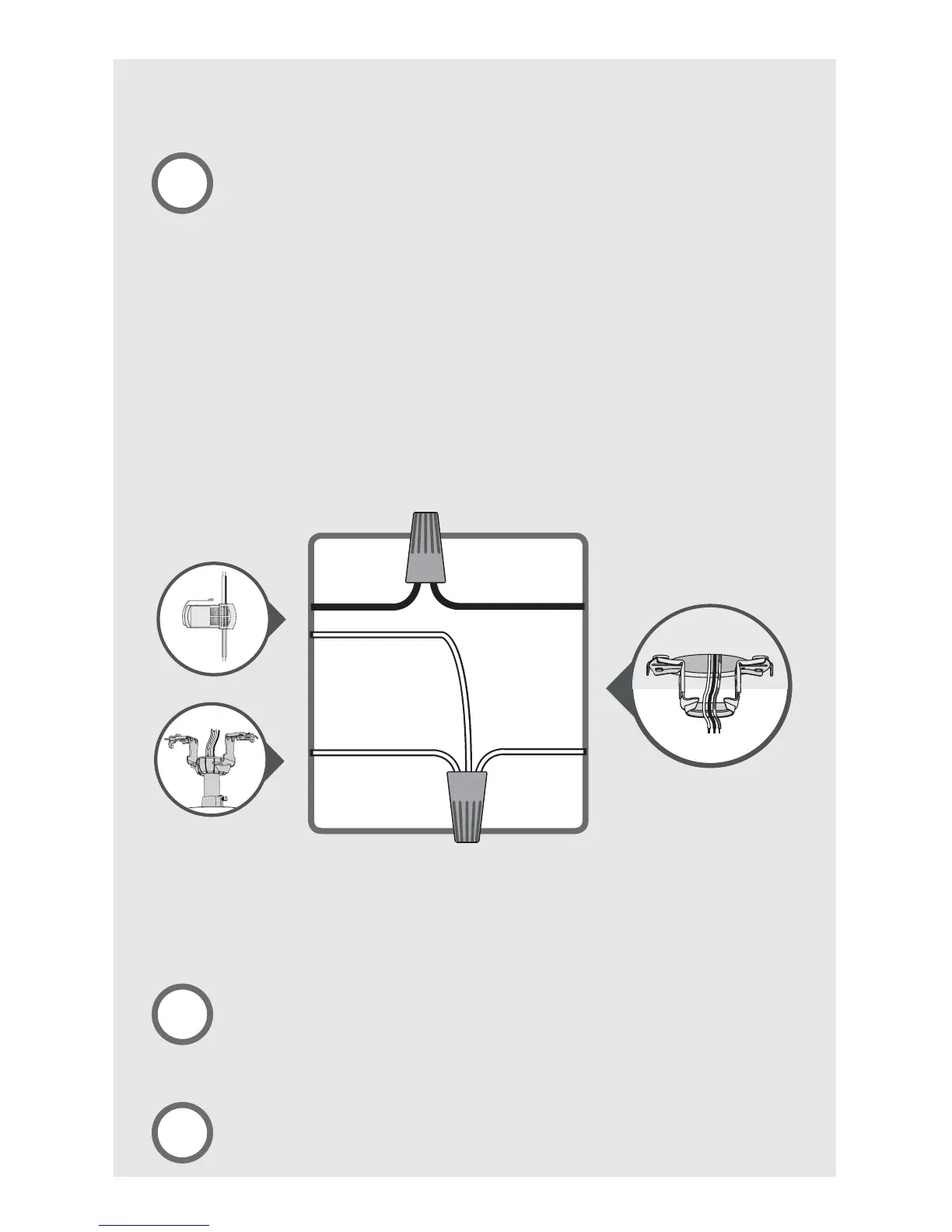5
M3561-01 • 01/26/15 • ©2014 Hunter Fan Company
After all wires are connected and secured with wire
connectors, reinstall the canopy.
If uncertain how to install the canopy, reference the fan’s owner’s manual.
F
R
O
M
C
E
I
L
I
N
G
F
R
O
M
R
E
C
E
I
V
E
R
black
white white
(grounded)
black
(ungrounded)
white
F
R
O
M
F
A
N
Connect wires from the fan and receiver to wires
from the ceiling as shown.
6
Using the wire connectors:
• Connect the black wire (ungrounded) from the
ceiling to the black wire from the receiver.
• Connect the white wire (grounded) from the
ceiling to both the white wire from the receiver
and the white wire from the fan.
Note: If you’re uncertain about wire colors or connections, please
contact a qualied electrician.
7
Restore power at the circuit breaker.
8
installation (continued)
Note: If you have a dual switch, please cap the secondary power wire
from the ceiling. This will result in one unused switch.