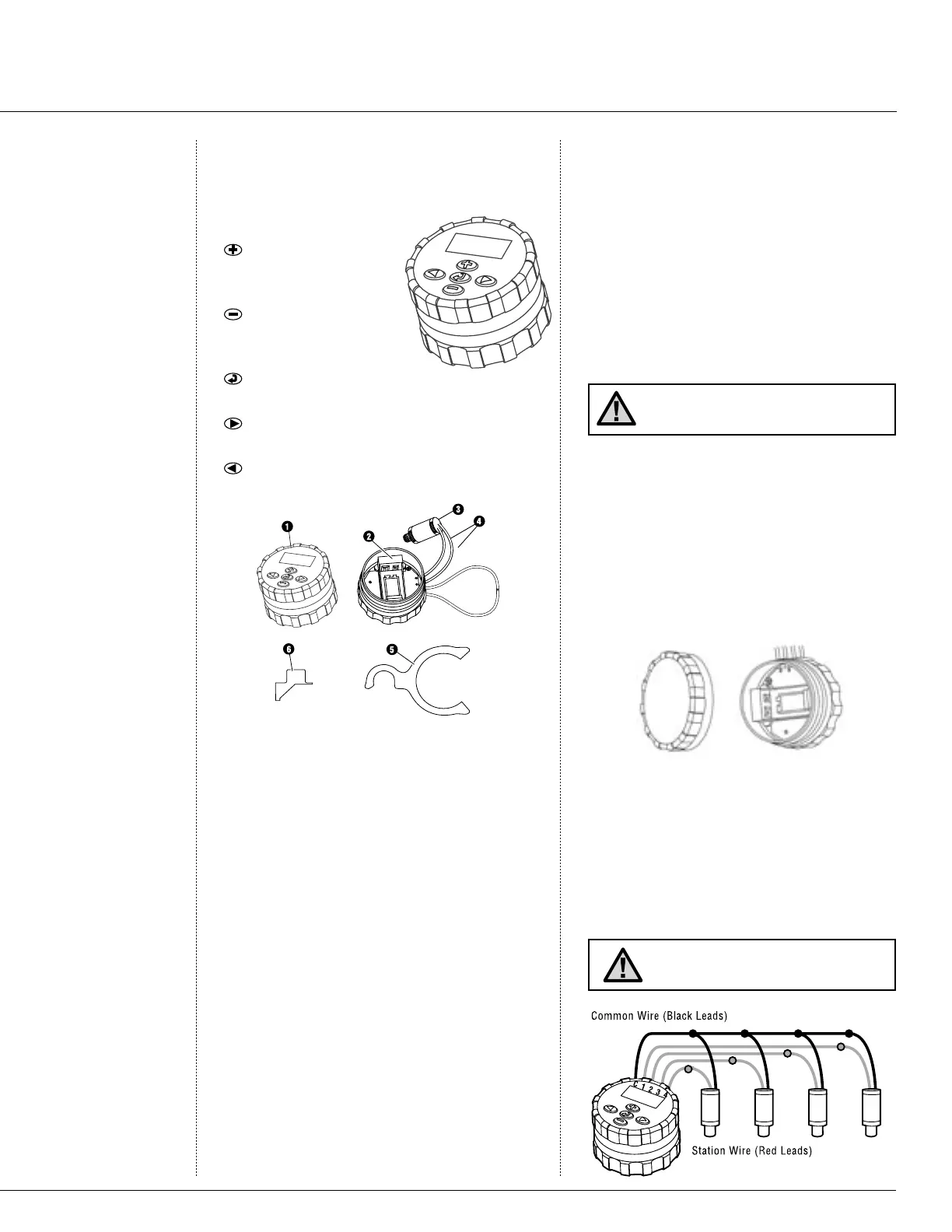9
8
PRODUCT COMPONENTS
Control Buttons
Button – Increases
the selected ashing
display.
Button – Decreases
the selected ashing
display.
Button – Selects
programming function.
Button – Advances the selected ashing
display to the next item.
Button – Navigates the selected ashing
display back to the previous item.
1. SVC Body – The SVC controller is
designed to be dirt tolerant, waterproof, and
submersible to 12 feet.
2. 9-Volt Battery Holder – The SVC is
designed to operate on a single 9-volt
alkaline battery. The battery easily snaps
into the battery holder.
3. DC Latching Solenoid – Hunter DC
Latching Solenoid is provided on SVC-100
only.
4. Weather Sensor Wires – A Hunter
Mini-Clik
®
or Rain-Clik™ can be
connected to the SVC.
5. Valve Mounting Clip – Allows the SVC to
be mounted directly on any Hunter valve.
The clip can also be used in conjunction
with the Universal Mounting Adapter.
6. Universal Mounting Adapter – Allows for
alternate methods of mounting the SVC. It
can be used to mount the SVC to the side
of the valve box or mounted on a " (13
mm) diameter section of plastic pipe.
Smart Valve Controller (SVC)
Connecting the Battery
The SVC uses a standard 9-volt alkaline
battery (not included) to operate the valve
and program the controller. The life of the
battery is determined by the number of valve
actuations, however, under normal conditions
the battery should provide at least one full year
of service.
NOTE: The SVC has non-volatile memory which
allows for the battery to be removed without
losing any program information.
To install the battery:
1. Unscrew the rear half of the SVC body to
gain access to the battery compartment.
2. Snap the battery into the battery holder.
NOTE: The battery holder is designed so that the
battery can only be inserted one way.
3. Make sure no water is inside the battery
compartment. Screw the SVC body halves
together to seal the compartment.
Attaching DC Latching Solenoids
to the SVC-400
The SVC-400 is capable of operating up
to four individual DC latching solenoids.
Hunter DC solenoids (P/N 458200) can easily
be installed on all Hunter Plastic Valves.
(Solenoids ordered separately for the
SVC-400.)
NOTE: Must use DC Latching Solenoids.
24VAC Solenoids will not operate with
the SVC.
INSTALLATION
INSTRUCTIONS
