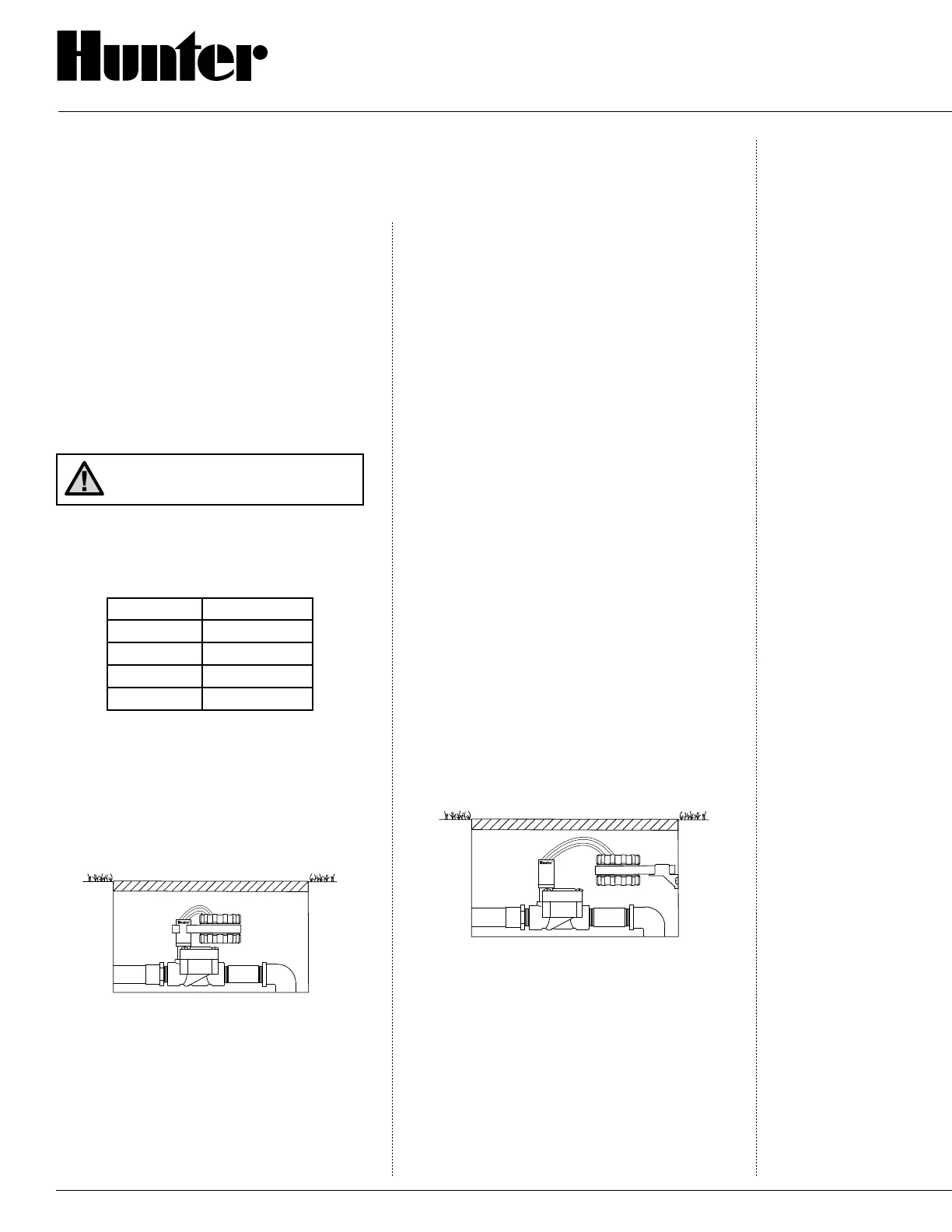10
To Mount the SVC to a Hunter Valve
(Figure 1):
1. Unscrew the existing solenoid from the
valve.
2. Screw the SVC latching solenoid into the
valve bonnet.
3. Attach the large end of the valve mounting
clip to the middle of the SVC body.
4. Snap the small end of the valve mounting
clip to the solenoid.
Alternate Mounting Methods
A universal mounting clip and mounting
adapter are also provided with the SVC. These
allow for alternate methods of mounting the
controller either to the side of the valve box or
stake mounted within the valve box.
Valve box mounting method (Figure 2)
1. Position the universal mounting adapter on
the side of the valve box. Make sure that
the bracket is positioned so the controller
will not interfere with the top of the valve
box cover.
2. Drive two screws to secure the adapter to
the side of the valve box.
3. Attach the SVC to the mounting clip and
slide it on the end of the mounting adapter.
To Wire DC Solenoids to the SVC-400:
1. Attach the black leads from each solenoid
to the single common wire (black lead)
coming from the SVC. Secure all wire
connections with waterproof connectors.
2. Attach one red wire from each solenoid to
the corresponding station wire (red lead)
from the SVC. The station numbers are
identied on the face of the SVC. Secure
all wire connections with waterproof
connectors.
NOTE: The maximum wire distance between the
solenoid and SVC is 100 feet (18 gauge minimum
wire size).
The SVC can also operate non-Hunter DC
latching solenoids. Below is a list of SVC
compatible solenoids.
Model Solenoid
Baccara G75-0-1002
Bermad S392-2
Nelson 8090
Rain Bird TBOSPSOL
Mounting to a Hunter Valve
The SVC can easily be mounted on any Hunter
plastic valve. A specially designed valve
mounting clip makes installation a snap.
A protective rubber cover is provided to
prevent dirt from accumulating on the face of
the SVC.
INSTALLATION INSTRUCTIONS (Continued)
