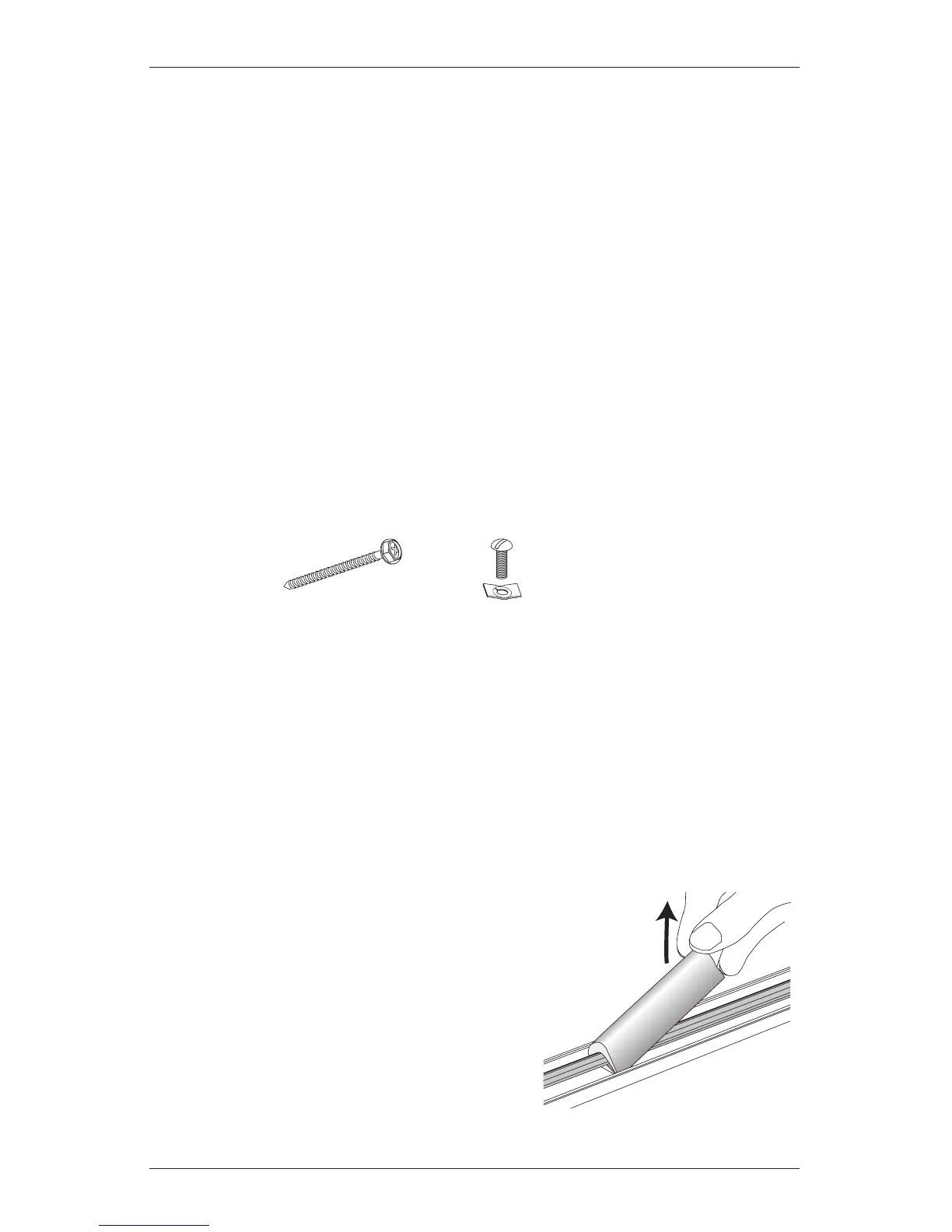2
GETTING STARTED
Thank you for purchasing Luminette
®
Privacy Sheers with PowerView
™
Motorization. With proper
installation, operation, and care, your new sheers will provide years of beauty and performance.
Please thoroughly review this instruction booklet and the packing list included with your order
before beginning the installation.
Tools and Fasteners Needed
■ Flat blade and Phillips screwdrivers
■ Measuring tape and pencil
■ Power drill,
3
/
32
" drill bit,
and
1
/
4
" hex driver
In addition, you will need fasteners designed to work with your specific mounting surface(s).
■ #6 Hex Head Screws (Provided). Two 1
1
/
2
" screws are provided per installation bracket.
■ Speed Nuts and Screws (Provided). Extension brackets come with screws and speed nuts.
■ Drywall Anchors (Not Provided). Use drywall anchors when mounting into drywall.
Unpack the Components
■ Make sure you have clean hands or wear disposable gloves when handling Luminette fabric.
To avoid wrinkling the fabric, do not fold it or drape it over furniture.
■ One or more fabric panels may be packaged in a carton.
■ The fabric panels are rolled around a cardboard tube. Do not remove the protective
wrapping until starting the “Attach the Fabric Panel(s)” step on page 16.
■ Remove the SofTrak
™
headrail system and installation hardware from inside the carton.
■ Remove the foam supports from the tilt shaft inside
the headrail. Rotate the supports in either direction
until they can be pulled off.
IMPORTANT: With wider fabrics, the SofTrak
headrail may be shipped separately.
Remove
Foam Supports
■ Level (laser level is recommended)
■ Needlenose pliers
■ Utility knife and scissors
Speed Nut
and Screw
(Two Provided with
Each Extension Bracket)
#6 x 1
1
/
2
"
Hex Head Screw
(Provided)