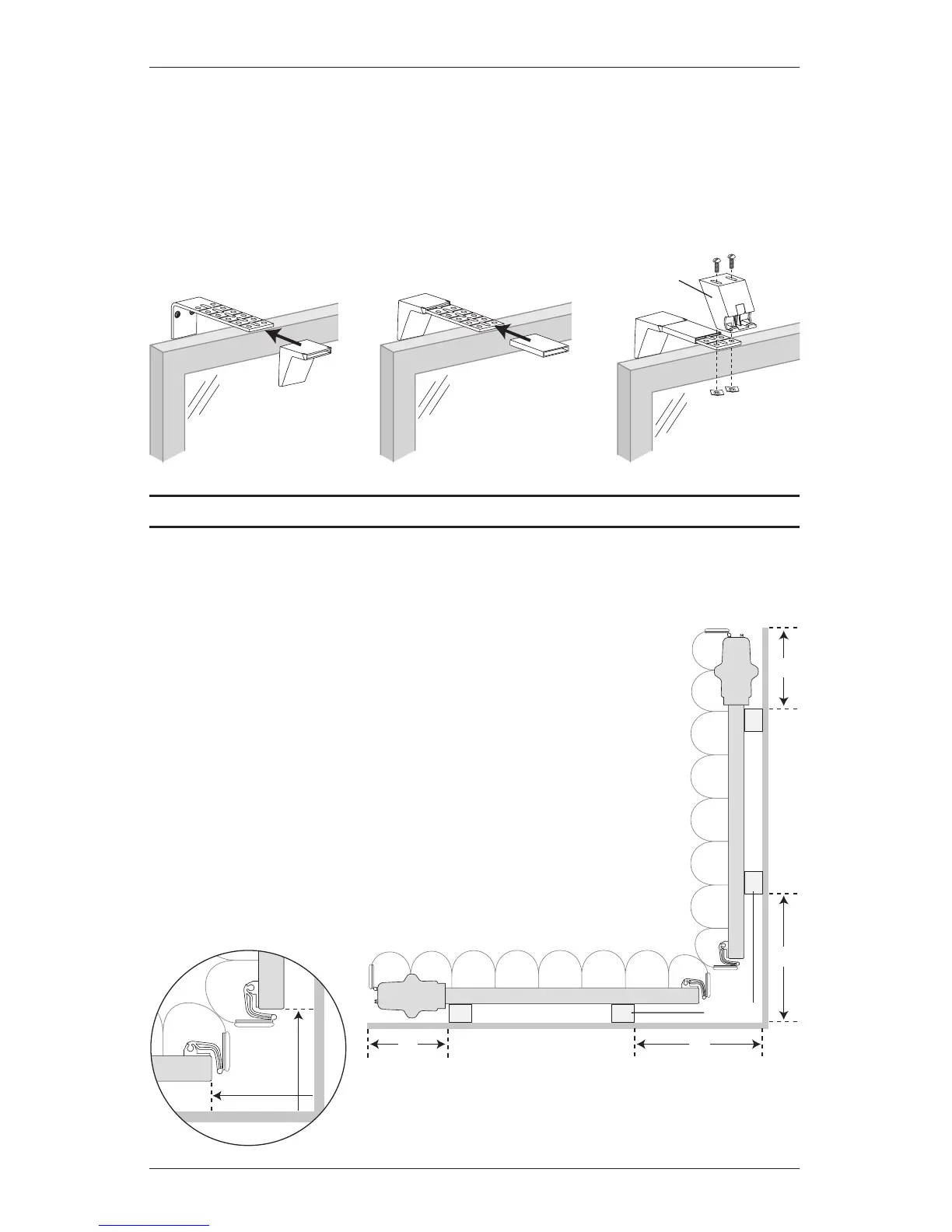INSTALLATION
11
Extension
Bracket
Cover
Extension
Bracket
Extension Bracket
Base Cover
Screws
Speed Nuts
Inside/Ceiling
Mount Bracket
Extension Brackets
■ Slide the base covers onto each extension bracket.
■ If necessary, use scissors to trim the flat bracket cover to length. Slide a cover onto
each bracket.
■ Attach inside/ceiling mount installation brackets using the screws and speed nuts provided.
Proceed to “Install the SofTrak
™
Headrail” on page 12.
Bracket Locations — Corner and Bay Windows
■ Mount the spacer blocks or inside/ceiling mount brackets 8" from the corner.
MPORTANT: The ends of the headrails should be located 3"
from the corner.
➤ If additional spacer blocks or extension brackets are used,
the installation brackets must be moved further away from
the corner by the amount of added clearance.
➤ The ends of the headrail must be moved further away from
the corner by the same amount.
■ For bay windows, first center and mount the middle sheer headrail.
➤ Then mount the side sheers so that the abutting ends of the
headrails are the same distance from the bay window angle as
the ends of the middle sheer headrail.
8"
Brackets
5"
8"
5"
Motor
Motor