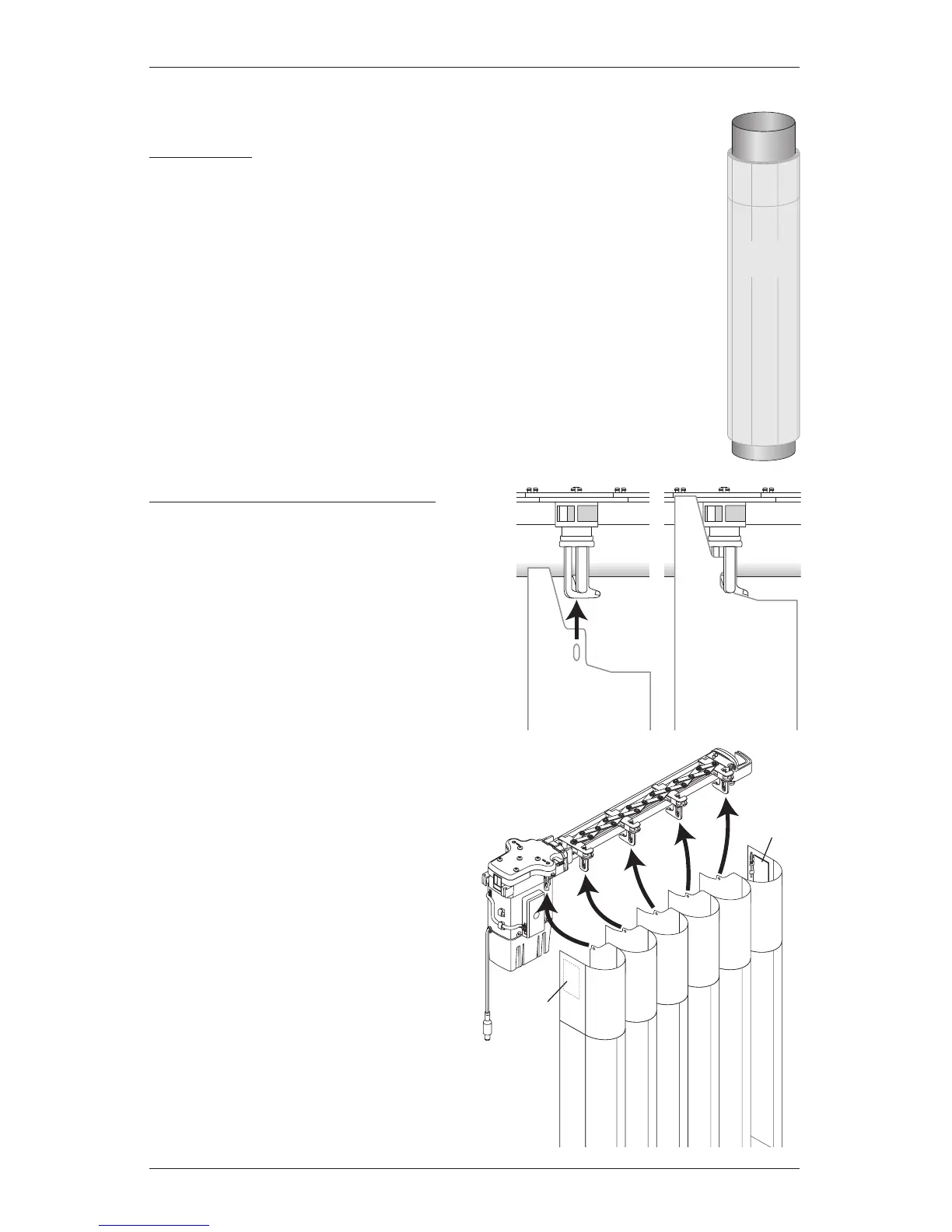INSTALLATION
16
Attach the Fabric Panel(s)
Preparations
■ If necessary, use the manual control button to traverse the fabric carriers to
the fully stacked position.
■ Stand the tube on end on a clean surface with the valance at the top. Position
the tube at the end of the headrail where the fabric stacks.
■ If the tube is too long to stand on end, carefully and safely use a utility knife to
trim the tube to an appropriate length. Do not unroll the fabric until you begin
attaching the vanes to the pinion clips.
CAUTION: Be very careful when trimming the tube to avoid damaging the
fabric in any way.
■ Remove the protective wrapping from the fabric.
Attach the Vanes to the Pinion Clips
■ Unroll the fabric to gain enough slack to attach
the first vane to the pinion clip on the motor
drive assembly.
■ To attach vanes, insert the vane attachment
hole into the clip until it snaps securely in place.
➤ Pull down gently on each vane to ensure
that it is seated properly.
■ Unroll the fabric as you clip the rest of the
vanes into the pinion clips in sequence.
Be careful not to skip any pinion clips
orvanes.
Pinion
Clip
Installed
Vane
Tube
Fabric
Panel
STD R
Vane Attachment