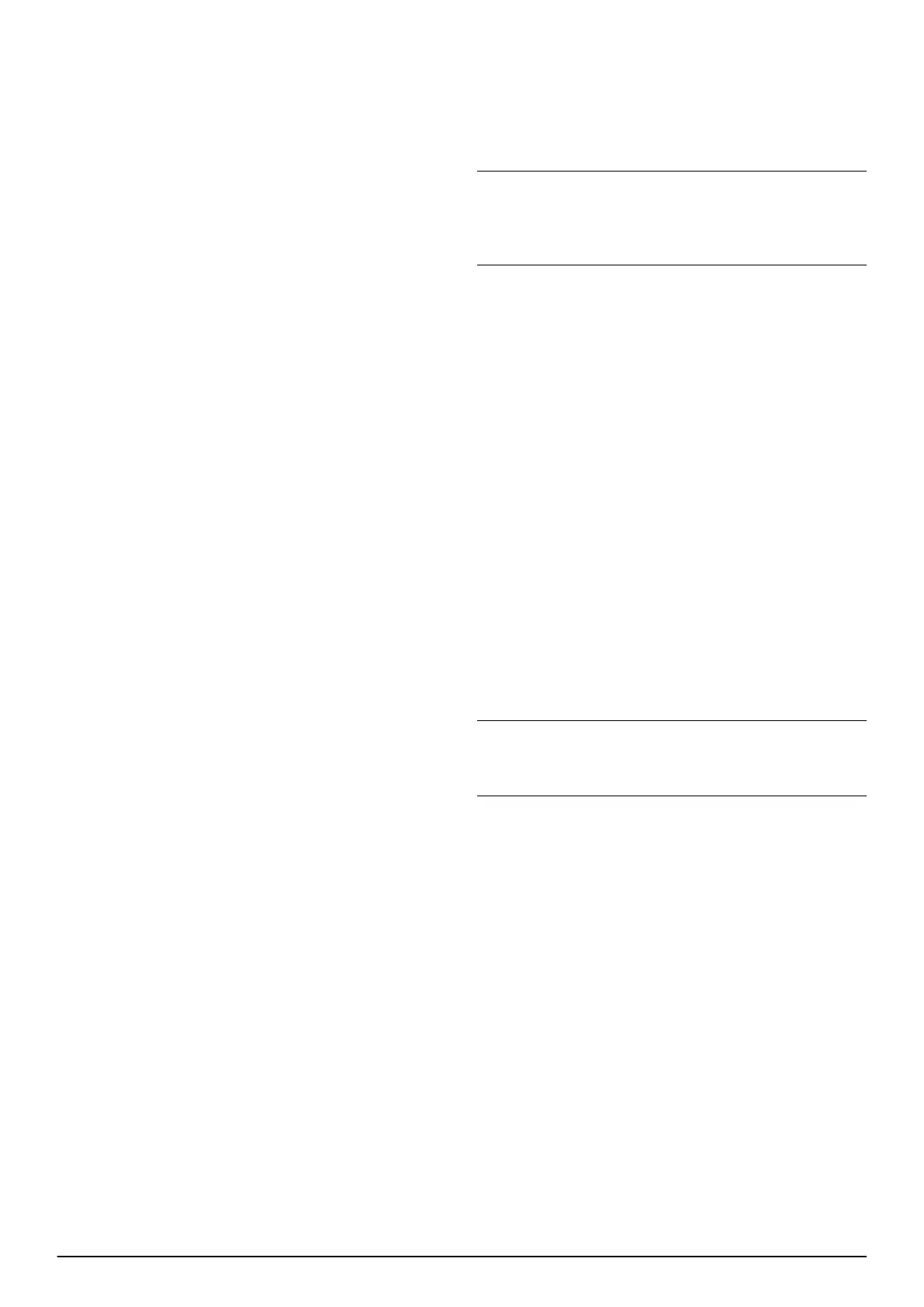If the same message is repeated several times, this may
indicate that an adjustment to the installation or the
robotic lawnmower is required. See
Troubleshooting on
page 48
or
Messages on page 26
.
3.11.5 My mowers
When choosing
My mowers
you can manage all the
robotic lawnmowers paired to your account, as well as
add new ones. If there are several paired robotic
lawnmowers it is possible to select one of them as
Current mower
.
To pair a new product to the Automower
®
Connect app,
refer to
Pairing with the Automower
®
Connect app on
page 19
.
3.12 Connectivity
The Automower
®
Connect app allows you to monitor,
control and configure your robotic lawnmower
conveniently on your mobile device. You will also
receive push notifications from the app, for example if
the robotic lawnmower is stopped.
The app provides two modes of connectivity: Long-
range cellular connectivity and Short-range Bluetooth
connectivity. Automower
®
310 and Automower
®
315
support Bluetooth communication. If equipped with
Automower
®
Connect, they support also cellular
communication. Refer to
Automower
®
Connect on page
21
.
If the robotic lawnmower is equipped with Automower
®
Connect, it is also possible to monitor and control your
robotic lawnmower if you are subscribing to Husqvarna
Fleet Services. Refer to
Husqvarna Fleet Services on
page 21
.
3.12.1 Automower
®
Connect
Automower
®
Connect is included in Automower
®
315X
and is available as accessory for Automower
®
310 and
Automower
®
315.
Automower
®
Connect brings the product’s menu system
to your mobile device, making it easy to read and
change the product's settings remotely. Through this
application, you can receive the status of your
Automower
®
and send commands to the product from
anywhere in the world. In case of theft, you will get an
alarm and be able to track your product’s position. Some
countries do not support Automower
®
Connect due to
region specific cellular systems. Please, contact your
local Husqvarna representative for more information.
3.12.2 Getting started
Download the Automower
®
Connect app from AppStore
or GooglePlay. Once you have downloaded the app, you
can specify an e-mail address and a password to create
an account. You will receive a validation e-mail to the e-
mail address you specified. Follow the instructions in the
e-mail within 24 hours to validate your account. If not
validated within 24 hours, you will have to create your
account again. When the account has been created in
the app, you can pair the robotic lawnmower and your
mobile device. See
Pairing with the Automower
®
Connect app on page 19
.
To get started with Husqvarna Fleet Services
™
app, see
Husqvarna Fleet Services on page 21
.
3.12.3 Automower
®
Direct
Automower
®
Direct uses short-range Bluetooth
communication, and is available for Automower
®
310
and Automower
®
315.
Note: If Automower
®
310 or Automower
®
315 has been
equipped with the accessory Automower
®
Connect,
disable Automower
®
Connect in the
Accessories
menu
in the product.
Husqvarna cannot guarantee the uptime or coverage of
the 3rd party data connection (long-range connectivity).
However, it is always possible to communicate with the
product via Bluetooth, as long as you are within short-
range of the product. Automower
®
Direct is, for
example, useful if the operator has the Automower
®
Connect app and the PIN code, but has not created a
Husqvarna account.
1. Select Automower
®
Direct.
2. Activate Bluetooth pairing on the product:
a. Turn off the robotic lawnmower (Main switch,
position 0).
b. Wait until the LED indicator lamp goes out, and
then set the Main switch to position 1 again.
Bluetooth pairing mode is active for 3 minutes.
c. Select the product to pair with.
d. Enter the PIN code for the product. When the
pairing has been confirmed, you have access to
the menus and functions as long as you are
within short-range (Bluetooth).
How to pair with the robotic lawnmower when using
Husqvarna Fleet Services
™
app:
Note: Both the Husqvarna Fleet Services
™
app and the
Automower
®
Connect app must be downloaded to your
smartphone.
1. Log in to the Husqvarna Fleet Services
™
app, and
follow the instructions for how to pair with a robotic
lawnmower. Pairing is done by using Automower
®
Connect in conjunction with the Husqvarna Fleet
Services
™
app.
2. Follow step 2-4 above.
3. Select
Settings >Automower
®
Connect> Initiate new
pairing
.
4. Confirm pairing.
3.12.4 Husqvarna Fleet Services
Husqvarna Fleet Services
™
is a cloud solution that gives
the commercial fleet manager an updated overview of all
the machines. Automower
®
315X can be added to
Husqvarna Fleet Services
™
and upload valuable data. If
Automower
®
310 and Automower
®
315 are equipped
with Automower
®
Connect, they can also be added to
Husqvarna Fleet Services
™
. The data is transferred
automatically and wirelessly to the Husqvarna Fleet
Services
™
pages. All this gives the best possible
prerequisites for planning the business ahead, to ensure
high uptime, productivity and good profitability. The
840 - 001 - Installation - 21