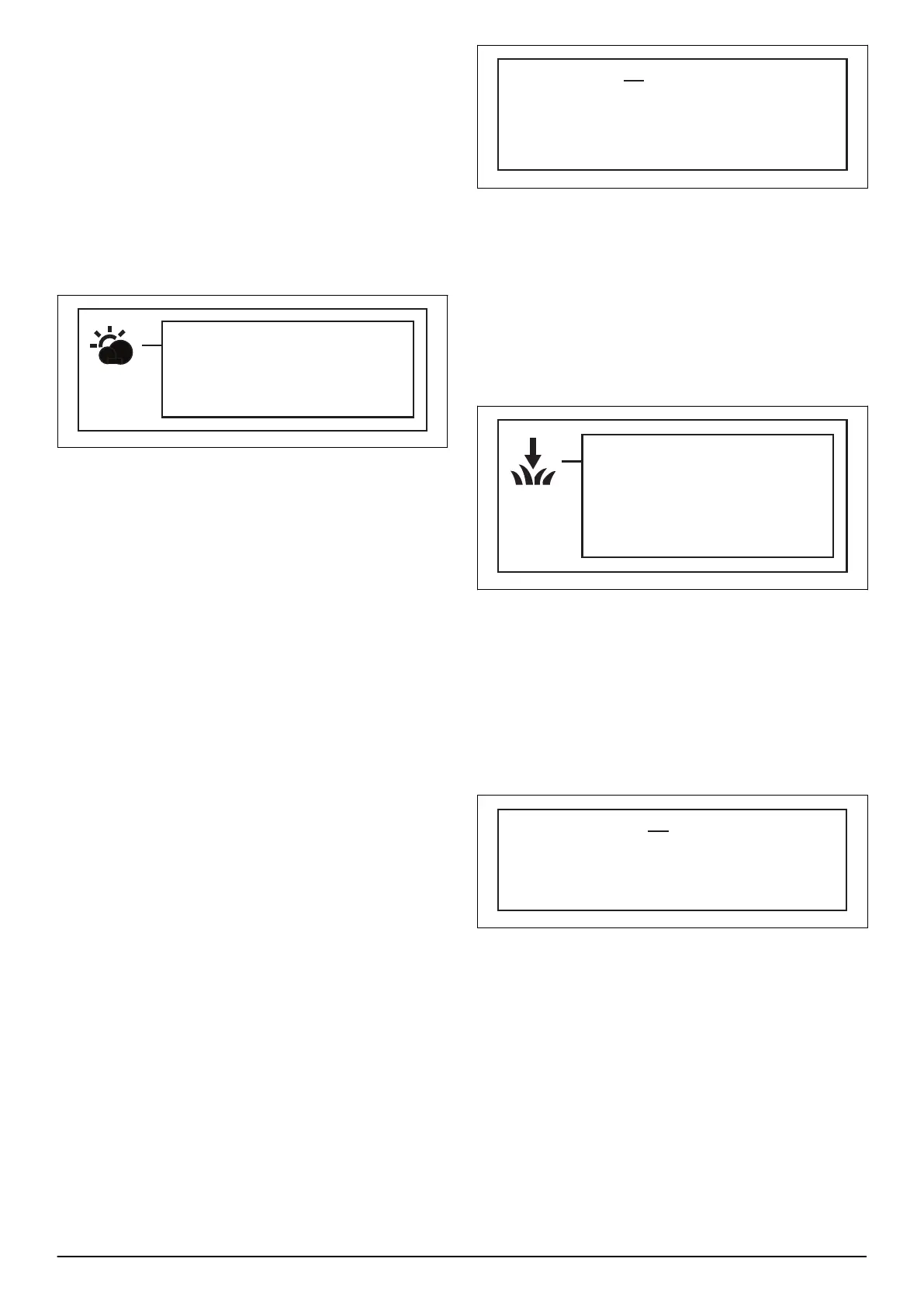3.18.2 Info messages
Messages shown in the display not caused by an actual
fault are instead saved under the
Info messages
heading. Examples for such messages is
Slope too
steep
. See
Information messages on page 51
for more
information on possible reasons for each message.
The list contains the latest 50 fault messages sorted by
date with the latest incident to occur first on the list.
3.19 Weather timer
Only applicable for Automower
®
315 and Automower
®
315X
Cutting time
WEATHER TIMER
Use Weather timer
This function allows the product to automatically adjust
its mowing times based on how quickly the lawn grows.
When the weather is good for grass growth, the product
mowes more often and when the grass growth is slower
the product will automatically spend less time on the
lawn. The first mowing cycle of the day will however
always be completed. After that, Weather timer will
decide whether to continue or not.
For optimal Weather timer performance, it is
recommended to only deselect the times when the
product must not operate. All other time should be made
available for the Weather timer. Manual timer settings
always have priority over Weather timer so the product
will not be allowed to mow more than the timer settings.
When the Weather timer is activated, the product needs
time to decide what the optimal mowing time is for the
working area in question. For this reason it can take a
couple of days of calibration before the mowing results
are optimal.
Please, note that Weather timer is reset if the product
has been shut down for more than 50 hours or if a
Reset
of all user setting
is done. Weather timer is not affected
if a reset of timer setting is done.
When the Weather timer is activated, it is very important
to regularly check that the blade disc is clean and that
the blades are in good condition. Any grass twisted
around the blade disc shaft or blunt blades can affect
how the Weather timer functions.
3.19.1 To activate the weather timer
Check the box by pressing OK to activate the weather
timer.
3.19.2 Cutting time
If the mowing results are not optimal when using the
Weather timer
,
Cutting time
settings may need
adjusting.
The longer cutting time that is chosen, the longer the
robotic lawnmower will be allowed to work.
Cutting time
Low
Medium
High
3.19.2.1 To adjust the cutting time
1. Place the cursor by
Cutting time
and press OK.
2. Use the right and left arrow keys to increase or
decrease the cutting time in 3 preset intervals.
3.20 Installation
For many working areas there is no need to change the
factory settings but sometimes, depending on the lawn
complexity, the mowing result can be improved by
making manual settings.
INSTALLATION
Find charging station
Advanced
Lawn coverage
3.20.1 Lawn coverage (Automower
®
310 and
Automower
®
315)
This menu function is used to steer the product to
remote parts of a working area. In complex gardens with
for instance many areas which are joined by narrow
passages, the mowing result can be much improved by
changing settings.
Up to 3 remote areas can be set. Select an area using
the left and right arrow keys followed by OK.
Lawn coverage
Area 1
Area 2
Area 3
840 - 001 - Installation - 27